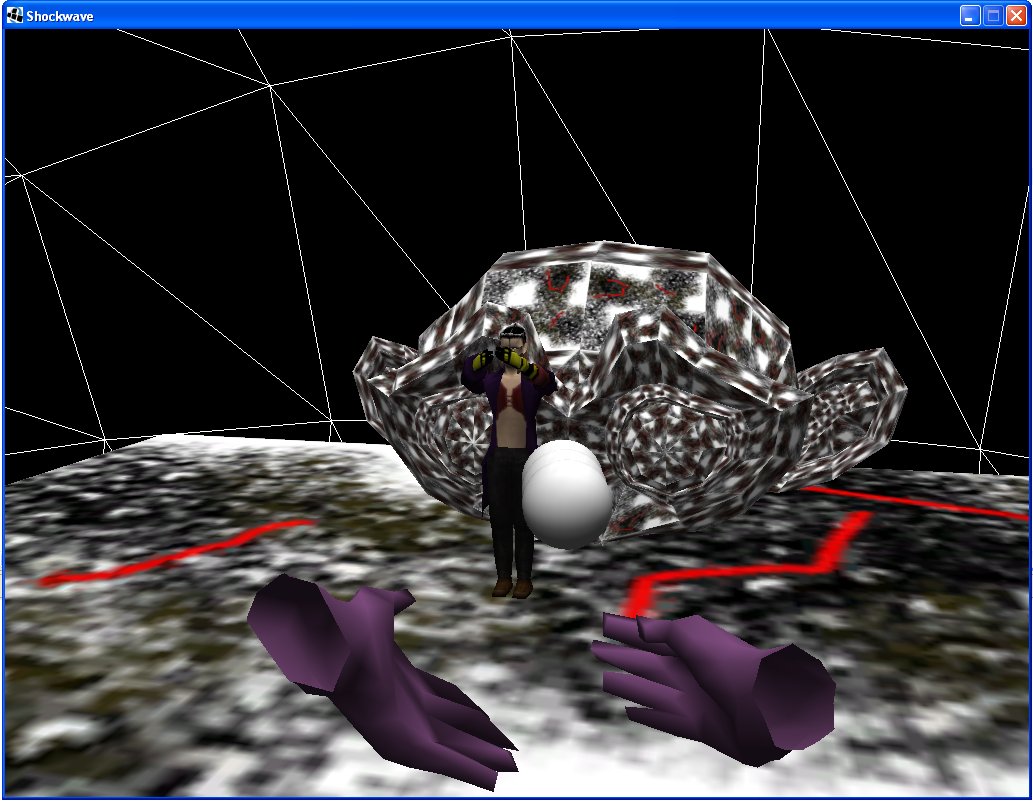Hola,
this question for sure is asked quite often!? But after searching the forum I didnt find a something useful:
I’m doing something like a 3D-Ego-Mode-Test and want have arms appear quite at the very beginning.
Well the near frustum is doing what it should be cut off everything nearer than 1.0f. Ok,…so now I have the problem with the backfaces that are not shown…everything clear. Here is a pic:

How can I avoid this? Is backface culling the word of choice!? I’m really frustrated…(maybe I’m too long at the computer already…) I would really like if someone could help me here…
EDIT: I know tried Cullstate.FACE.Front! That looked bit better,…but strange…
armsHelper.setRenderState(DisplaySystem.getDisplaySystem().getRenderer().createCullState());
((CullState)armsHelper.getRenderState(RenderState.StateType.Cull)).setCullFace(CullState.Face.Front);
armsHelper.updateRenderState();
Thx, ToM