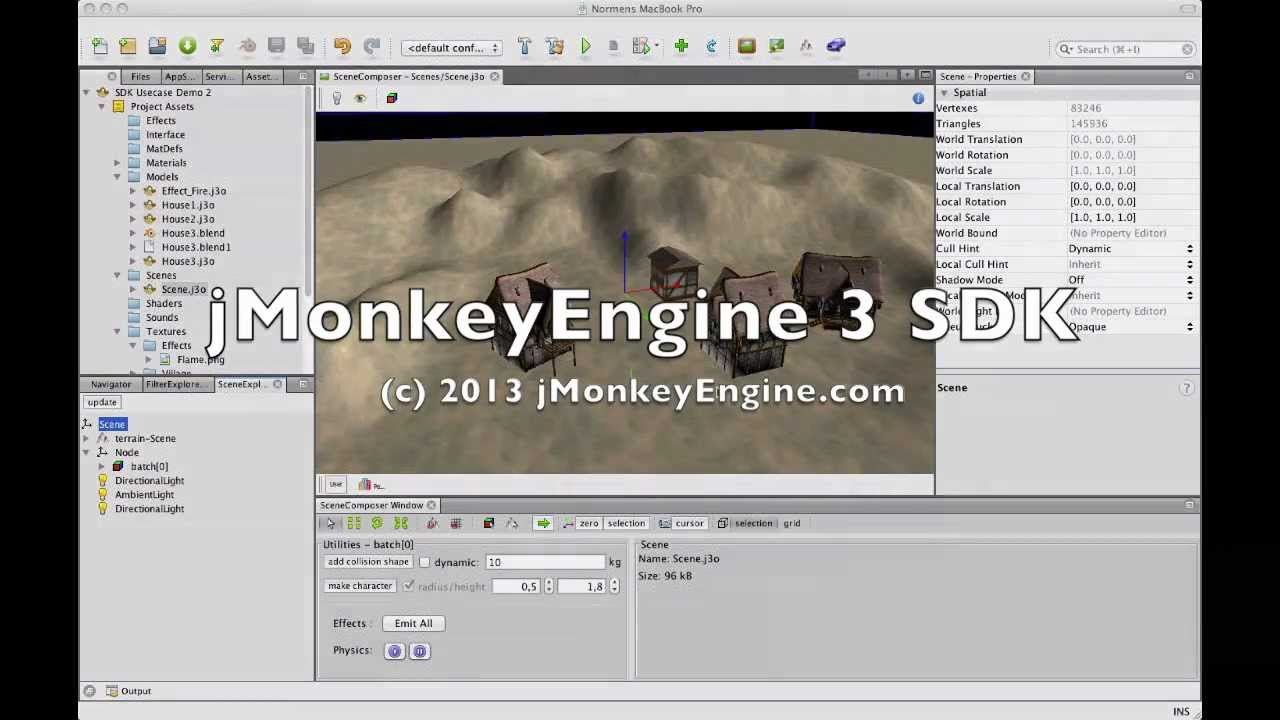trying to create a bump map to make my model look better.
My model loads with
Node player_geo = (Node)assetManager.loadModel(“Models/ghost6anim/ghost6animgroups.j3o”);
Which produces my model with skin.
it’s sceneExplorer looks like the attached image.
How can I from the j3o file “reach” the mesh to do the TangentBinormalGenerator thing and make a bump map for it?
Sorry for not finding things in guides. Still…
From the guide quoted below:
https://wiki.jmonkeyengine.org/legacy/doku.php/jme3:intermediate:how_to_use_materials
(Optional) Bumpy
A NormalMap (also called BumpMap) is an extra colored texture that describes the fine bumpy details of the Material surface. E.g. fine cracks, pores, creases, notches. Using a BumpMap is more efficient than trying to shape the mesh to be bumpy.
To add a BumpMap (this only makes sense for illuminated Materials):
Generate normal vectors information for the Mesh (not for the Geometry!) using com.jme3.util.TangentBinormalGenerator.
TangentBinormalGenerator.generate(mesh);
Specify the NormalMap texture for the Material.
mat.setTexture(“NormalMap”, assetManager.loadTexture(“Textures/wood_normal.png”)); // with Lighting.j3md
Learn more about creating and using NormalMaps and BumpMaps here.