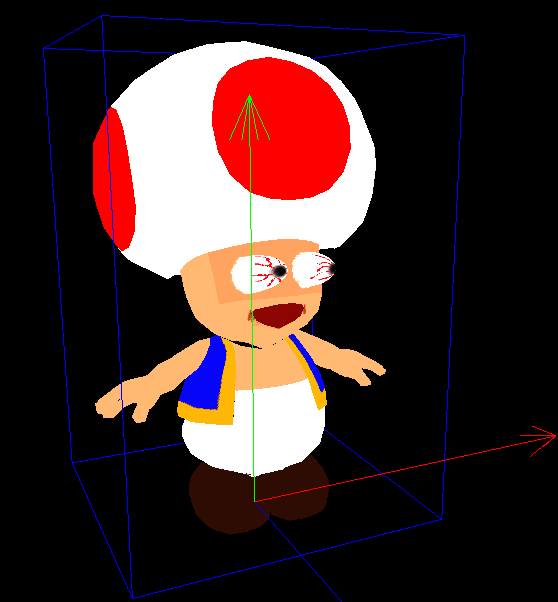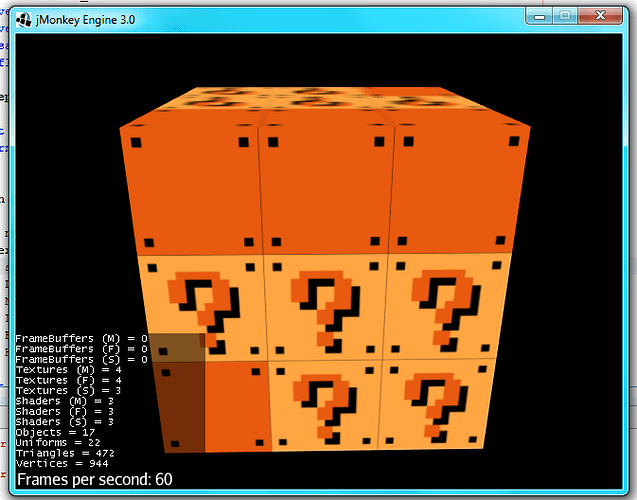Hmmm, So I got the effect again, but I can’t seem to figure out how to get the fragment shader to take in my texture correctly. I pass a Diffuse map of a Mario block and try to apply the material to a cube, but it comes out plain white. And I don’t know what in my code I did wrong. I have a feeling it’s something stupid. Can someone help correct this bug? Here is my .frag code:
varying vec3 EyespaceNormal;
varying vec2 texCoord;
uniform sampler2D m_DiffuseMap;
uniform vec4 g_LightPosition;
uniform vec4 g_AmbientLightColor;
//uniform vec3 SpecularMaterial;
uniform float m_Shininess;
float stepmix(float edge0, float edge1, float E, float x)
{
float T = clamp(0.5 * (x - edge0 + E) / E, 0.0, 1.0);
return mix(edge0, edge1, T);
}
void main()
{
vec2 newTexCoord;
newTexCoord = texCoord;
vec4 Diffuse = texture2D(m_DiffuseMap, newTexCoord);
vec3 N = normalize(EyespaceNormal);
vec3 L = normalize(g_LightPosition.xyz);
vec3 Eye = vec3(0, 0, 1);
vec3 H = normalize(L + Eye);
float df = max(0.0, dot(N, L));
float sf = max(0.0, dot(N, H));
sf = pow(sf, m_Shininess);
float A = 0.1;
float B = 0.3;
float C = 0.6;
float D = 1.0;
float E = fwidth(df);
if (df > A - E && df < A + E) df = stepmix(A, B, E, df);
else if (df > B - E && df < B + E) df = stepmix(B, C, E, df);
else if (df > C - E && df < C + E) df = stepmix(C, D, E, df);
else if (df < A) df = 0.0;
else if (df < B) df = B;
else if (df < C) df = C;
else df = D;
E = fwidth(sf);
if (sf > 0.5 - E && sf < 0.5 + E)
{
sf = smoothstep(0.5 - E, 0.5 + E, sf);
}
else
{
sf = step(0.5, sf);
}
vec3 color = g_AmbientLightColor.rgb + df * Diffuse.rgb + sf;// * SpecularMaterial;
gl_FragColor = vec4(color, 1.0);
}
UPDATE: So I found out what I did wrong, I made the mistake of leaving out the Specular Textures. But now the fragment shader is placing the entire image on the cube, and not wrapping it around. How do I get it to stop?
What I am getting:
…And my fragment code:
varying vec3 EyespaceNormal;
varying vec2 texCoord;
uniform sampler2D m_DiffuseMap;
uniform vec4 g_LightPosition;
uniform vec4 g_AmbientLightColor;
uniform sampler2D m_SpecularMap;
uniform float m_Shininess;
float stepmix(float edge0, float edge1, float E, float x)
{
float T = clamp(0.5 * (x - edge0 + E) / E, 0.0, 1.0);
return mix(edge0, edge1, T);
}
void main()
{
vec2 newTexCoord;
newTexCoord = texCoord;
vec4 specularColor = texture2D(m_SpecularMap, newTexCoord);
vec4 Diffuse = texture2D(m_DiffuseMap, newTexCoord);
vec3 N = normalize(EyespaceNormal);
vec3 L = normalize(g_LightPosition.xyz);
vec3 Eye = vec3(0, 0, 1);
vec3 H = normalize(L + Eye);
float df = max(0.0, dot(N, L));
float sf = max(0.0, dot(N, H));
sf = pow(sf, m_Shininess);
float A = 0.1;
float B = 0.3;
float C = 0.6;
float D = 1.0;
float E = fwidth(df);
if (df > A - E && df < A + E) df = stepmix(A, B, E, df);
else if (df > B - E && df < B + E) df = stepmix(B, C, E, df);
else if (df > C - E && df < C + E) df = stepmix(C, D, E, df);
else if (df < A) df = 0.0;
else if (df < B) df = B;
else if (df < C) df = C;
else df = D;
E = fwidth(sf);
if (sf > 0.5 - E && sf < 0.5 + E)
{
sf = smoothstep(0.5 - E, 0.5 + E, sf);
}
else
{
sf = step(0.5, sf);
}
vec3 color = g_AmbientLightColor.rgb + df * Diffuse.rgb + sf * specularColor.rgb;
gl_FragColor = vec4(color, 1.0);
}
I’m sure looking at the Lighting.frag file will help, but while I do that, does anyone have any tips themselves?
Yet Another UPDATE: My bad, the texture placement was due to the fact that in my test code I was using a pre-generated Geometry instead of an actual model. I think this thing is almost done, I just need to add more threshold values to make the color adjust less choppy and do some further testing.
 ):
):