- I create a simple textured model with Blender 2.82
- Export it as GLTF.
- Load it to scene using JME.
All works well, but it uses PBR Lighting materials which is not desired behavior (game has retro graphics).
I return to Blender and see Material Surface setting that really look as something like PBR-related.
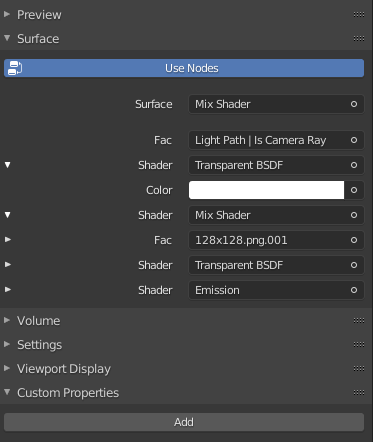
Then I try to simplify. For example to set just “Emission” with my texture as Color source.
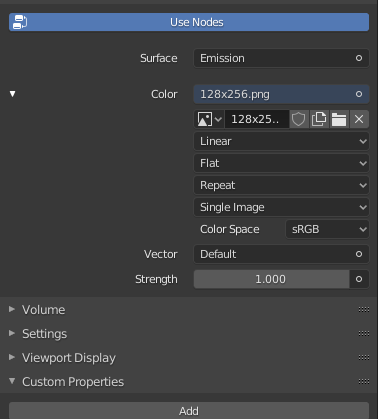
Still PBR. Then I try different Blender shaders and all leads to PBR in JME.
I go to GltfLoader(jme3-plugins) and see, that JME use PBR if pbrMetallicRoughness is non-null. Then I try different Blender shaders with breakpoint at this line and see that pbrMetallicRoughness somtimes “{}”, but never null.
Is there any way to configure Blender to include non-PBR materials into model?
Actually, it doesn’t block me, because I can just replace all materials after loading. But would be nice to find a pure solution.
PS: as I’ve been told on this forum, Blender seems to be nice alternative for specialized level editors even for retro-style games. At least if used with Sprytile (2.79, 2.80+) addon.