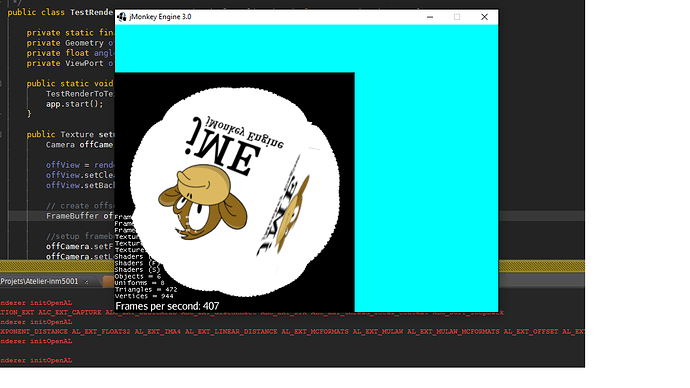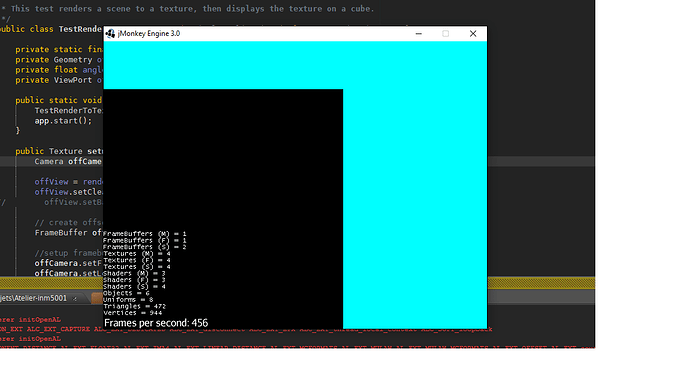This is the code i ve been using.
/*
* Copyright (c) 2009-2012 jMonkeyEngine
* All rights reserved.
*
* Redistribution and use in source and binary forms, with or without
* modification, are permitted provided that the following conditions are
* met:
*
* * Redistributions of source code must retain the above copyright
* notice, this list of conditions and the following disclaimer.
*
* * Redistributions in binary form must reproduce the above copyright
* notice, this list of conditions and the following disclaimer in the
* documentation and/or other materials provided with the distribution.
*
* * Neither the name of 'jMonkeyEngine' nor the names of its contributors
* may be used to endorse or promote products derived from this software
* without specific prior written permission.
*
* THIS SOFTWARE IS PROVIDED BY THE COPYRIGHT HOLDERS AND CONTRIBUTORS
* "AS IS" AND ANY EXPRESS OR IMPLIED WARRANTIES, INCLUDING, BUT NOT LIMITED
* TO, THE IMPLIED WARRANTIES OF MERCHANTABILITY AND FITNESS FOR A PARTICULAR
* PURPOSE ARE DISCLAIMED. IN NO EVENT SHALL THE COPYRIGHT OWNER OR
* CONTRIBUTORS BE LIABLE FOR ANY DIRECT, INDIRECT, INCIDENTAL, SPECIAL,
* EXEMPLARY, OR CONSEQUENTIAL DAMAGES (INCLUDING, BUT NOT LIMITED TO,
* PROCUREMENT OF SUBSTITUTE GOODS OR SERVICES; LOSS OF USE, DATA, OR
* PROFITS; OR BUSINESS INTERRUPTION) HOWEVER CAUSED AND ON ANY THEORY OF
* LIABILITY, WHETHER IN CONTRACT, STRICT LIABILITY, OR TORT (INCLUDING
* NEGLIGENCE OR OTHERWISE) ARISING IN ANY WAY OUT OF THE USE OF THIS
* SOFTWARE, EVEN IF ADVISED OF THE POSSIBILITY OF SUCH DAMAGE.
*/
package jme3test.post;
import com.jme3.app.SimpleApplication;
import com.jme3.input.KeyInput;
import com.jme3.input.controls.ActionListener;
import com.jme3.input.controls.KeyTrigger;
import com.jme3.material.Material;
import com.jme3.math.ColorRGBA;
import com.jme3.math.FastMath;
import com.jme3.math.Quaternion;
import com.jme3.math.Vector3f;
import com.jme3.renderer.Camera;
import com.jme3.renderer.ViewPort;
import com.jme3.scene.Geometry;
import com.jme3.scene.shape.Box;
import com.jme3.scene.shape.Quad;
import com.jme3.texture.FrameBuffer;
import com.jme3.texture.Image.Format;
import com.jme3.texture.Texture;
import com.jme3.texture.Texture2D;
/**
* This test renders a scene to a texture, then displays the texture on a cube.
*/
public class TestRenderToTexture extends SimpleApplication implements ActionListener {
private static final String TOGGLE_UPDATE = "Toggle Update";
private Geometry offBox;
private float angle = 0;
private ViewPort offView;
public static void main(String[] args){
TestRenderToTexture app = new TestRenderToTexture();
app.start();
}
public Texture setupOffscreenView(){
Camera offCamera = new Camera(512, 512);
offView = renderManager.createPreView("Offscreen View", offCamera);
offView.setClearFlags(false, false, false);
// offView.setBackgroundColor(ColorRGBA.DarkGray);
// create offscreen framebuffer
FrameBuffer offBuffer = new FrameBuffer(512, 512, 1);
//setup framebuffer's cam
offCamera.setFrustumPerspective(45f, 1f, 1f, 1000f);
offCamera.setLocation(new Vector3f(0f, 0f, -5f));
offCamera.lookAt(new Vector3f(0f, 0f, 0f), Vector3f.UNIT_Y);
//setup framebuffer's texture
Texture2D offTex = new Texture2D(512, 512, Format.RGBA8);
offTex.setMinFilter(Texture.MinFilter.Trilinear);
offTex.setMagFilter(Texture.MagFilter.Bilinear);
//setup framebuffer to use texture
offBuffer.setDepthBuffer(Format.Depth);
offBuffer.setColorTexture(offTex);
//set viewport to render to offscreen framebuffer
offView.setOutputFrameBuffer(offBuffer);
// setup framebuffer's scene
Box boxMesh = new Box(Vector3f.ZERO, 1,1,1);
Material material = assetManager.loadMaterial("Interface/Logo/Logo.j3m");
offBox = new Geometry("box", boxMesh);
offBox.setMaterial(material);
// attach the scene to the viewport to be rendered
offView.attachScene(offBox);
return offTex;
}
@Override
public void simpleInitApp() {
cam.setLocation(new Vector3f(3, 3, 3));
cam.lookAt(Vector3f.ZERO, Vector3f.UNIT_Y);
viewPort.setBackgroundColor(ColorRGBA.Cyan);
//setup main scene
Quad quad = new Quad(400, 400);
Geometry geo = new Geometry("test", quad);
Texture offTex = setupOffscreenView();
Material mat = new Material(assetManager, "Common/MatDefs/Misc/Unshaded.j3md");
mat.setTexture("ColorMap", offTex);
geo.setMaterial(mat);
guiNode.attachChild(geo);
inputManager.addMapping(TOGGLE_UPDATE, new KeyTrigger(KeyInput.KEY_SPACE));
inputManager.addListener(this, TOGGLE_UPDATE);
}
@Override
public void simpleUpdate(float tpf){
Quaternion q = new Quaternion();
if (offView.isEnabled()) {
angle += tpf;
angle %= FastMath.TWO_PI;
q.fromAngles(angle, 0, angle);
offBox.setLocalRotation(q);
offBox.updateLogicalState(tpf);
offBox.updateGeometricState();
}
}
@Override
public void onAction(String name, boolean isPressed, float tpf) {
if (name.equals(TOGGLE_UPDATE) && isPressed) {
offView.setEnabled(!offView.isEnabled());
}
}
}

 So it can support my whole code, my only final question would be can i make the viewport background transparent?
So it can support my whole code, my only final question would be can i make the viewport background transparent?