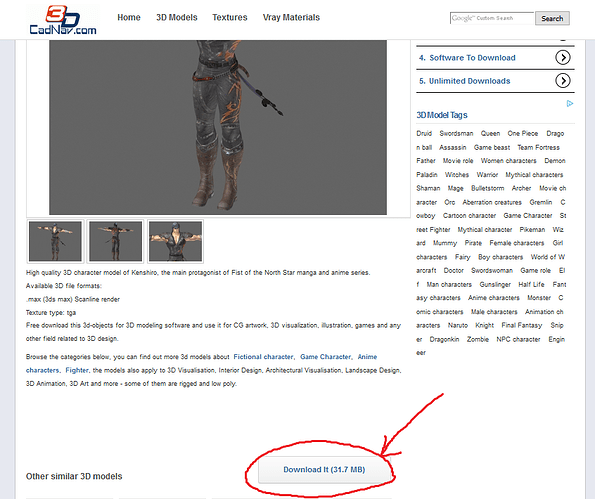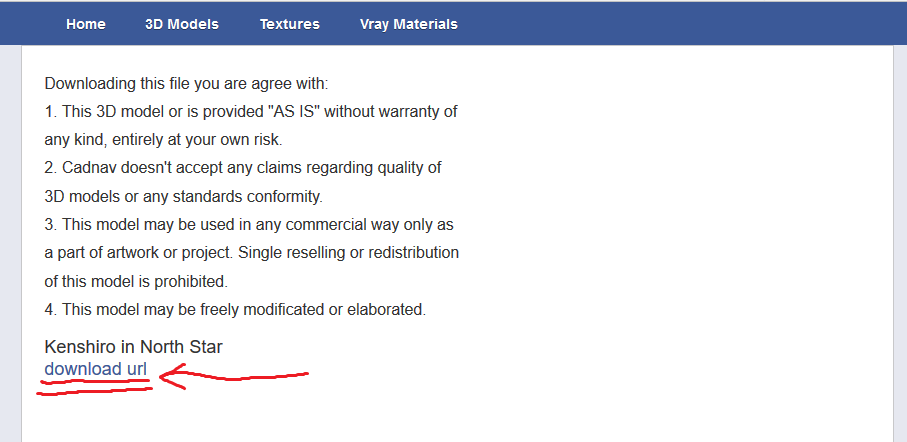Here I exactly mentioned that most of the models in cadnav.com created in Autodesk 3DS Max so you need to have 3ds max to open them.
CadNav models are not available in mixamo you need to upload them to Mixamo yourself then mixamo will rig and animate it for you. Are you sure you watched part 1 and part 2 of my tutorial ?
in part2 i upload the model to mixamo and animate it .
go to this link Kenshiro in North Star 3d model 3ds max files free download - modeling 22718 on CadNav
click download button
it will redirect you to other page :
it is in .rar file format.
If you do not have 3ds max you can not use models from CadNav. So I suggest you to use Mixamo’s free human models instead and download them in .fbx or .dae format and import them directly to blender then save as .blend format and convert it to .j3o. i showed those steps in part3 of my tutorial.
Edit:
I animated and converted the model to .j3o format you can download the zip here : https://drive.google.com/file/d/0B35eWZpi0dBoRGJlenVHQ3NyR28/view?usp=sharing
Unzip it inside your Models directory to have textures import correctly. so the directory path should look like: assets\Models\Models\Players\Jo Sang\cadnav.com_model\Jo Sang
Edit2: If you are new to JME and you are in your learning path and just want to test and learn how to work with animated models in JME i highly recommend to use simple animated models which are available in jme3-test-data.jar .
and do not use complex models from cadnav or mixamo.