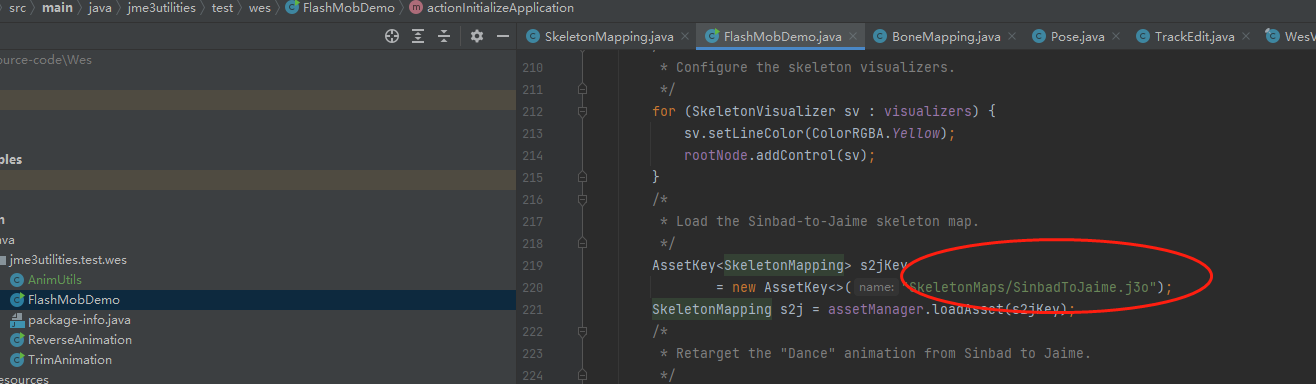I want to reuse animations on different body models(same Armature)
like mixamo(https://www.mixamo.com/)
A lot of ways have been tried. save compose,animclip,skinningcontrol…
Hi
I am using this snippet for retargeting animation on different models but with the same armature.
Hope it helps.
import com.jme3.anim.*;
import com.jme3.math.Vector3f;
import com.jme3.scene.Node;
import com.jme3.scene.Spatial;
import com.jme3.util.SafeArrayList;
/**
* @author Ali-RS
*/
public class AnimUtils {
public static SkinningControl findSkinningControl(Spatial model) {
Spatial s = getAnimRoot(model);
SkinningControl ac = s == null ? null : s.getControl(SkinningControl.class);
return ac;
}
public static AnimComposer findAnimComposer(Spatial model) {
Spatial s = getAnimRoot(model);
AnimComposer ac = s == null ? null : s.getControl(AnimComposer.class);
return ac;
}
protected static Spatial getAnimRoot(Spatial model) {
// Find spatial with the composer
// For the moment, we'll guess
// Spatial animRoot = ((Node) model).getChild("root");
// if (animRoot == null) {
// // Have to find it the hard way
// animRoot = findAnimRoot(model);
// }
return findAnimRoot(model);
}
protected static Spatial findAnimRoot(Spatial s) {
if (s.getControl(AnimComposer.class) != null) {
return s;
}
if (s instanceof Node) {
for (Spatial child : ((Node) s).getChildren()) {
Spatial result = findAnimRoot(child);
if (result != null) {
return result;
}
}
}
return null;
}
public static AnimClip retargetClip(AnimClip sourceClip, Spatial target) {
Spatial animRoot = getAnimRoot(target);
if (animRoot == null) {
System.err.println("Anim root is null!");
return null;
}
SkinningControl sc = animRoot.getControl(SkinningControl.class);
if (target.getUserData("hasInitialPose") == null) {
sc.getArmature().applyBindPose();
sc.getArmature().saveInitialPose();
target.setUserData("hasInitialPose", Boolean.TRUE);
}
SafeArrayList<AnimTrack> tracks = new SafeArrayList<>(AnimTrack.class);
for (AnimTrack animTrack : sourceClip.getTracks()) {
if (animTrack instanceof TransformTrack) {
TransformTrack sourceTrack = (TransformTrack) animTrack;
Joint sourceJoint = (Joint) sourceTrack.getTarget();
// I am using a standard humanoid rig for all my characters so joint
// names are the same on all rigs
Joint targetJoint = sc.getArmature().getJoint(sourceJoint.getName());
if (targetJoint == null) {
System.err.println( "Joint with name " + sourceJoint.getName() + " not fount on target");
continue;
}
// Only Rotations are cloned
TransformTrack targetTrack = new TransformTrack(targetJoint, sourceTrack.getTimes(), null, sourceTrack.getRotations(), null);//sourceTrack.jmeClone();
targetTrack.setTarget(targetJoint);
if (targetJoint.getName().equals("root.x")) {
System.out.println("Transferring root motion...");
// Modify translations to fit in target rig
if (sourceTrack.getTranslations() != null) {
Vector3f[] translations = new Vector3f[sourceTrack.getTimes().length];
boolean convertToInPlace = false;
Vector3f start = new Vector3f(sourceTrack.getTranslations()[0]);
Vector3f end = new Vector3f(sourceTrack.getTranslations()[sourceTrack.getTranslations().length - 1]);
start.y = 0;
end.y = 0;
if (start.distance(end) > 0.30f) {
convertToInPlace = true;
System.out.println("Converting to InPlace:" + sourceClip.getName());
}
for (int i = 0; i < sourceTrack.getTranslations().length; i++) {
// delta translation = track translation - bind translation
Vector3f deltaTranslation = sourceTrack.getTranslations()[i].subtract(sourceJoint.getLocalTranslation());
if (convertToInPlace) {
deltaTranslation.x = 0f;
deltaTranslation.z = 0f;
}
Vector3f targetTranslation = new Vector3f(targetJoint.getInitialTransform().getTranslation());
targetTranslation.addLocal(deltaTranslation);
translations[i] = targetTranslation;
}
targetTrack.setKeyframesTranslation(translations);
}
}
tracks.add(targetTrack);
}
}
AnimClip targetClip = new AnimClip(sourceClip.getName());
targetClip.setTracks(tracks.getArray());
return targetClip;
}
}
Replace the “root.x” with the name of the root bone in your armature.
There is also this nice library (developed by sgold) that has utilities for animation retargeting and editing.
Thanks
this is very usefull ~~~ 
You’re welcome. Glad it helped 
I test this library. It is wonderful
but i dont know how to get a ‘SkeletonMapping’ from this Armature to another。
my example :
but the twist seems impossible
You can try creating a SkeletonMapping in which all the twists are identities. That would work well only if both armatures had all the same joint angles.
If the armatures don’t have all the same joint angles, the best solution I’ve come up with is an application named Maud, which can be used to estimate the necessary twists. That’s what I used to create the “SinbadToJaime” SkeletonMapping, for instance.
Since there hasn’t been a formal release of Maud since 2019, I recommend building the application from source: https://github.com/stephengold/Maud
There’s a pair of YouTube videos from 2017 that demonstrate how to create a SkeletonMapping using Maud:
- September 2017 demo part 1: Maud update - Sept. 1, 2017 - YouTube (15:02)
- September 2017 demo part 2: Maud update - Sept. 3, 2017 - YouTube (28:22)
thanks very much