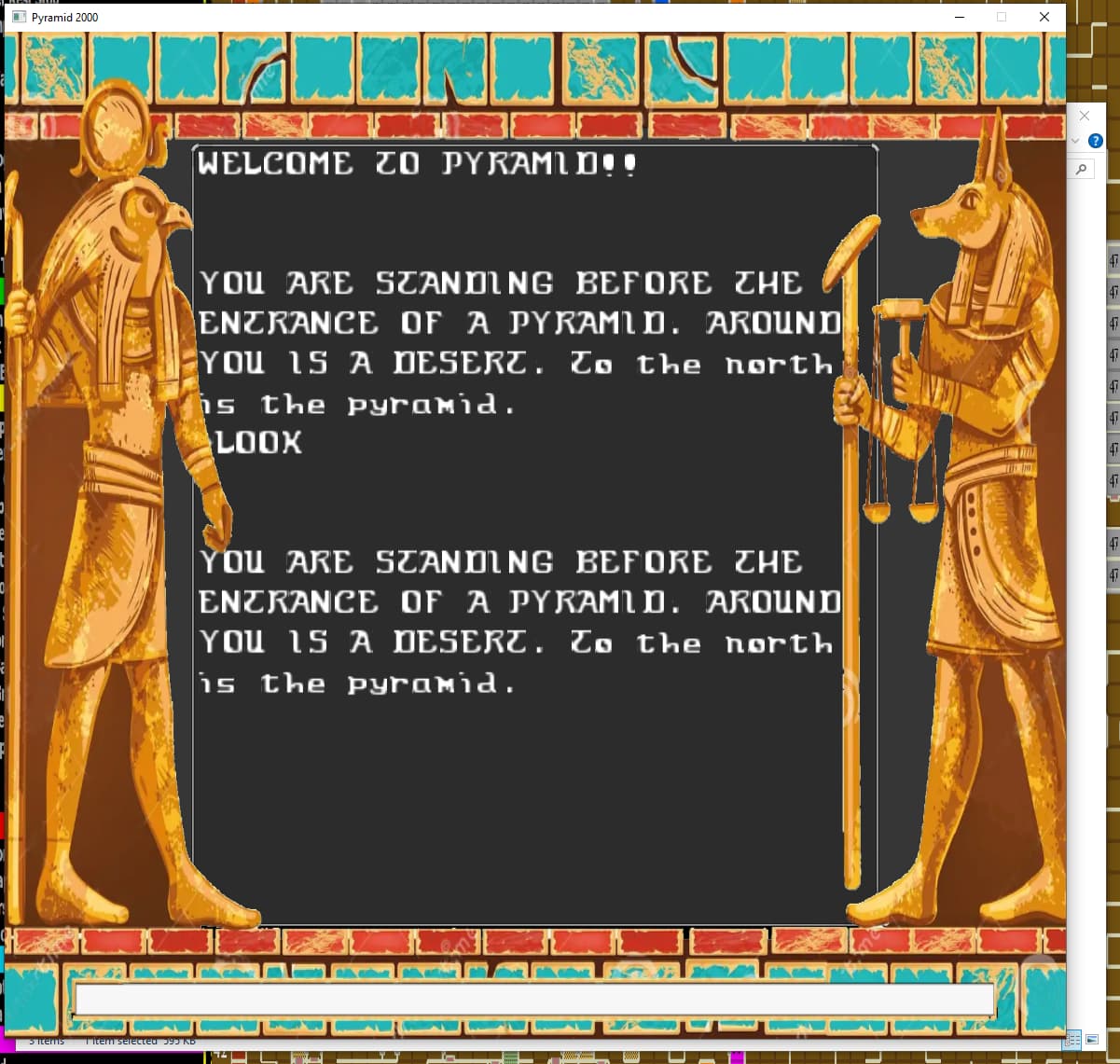Doing more debugging this is what I’m seeing for LWJGL3 library.
Inside the GlfwKeyInput class , it handles the callbacks for the inputs.
private void initCallbacks() {
glfwSetKeyCallback(context.getWindowHandle(), keyCallback = new GLFWKeyCallback() {
@Override
public void invoke(final long window, final int key, final int scancode, final int action, final int mods) {
if (key < 0 || key > GLFW_KEY_LAST) {
return;
}
int jmeKey = GlfwKeyMap.toJmeKeyCode(key);
final KeyInputEvent event = new KeyInputEvent(jmeKey, '\0', GLFW_PRESS == action, GLFW_REPEAT == action);
event.setTime(getInputTimeNanos());
keyInputEvents.add(event);
}
});
glfwSetCharCallback(context.getWindowHandle(), charCallback = new GLFWCharCallback() {
@Override
public void invoke(final long window, final int codepoint) {
final char keyChar = (char) codepoint;
final KeyInputEvent pressed = new KeyInputEvent(KeyInput.KEY_UNKNOWN, keyChar, true, false);
pressed.setTime(getInputTimeNanos());
keyInputEvents.add(pressed);
final KeyInputEvent released = new KeyInputEvent(KeyInput.KEY_UNKNOWN, keyChar, false, false);
released.setTime(getInputTimeNanos());
keyInputEvents.add(released);
}
});
}
So When I click on ‘1’ on the keyboard. JME3 is causing the issue, not LWJGL3. LWJGL3, sends 2 callbacks to public void invoke(final long window, final int key, final int scancode, final int action, final int mods) like it should, with the “action” changed, one with a value of 1 = GLFW_PRESS and then makes another call to the callback with a “action” value of 0 = GLFW_RELEASE That is all that should happen.
But JME register for glfwSetCharCallback and so after the first callback to glfwSetKeyCallback JME gets 1 callback to glfwSetCharCallback. But inside that code it add 2 more InputEvents and add them to the arraylist. So At the end of a person hitting the keyboard once for ‘1’. There is now 4 inputs inside JME3.
This callback and JME3 ending up putting 4 inputkey events inside is what is causing this issue for JME. In my case, the ClassA gets 3 of them, and then unregister as a listener and the new gui starts to listen before the 4 one comes in, and so the last 1 is sent off to the new GUI, it thinks it got a keyboard input.
But it didn’t. for ever 1 key pressed there ARE 4 EVENTS.
This is an issue for JME3. I believe this is due to the new input callback requirements in LWJGL3 library.
Now I will let you guys figure this out. I see 2 options to solve this issue.
- Have 2 input key events, one for RawInputs, and the second for ActionListeners, Then inside the
InputManager class in the function of private void processQueue(), when it process the key events and calls the Raw Listeners and then the Action Listeners, it could be based off 2 array list. Raw Listeners get their input from glfwSetKeyCallback and Action Listeners get theirs from glfwSetCharCallback.
- Could remove the
glfwSetCharCallback and inside the glfwSetKeyCallback, assign the keyChar to the KeyInputEvent. Then the second callback is not needed at all.
I think one of those two ways would work. What are your thoughts?
Give me a direction and I can fix it. I’m going to fix it inside my special JME3 build that I’m using INFO: Running on jMonkeyEngine 3.7.0-SNAPSHOT, would like to have it fixed inside the main JME.
Thanks,