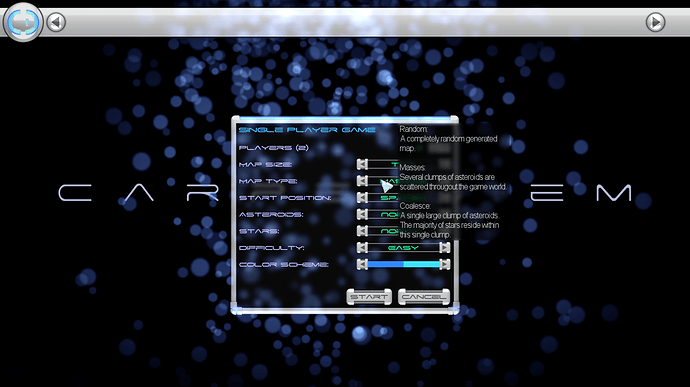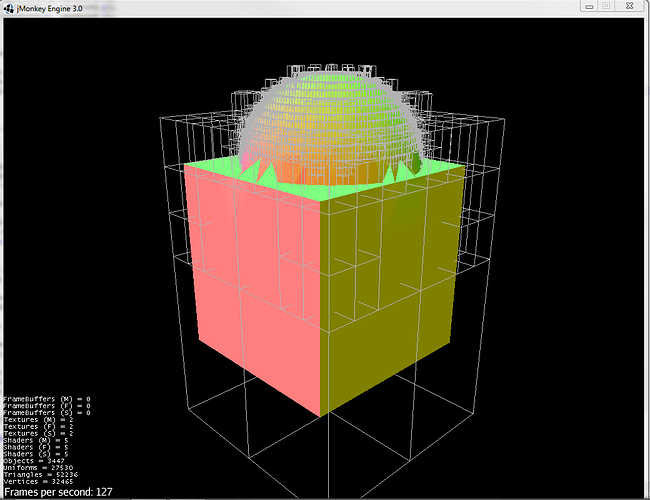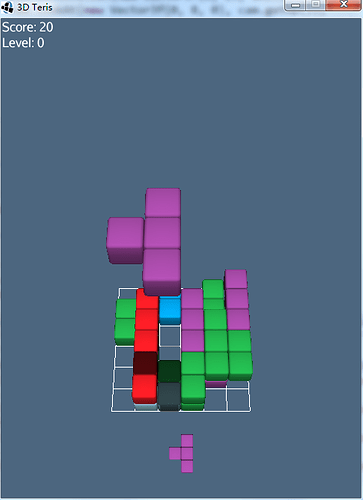Yeah, maybe you’re right. Grandpa Ogli doesn’t remember correctly. :chimpanzee_closedlaugh:
Normals could be generated using the cross product. Of course it is a ugly hack and can’t use backface culling. And maybe I remembered that wrong too. Doesn’t really matter.
+1 for the info about shared data.
Yes, but not in a shader… since you only have one vertex.
Ehm, yes. Stupid me.
Well, maybe the chess pieces could be fixed using that hint.
And one thing Grandpa remembers: Blendswap has some free chess pieces too.
I added in a Glow filter and a new Frost UI theme that blurs the background behind UI windows. I had to make some minor modifications to the jME and Nifty sources so that I could use my own shaders on NiftyGUI Elements.
The new Frost theme and the Glow effect can be turned on/off through the options menu. The Glow effect has three settings, off, low and high. The low setting renders two of the game world cameras at half resolution with a custom Technique and applies a two pass blur shader. The high setting renders the two cameras at full resolution and applies a four pass blur filter. I did not use the built in FilterPostProcessor, this way I didn’t have to clear the original scene buffer and re-write to it, instead I just switch the renderer back to the main buffer and overlay the glow effect using a BlendMode Additive shader.
The Frost theme can be set to off, low or high as-well. On the low setting the UI window elements use a single pass blur shader, UI elements are not blurred or displayed behind other UI elements on the low setting. Under the high setting each UI window or element with the shader applied is rendered with 5 passes, 4 blur passes plus an additional pass to overlay the window texture. UI elements are blurred and rendered behind one another on this setting.
Both the high and low Frost settings also uses a normal map for the UI shaders which wraps the background image around the edges of the windows giving the appearance of refraction. The Frost theme is not a full screen filter, each element that needs to be blurred is rendered using a shader so only the area of the screen that needs to be blurred is processed.
P.S. I’m really pleased with how the new UI theme turned out, unfortunately my laptop is too slow to run it at playable speeds  , but my machine isn’t exactly a gaming rig. With both the Glow and Frost set to high I get about 7 fps with larger windows open, but I imagine more modern machines with decent graphics cards in them should be able to run it just fine.
, but my machine isn’t exactly a gaming rig. With both the Glow and Frost set to high I get about 7 fps with larger windows open, but I imagine more modern machines with decent graphics cards in them should be able to run it just fine.
Thanks for mentioning that, I found http://www.blendswap.com/blends/view/40175. Now I won’t have to worry about the chess pieces not being made be me.
Also I did not realize the pieces not being smooth would start a discussion  I didn’t switch them to smooth because I found it fitting with the cartoon shader
I didn’t switch them to smooth because I found it fitting with the cartoon shader
EDIT: As I remember it had weird artifacts from the decimate modifier I used to keep poly count low, at least on the knight
Yeah in blender is what I ment, usually just applying the edge split modifier after selecting smooth works out nicely, but no matter anymore!
This thread has too much “candy-eye” stuff that should not be missed.  But if we has a gallerry plugin should be much better.
But if we has a gallerry plugin should be much better.
As far as it can be. the Skybow is rendered with a depth forced to 1.
Nope, The shader only reads the normal from the mesh’s normal buffer. If you need smooth shading, normals needs to be computed for each vertex instead of each faces. And that’s typically what blender or any 3D modeler software can do.
Yes, I stack view ports from back to front using a custom compose filter (otherwise you could see stars through the dark side of the moon). When I have some lunar terrain I’ll post a video too ![]()
Toying with IsoSurface Demo from @pspeed:

Just a random screenshot taken in process of using different functions as density field to better understand how changes made to density looks in resulting mesh (trees disabled to not obscure view).
Main changes are not visible in screenshot though - I migrated my local copy of @pspeed’s IsoSurface library from float density to short. It’s questionable change but unavoidable for me as I plan to save quite large worlds to a disk in a future.
There was a game called “Block Out” (1989, DOS). 
Yes, but that was 3D Tetris, this is
Never heard about that, I was born in 1989. 
I spelled wrong, sorry.
No, you did good. I think that the name of that game is a trademark.
I even heard that the part after the first two letters (after “Te”) is trademarked. Don’t know if it’s true. :chimpanzee_closedlaugh:
Actually… it’s a bit particular. I looked into Tetris trademark when I made my android tetris game.
Basically it belongs to a russian company (as far as I remember) and they never claimed their name right despite the shit ton of games released with the name (just try on google play…).
Not sure if that’s completely valid, but back then I read a nice analysis of the situation : The fact is, Tetris is more than a game today it kind of became a “genre”, and they are afraid that a juge would rule that the name “tetris” can be used because it’s a type of game. This would establish precedence and it could come to ruin their trademark.
IMO you’re pretty safe to use the name.
Just to add to that, I got a game removed from Googe Play called “Speed Ping-Pong” which was a Pong clone, and I paid attention to name it “Ping-Pong” instead of “Pong” but it was still deleted.
In fact you cannot copyright a game mechanic, only the Name, so I didn’t do anything wrong (infact Pong is simply a 2D Ping Pong), but I didn’t have the power/will to use a lawyer.
I’d say: Give it a try. Most likely you won’t get sued, it will only be removed.
That looks awesome! Very professional.
I had to make some minor modifications to the jME and Nifty sources so that I could use my own shaders on NiftyGUI Elements.
Would you mind to elaborate on this a bit? Was it difficult? Did you have to change a lot? I never worked with the sources, but putting custom shaders on GUI elements could be useful for me in the future.