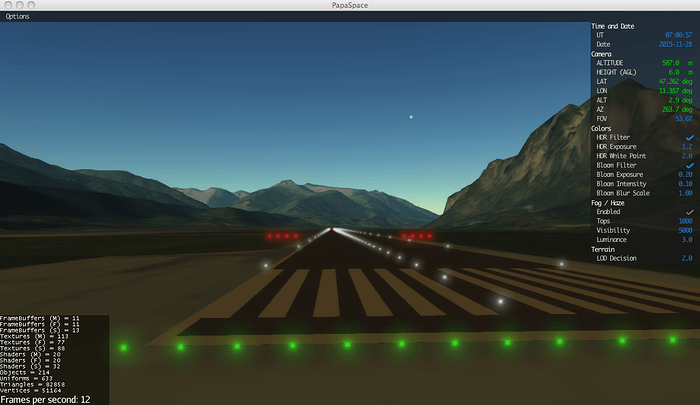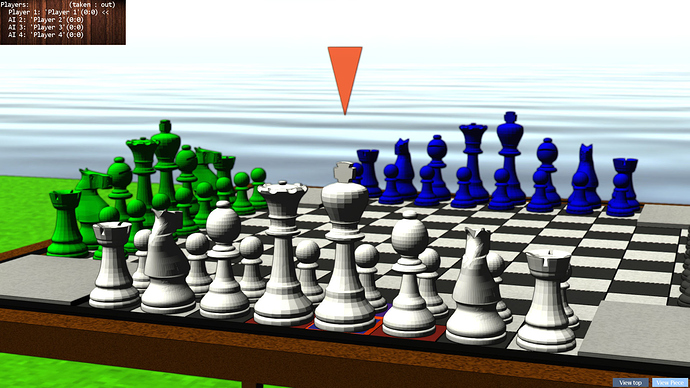The built in jme screen capture.
Hi guys, let me share to you my very first release of my humble flight game, SkyHussars:
Source and release available at:
Thanks to the jME developers and to the SkyControl developer
Give him red glowing eyes and a wicked grin and I’d definitely pee my pants…
I second that.
I am kinda disagree with you guys here, glowing eye make him eye catchy, I think the trick here that you may not notice it and you are attacked, I feel myself say “hell where is that coming from”.
then blinking eyes, like “no glowing” and then for a fraction of a second they glow, then no glow again 
Definitely needs some creepy breathing then. 
Another WIP, for the location after adding some skeletons ( A bit classical I know, horror game and skeletons  ), this was a test for colliders, the materials still need some work also more accessories to be added.
), this was a test for colliders, the materials still need some work also more accessories to be added.
As well I replaced the library used in subtitle to be JavaFX instead of Nifty
EDIT: Skeletons’ poses is not random, it is designed to tell something.
Both of those seem like awfully expensive approaches just to put some text on the screen… just saying.
Sure, putting text on the screen is a straightforward, and I already used it in previous project.
But here I use subtitle just as Use case, there will be a bit more sophisticated UI for puzzle solving and dialog interaction, also there is a very good reason to use this lib, it is fun to play with ![]()
Is this JME3-JFX?
Yes, it is
So, my logarithmic depth buffer is working quite well. We see lights, just 1 centimeter above the surface of the runway, without z-fighting. The moon is in the background. (How far is it away?) All in one image. And yes, you can “go there” seamlessly.
And here is the star shader, showing about the top 16000 of the brightest stars. Stars are attenuated by sunlight that hits the camera, the brightness of the atmosphere, and the transmittance of the atmosphere. I hope the forum can handle the image and doesn’t eat the star pixels.
Nice, think it’d look even better with smooth shading!
Might be that the 3d models of the chess pieces are not right.
Turn on “smooth shading” (smooth normals) when in Blender - which will fix this usually…
AFAIK Smooth Shading only means an Interpolation of the Normals in the Shader which means whilst it looks good in Blender, it won’t be there in the default jme shader.
However you could go with subdivide surface modifier, set it high and apply it (at the cost of higher vertices etc)
No, in Blender it means how the normals are aligned.
You can set “flat” or “smooth” - flat means that normals are perpendicular to the triangles / quads - smooth means that normals align where triangles / quads meet each other.
Both have advantages and disadvantages.
Sometimes you want “hard switches” of normals on a generally “smooth object” - that’s the problem.
Of course … for this problem there are solutions.
Yes, you can also set Blender rendering to “smooth” or “flat” which is what you mean.
Flat means you can see the triangles more clearly.
Smooth means you can get a first impression on how the final object will look under lighting influence.
I don’t know exactly, but I think jME doesn’t have flat shading anymore.
It was last seen in jME 2.0 if I recall correctly.
The default shader uses Phong - but you can select ‘per vertex’ or ‘per pixel’ calculation.
I don’t know how JME 2.0 would have done flat shading without triangle-aligned normals. Where would it have gotten the proper normals? It’s not a shader problem, really.
Note: another nice thing about smooth shaded objects is that more of the vertexes are shared. (Versus nearly all duplicated in flat shaded.)