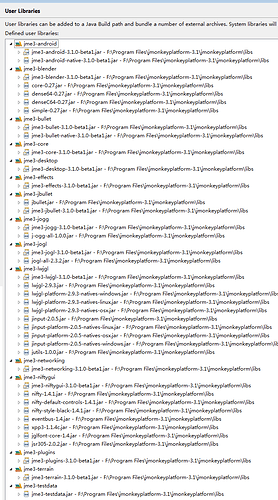–UPDATE–
I tried using Gradle with Eclipse and have the same problem: jMonkey cannot find any loaders. See the errors and warnings I get below when I try to play an ogg file. Any help figuring out what the resource loaders are, where to find them and where they should be so that JME can find them would be greatly appreciated.
WARNING: Could not open/create prefs root node Software\JavaSoft\Prefs at root 0x80000002. Windows RegCreateKeyEx(...) returned error code 5.
Sep 29, 2016 9:31:39 AM com.jme3.system.JmeDesktopSystem initialize
INFO: Running on jMonkeyEngine 3.1-beta1
* Branch: HEAD
* Git Hash: 310f4db
* Build Date: 2016-04-25
Sep 29, 2016 9:31:40 AM com.jme3.system.lwjgl.LwjglContext printContextInitInfo
INFO: LWJGL 2.9.3 context running on thread jME3 Main
* Graphics Adapter: igdumdim64
* Driver Version: 20.19.15.4474
* Scaling Factor: 1
Sep 29, 2016 9:31:40 AM com.jme3.renderer.opengl.GLRenderer loadCapabilitiesCommon
INFO: OpenGL Renderer Information
* Vendor: Intel
* Renderer: Intel(R) HD Graphics 520
* OpenGL Version: 4.4.0 - Build 20.19.15.4474
* GLSL Version: 4.40 - Build 20.19.15.4474
* Profile: Compatibility
Sep 29, 2016 9:31:40 AM com.jme3.asset.AssetConfig loadText
WARNING: Cannot find loader com.jme3.scene.plugins.ogre.MeshLoader
Sep 29, 2016 9:31:40 AM com.jme3.asset.AssetConfig loadText
WARNING: Cannot find loader com.jme3.scene.plugins.ogre.SkeletonLoader
Sep 29, 2016 9:31:40 AM com.jme3.asset.AssetConfig loadText
WARNING: Cannot find loader com.jme3.scene.plugins.ogre.MaterialLoader
Sep 29, 2016 9:31:40 AM com.jme3.asset.AssetConfig loadText
WARNING: Cannot find loader com.jme3.scene.plugins.ogre.SceneLoader
Sep 29, 2016 9:31:40 AM com.jme3.asset.AssetConfig loadText
WARNING: Cannot find loader com.jme3.scene.plugins.blender.BlenderModelLoader
Sep 29, 2016 9:31:40 AM com.jme3.asset.AssetConfig loadText
WARNING: Cannot find loader com.jme3.scene.plugins.fbx.FbxLoader
Sep 29, 2016 9:31:40 AM com.jme3.asset.AssetConfig loadText
WARNING: Cannot find loader com.jme3.audio.plugins.OGGLoader
Sep 29, 2016 9:31:40 AM com.jme3.audio.openal.ALAudioRenderer initOpenAL
INFO: Audio Renderer Information
* Device: OpenAL Soft
* Vendor: OpenAL Community
* Renderer: OpenAL Soft
* Version: 1.1 ALSOFT 1.15.1
* Supported channels: 64
* ALC extensions: ALC_ENUMERATE_ALL_EXT ALC_ENUMERATION_EXT ALC_EXT_CAPTURE ALC_EXT_DEDICATED ALC_EXT_disconnect ALC_EXT_EFX ALC_EXT_thread_local_context ALC_SOFT_loopback
* AL extensions: AL_EXT_ALAW AL_EXT_DOUBLE AL_EXT_EXPONENT_DISTANCE AL_EXT_FLOAT32 AL_EXT_IMA4 AL_EXT_LINEAR_DISTANCE AL_EXT_MCFORMATS AL_EXT_MULAW AL_EXT_MULAW_MCFORMATS AL_EXT_OFFSET AL_EXT_source_distance_model AL_LOKI_quadriphonic AL_SOFT_buffer_samples AL_SOFT_buffer_sub_data AL_SOFTX_deferred_updates AL_SOFT_direct_channels AL_SOFT_loop_points AL_SOFT_source_latency
Sep 29, 2016 9:31:40 AM com.jme3.audio.openal.ALAudioRenderer initOpenAL
WARNING: Pausing audio device not supported.
Sep 29, 2016 9:31:40 AM com.jme3.audio.openal.ALAudioRenderer initOpenAL
INFO: Audio effect extension version: 1.0
Sep 29, 2016 9:31:40 AM com.jme3.audio.openal.ALAudioRenderer initOpenAL
INFO: Audio max auxiliary sends: 4
Sep 29, 2016 9:31:40 AM com.jme3.app.LegacyApplication handleError
SEVERE: Uncaught exception thrown in Thread[jME3 Main,5,main]
com.jme3.asset.AssetLoadException: No loader registered for type "ogg"
at com.jme3.asset.ImplHandler.aquireLoader(ImplHandler.java:199)
at com.jme3.asset.DesktopAssetManager.loadLocatedAsset(DesktopAssetManager.java:255)
at com.jme3.asset.DesktopAssetManager.loadAsset(DesktopAssetManager.java:373)
at com.jme3.audio.AudioNode.<init>(AudioNode.java:163)
at com.jme3.audio.AudioNode.<init>(AudioNode.java:177)
at net.bithaven.efficiencyrpg.GameJMonkeyTest.simpleInitApp(GameJMonkeyTest.java:95)
at com.jme3.app.SimpleApplication.initialize(SimpleApplication.java:220)
at com.jme3.system.lwjgl.LwjglAbstractDisplay.initInThread(LwjglAbstractDisplay.java:130)
at com.jme3.system.lwjgl.LwjglAbstractDisplay.run(LwjglAbstractDisplay.java:211)
at java.lang.Thread.run(Unknown Source)```
--Original Post--
Hi, I'm using jMonkeyEngine via Maven in Eclipse. When I run a sample project, I get the following warnings and errors. The example itself seems to run fine, but I am really concerned that it's unable to find any loaders. This has stopped me from being able to run the audio examples, since jMonkey cannot find the ogg loader. Can someone give me some clues on where the loaders should be located and what they should be called? Even better, anyone experienced this and know how to make Maven bring in the loaders to the right location?
```Sep 29, 2016 8:08:23 AM java.util.prefs.WindowsPreferences <init>
WARNING: Could not open/create prefs root node Software\JavaSoft\Prefs at root 0x80000002. Windows RegCreateKeyEx(...) returned error code 5.
Sep 29, 2016 8:08:25 AM com.jme3.system.JmeDesktopSystem initialize
INFO: Running on jMonkeyEngine 3.1-beta1
* Branch: HEAD
* Git Hash: 310f4db
* Build Date: 2016-04-25
java.lang.NullPointerException
at org.lwjgl.Version.getVersionImpl(Version.java:48)
at org.lwjgl.Version.getVersion(Version.java:35)
at com.jme3.system.lwjgl.LwjglWindow.run(LwjglWindow.java:441)
at com.jme3.system.lwjgl.LwjglWindow.create(LwjglWindow.java:295)
at com.jme3.app.LegacyApplication.start(LegacyApplication.java:463)
at com.jme3.app.LegacyApplication.start(LegacyApplication.java:424)
at com.jme3.app.SimpleApplication.start(SimpleApplication.java:125)
at net.bithaven.efficiencyrpg.GameJMonkeyTest.main(GameJMonkeyTest.java:125)
java.lang.NullPointerException
at org.lwjgl.Version.getVersionImpl(Version.java:48)
at org.lwjgl.Version.getVersion(Version.java:35)
at com.jme3.system.lwjgl.LwjglContext.printContextInitInfo(LwjglContext.java:86)
at com.jme3.system.lwjgl.LwjglWindow.initInThread(LwjglWindow.java:325)
at com.jme3.system.lwjgl.LwjglWindow.run(LwjglWindow.java:443)
at com.jme3.system.lwjgl.LwjglWindow.create(LwjglWindow.java:295)
at com.jme3.app.LegacyApplication.start(LegacyApplication.java:463)
at com.jme3.app.LegacyApplication.start(LegacyApplication.java:424)
at com.jme3.app.SimpleApplication.start(SimpleApplication.java:125)
at net.bithaven.efficiencyrpg.GameJMonkeyTest.main(GameJMonkeyTest.java:125)
Sep 29, 2016 8:08:25 AM com.jme3.system.lwjgl.LwjglContext printContextInitInfo
INFO: LWJGL 3.0.0b SNAPSHOT context running on thread main
* Graphics Adapter: GLFW 3.2.0 Win32 WGL VisualC DLL
Sep 29, 2016 8:08:25 AM com.jme3.renderer.opengl.GLRenderer loadCapabilitiesCommon
INFO: OpenGL Renderer Information
* Vendor: Intel
* Renderer: Intel(R) HD Graphics 520
* OpenGL Version: 4.4.0 - Build 20.19.15.4474
* GLSL Version: 4.40 - Build 20.19.15.4474
* Profile: Compatibility
Sep 29, 2016 8:08:25 AM com.jme3.asset.AssetConfig loadText
WARNING: Cannot find loader com.jme3.scene.plugins.ogre.MeshLoader
Sep 29, 2016 8:08:25 AM com.jme3.asset.AssetConfig loadText
WARNING: Cannot find loader com.jme3.scene.plugins.ogre.SkeletonLoader
Sep 29, 2016 8:08:25 AM com.jme3.asset.AssetConfig loadText
WARNING: Cannot find loader com.jme3.scene.plugins.ogre.MaterialLoader
Sep 29, 2016 8:08:25 AM com.jme3.asset.AssetConfig loadText
WARNING: Cannot find loader com.jme3.scene.plugins.ogre.SceneLoader
Sep 29, 2016 8:08:25 AM com.jme3.asset.AssetConfig loadText
WARNING: Cannot find loader com.jme3.scene.plugins.blender.BlenderModelLoader
Sep 29, 2016 8:08:25 AM com.jme3.asset.AssetConfig loadText
WARNING: Cannot find loader com.jme3.scene.plugins.fbx.FbxLoader
Sep 29, 2016 8:08:25 AM com.jme3.asset.AssetConfig loadText
WARNING: Cannot find loader com.jme3.audio.plugins.OGGLoader
Sep 29, 2016 8:08:25 AM com.jme3.audio.openal.ALAudioRenderer initOpenAL
INFO: Audio Renderer Information
* Device: OpenAL Soft
* Vendor: OpenAL Community
* Renderer: OpenAL Soft
* Version: 1.1 ALSOFT 1.17.0
* Supported channels: 64
* ALC extensions: ALC_ENUMERATE_ALL_EXT ALC_ENUMERATION_EXT ALC_EXT_CAPTURE ALC_EXT_DEDICATED ALC_EXT_disconnect ALC_EXT_EFX ALC_EXT_thread_local_context ALC_SOFTX_device_clock ALC_SOFT_HRTF ALC_SOFT_loopback ALC_SOFT_pause_device
* AL extensions: AL_EXT_ALAW AL_EXT_BFORMAT AL_EXT_DOUBLE AL_EXT_EXPONENT_DISTANCE AL_EXT_FLOAT32 AL_EXT_IMA4 AL_EXT_LINEAR_DISTANCE AL_EXT_MCFORMATS AL_EXT_MULAW AL_EXT_MULAW_BFORMAT AL_EXT_MULAW_MCFORMATS AL_EXT_OFFSET AL_EXT_source_distance_model AL_LOKI_quadriphonic AL_SOFT_block_alignment AL_SOFT_buffer_samples AL_SOFT_buffer_sub_data AL_SOFT_deferred_updates AL_SOFT_direct_channels AL_SOFT_loop_points AL_SOFT_MSADPCM AL_SOFT_source_latency AL_SOFT_source_length
Sep 29, 2016 8:08:25 AM com.jme3.audio.openal.ALAudioRenderer initOpenAL
INFO: Audio effect extension version: 1.0
Sep 29, 2016 8:08:25 AM com.jme3.audio.openal.ALAudioRenderer initOpenAL
INFO: Audio max auxiliary sends: 4```