So after @pspeed graciously solved my camera roll problem I managed to finish the new chase camera controls and that means a new update is coming around soon. Soon as in in a few hours from now.
Thanks to everyone that’s been busy testing and providing bug reports, keep 'em coming.
Alpha V0.04 Changelog:
###Additions:
- Display that shows the name and distance of passing ships from you in meters and feet.
- New additional warp effect.
- New npc ship death explosion sound and visual effects.
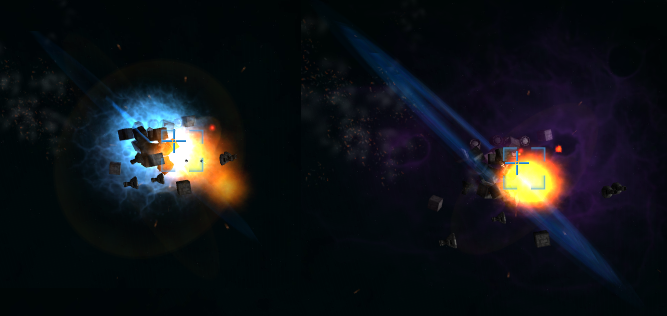
- Asteroids are now destructible although they don’t drop any ore yet.
- Arrows that point towards objects of interest/hostiles if the said object is nearby and not on screen.
###Changes: - Mostly re-done the chase camera mode, should be a lot easier to make fine adjustments to your heading, fly straight and aim.
- Info display now opens on click instead of mouse hover.
###Fixes: - Space stations now spin around their center of mass.
- Loading a ship without anything selected no longer changes your ship into a command pod.
- Going to warp with engines turned on doesn’t waste 2x power anymore.
- Small fixes.
News is on the devlog too.
