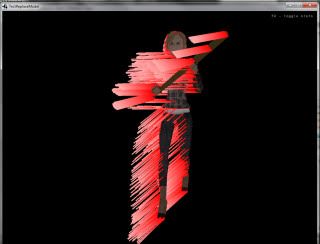I'm having a problem with my MD3(Quake 3 Format) File… The normalization is weird… can someone help me with this problem? please? I really need help… I can't find the answer…
Here's the code…
Md3ToJme converterB=new Md3ToJme();
URL model=null;
try {
model=TestMd3JmeWrite.class.getClassLoader().getResource("game/model/character/irish_walking.md3");
URL tex=TestMd3JmeWrite.class.getClassLoader().getResource("game/model/character/irish_skin.jpg");
ByteArrayOutputStream BO=new ByteArrayOutputStream();
Node sample = new Node("Sample model");
converterB.convert(model.openStream(),BO);
sample = (Node)BinaryImporter.getInstance().load(new ByteArrayInputStream(BO.toByteArray()));
sample.setLocalScale(0.026f);
List<Spatial> sampleTransfer = new ArrayList<Spatial>();
List<TriMesh> sampleModel = new ArrayList<TriMesh>();
List<Controller> sampleCtrl = new ArrayList<Controller>();
sampleTransfer = sample.getChildren();
for(Spatial s : sampleTransfer) {
sampleModel.add((TriMesh)s);
}
Node mainChar = new Node("Character");
for(TriMesh t : sampleModel) {
mainChar.attachChild(t);
}
sampleCtrl = sample.getControllers();
for(Controller c: sampleCtrl) {
mainChar.addController(c);
}
mainChar.setLocalScale(0.025f);
} catch (IOException e) {
logger.log(Level.SEVERE, "Failed to load Md3 file", e);
}
Here's the picture...

The normals are obviously incorrect. You might want to check the export options in the MD3 plugin to see if there's anything that can fix them. Also check the normals are correct in 3dsmax before exporting.
does anybody know how to fix this problem? please!? i really need to fix this bug…
What exactly is the problem= It a lot easier to help you if you describe the bug a little more. What's about the normalization, why is it weird and what do you want to do and what prevents you from doing it?
ttrocha said:
What exactly is the problem= It a lot easier to help you if you describe the bug a little more. What's about the normalization, why is it weird and what do you want to do and what prevents you from doing it?
I dont really know the problem... if you look at the picture from my earlier post... the character on the right is weird... its suppose to look like the character on the left...
the character on the left is in .obj format... character on the right is in .md3 format... I dont know if its my exporter or the code I programmed... if its my exporter, can it be fixed in my code? the normalization is correct, i've checked it... but when I implement LightState, the shadow of my character behaves incorrectly... I don't know how to solve this since iM pretty new to jME and models...
iM using 3ds max 2010, iLL try my luck with 3ds max 2008 or 2006... i was thinking it might be the exporter, since 3ds max 2010 is fairly new... the exporter might have a small complication with the new 3ds max...
i want to learn how to md5... but the lessons are in blender mode... and I can't export my .max file correctly to blender... my animation and mesh is in .max format... whenever I try to export it in blender, all my meshes are scattered... iVe tried the md5 exporter in 3ds max, but there are errors, i've tried doing the fixes but it just wouldn't export... collada also shows errors...
right now i remove the lightstate from my character... so the rest of the scene can still have a good shadow less my character...
btw, iM creating a ala Resident Evil game in jME... shadow is really a big part of the game as it will give more flavor to the game...
here’s the new picture regarding my problem…
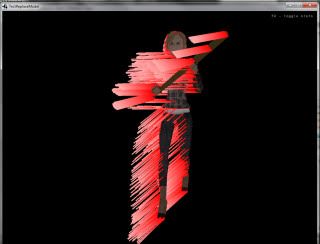
as you can see… when I press[N]… the lines are acting really weird… they are directed in some direction in a weird way…
puh,…don't have a clue! I'm not sure but there might be somewhere a function to
recalculate the normals. But I'm not sure if that is really true, as I didn't find it…
maybe someone else have a clue…
Momoko_Fan said:
The normals are obviously incorrect. You might want to check the export options in the MD3 plugin to see if there's anything that can fix them. Also check the normals are correct in 3dsmax before exporting.
so i guess this isnt a jME bug...
well the normals i think is correct in 3ds max because when I export it to .obj... the normals seems to be ok... there are no option for normals in 3ds max 2010... iLL try if 3ds max 2008 gives me a better result... The exporter might be for earlier versions... It works, but there might be some incorrect functionalities...
iLL keep you guys up to date so this wont happen again... iLL try to do a simple animation in 2008 then export it... iLL see if the normals are acting weird again...
The exporter was for 3ds max 6… hooray! iLL try it out in max 6… i hope this works…
The problem was with the either the exporter or the version of 3ds max…
The exporter for MD3 is for 3ds max 6, 7, 8…
All working exporter of MD3 for 3ds max 2010 are working but will mess up the normals of your model… There are no good exporter of MD3 for 3ds max 2010… The only existing and good exporter of MD3 can be found at http://www.katsbits.com/htm/tools_utilities.htm … and its only for 3DS MAX 6, 7, and 8…
Also the versions of 3DS max are much better for compatibility issues with .3ds… i find those versions’ exporter for .3ds files good and working…
Good luck for those who wants to use MD3… I hope someone else finds this useful… ^^
P.S.: I use 3ds Max 2010 for modelling and 3ds Max 8 for animation and exporting… Export your model in 3ds Max 2010 as .obj then import it in 3ds Max 8… ^^