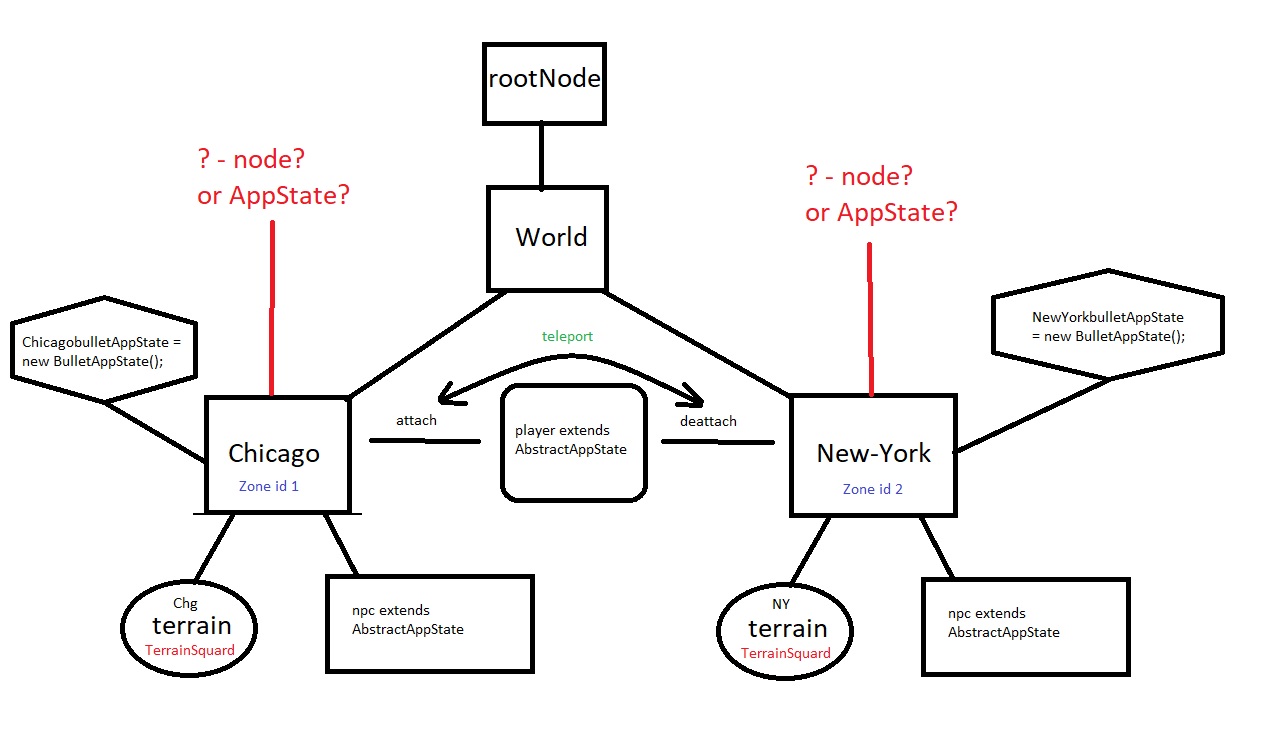Hi @TidalPoo , btw nice question though.
i am not a specialist , but i will guide you through what i do , so basically imagine that the vector(0,0,0) is the horizontal iso-electric line of the orthogonal plane,so by far its like a mirror , spawn objects on a side & spawn others on the other side with the inverse values example  :
:
let’s spawn 2 cars , you & an NPC or an opponent Simply :
public VehicleAutoShop spawnPlayer(){
vehicle.setPhysicsLocation(new Vector3f(0.2489425f, -9.613701f, -458.60062f));
return this;
}
public VehicleAutoShop spawnNPC(){
vehicle.setPhysicsLocation(new Vector3f(0.2489425f, -9.613701f, 458.60062f));
vehicle.setPhysicsRotation(new Quaternion().fromAngleAxis(FastMath.PI,Vector3f.UNIT_Y));
return this;
}
ignore VehicleAutoShop its my entity class.
so , now you get the point since Z-axis is a projection into the screen , X-axis is the horizontal , Y-axis is a vertical axis , then by far those 2 objects in the example above would be spawned facing one another on the same horizontal line(X-Translation) , on the same level(Y-translation) , & at the same projection (inversed Z) , the rotation inside the spawnNPC(); ensures that the face of the NPC car faces the player’s car .
If you still can’t get it , let me know , i can rewrite this statement multiple times until you get it  .
.
Result of code (Sorry i have no images to show now) :
My class entity , if you need something to match :
package com.scrappers.carsoccer.JmeGame.VehicleBuilder;
import com.jme3.asset.AssetManager;
import com.jme3.bullet.collision.shapes.CompoundCollisionShape;
import com.jme3.bullet.control.VehicleControl;
import com.jme3.bullet.util.CollisionShapeFactory;
import com.jme3.input.ChaseCamera;
import com.jme3.material.Material;
import com.jme3.math.ColorRGBA;
import com.jme3.math.FastMath;
import com.jme3.math.Quaternion;
import com.jme3.math.Vector3f;
import com.jme3.scene.Node;
import com.jme3.scene.Spatial;
import com.jme3.texture.Texture;
import com.scrappers.carsoccer.JmeGame.JmERenderer.JmeGame;
public class VehicleGarage {
private final String vehicle;
private final AssetManager assetManager;
private Spatial chassis;
/**
*
* @param vehicle
* @param assetManager
*/
public VehicleGarage(String vehicle, AssetManager assetManager){
this.vehicle=vehicle;
this.assetManager=assetManager;
}
public VehicleGarage initializeVehicle(){
chassis =assetManager.loadModel(vehicle);
return this;
}
public Spatial getChassis() {
return chassis;
}
public VehicleGarage paintGlassMaterial(ColorRGBA colorRGBA, String matTex) throws NullPointerException{
((Node) chassis).getChild("glass").setMaterial(createMat(colorRGBA,matTex));
return this;
}
public VehicleGarage paintChassisMaterial(ColorRGBA colorRGBA, String matTex)throws NullPointerException{
((Node) chassis).getChild("chassis").setMaterial(createMat(colorRGBA,matTex));
return this;
}
public VehicleGarage paintAddOnsMaterial(ColorRGBA colorRGBA, String matTex)throws NullPointerException{
((Node) chassis).getChild("addOns").setMaterial(createMat(colorRGBA,matTex));
return this;
}
public VehicleGarage paintFrontLightsMaterial(ColorRGBA colorRGBA, String matTex)throws NullPointerException{
((Node) chassis).getChild("frontLight").setMaterial(createMat(colorRGBA,matTex));
return this;
}
public VehicleGarage paintBackLightsMaterial(ColorRGBA colorRGBA, String matTex)throws NullPointerException{
((Node) chassis).getChild("backLights").setMaterial(createMat(colorRGBA,matTex));
return this;
}
public VehicleGarage paintU_TurnsMaterial(ColorRGBA colorRGBA, String matTex)throws NullPointerException{
((Node) chassis).getChild("uTurns").setMaterial(createMat(colorRGBA,matTex));
return this;
}
public VehicleGarage paintMirrorsMaterial(ColorRGBA colorRGBA, String matTex)throws NullPointerException{
((Node) chassis).getChild("mirrors").setMaterial(createMat(colorRGBA,matTex));
return this;
}
public VehicleGarage paintNitroMaterial(ColorRGBA colorRGBA, String matTex)throws NullPointerException{
((Node) chassis).getChild("nitro").setMaterial(createMat(colorRGBA,matTex));
return this;
}
private Material createMat(ColorRGBA colorRGBA, String Tex){
Material material=new Material(assetManager,"Common/MatDefs/Misc/Unshaded.j3md");
if(colorRGBA !=null){
material.setColor("Color", colorRGBA);
}
if(Tex.length() >1){
Texture texture=assetManager.loadTexture(Tex);
material.setTexture("ColorMap",texture);
}
material.setReceivesShadows(true);
return material;
}
/**
* A custom class for advanced Vehicle workout : Tyres , Tyres formula , Speed formulas , breaks , etc.
*/
public static class VehicleAutoShop{
private Spatial chassis;
private Node vehicleNode;
private VehicleControl vehicle;
public VehicleAutoShop(Spatial chassis){
this.chassis=chassis;
}
public VehicleControl getVehicle() {
return vehicle;
}
public Spatial getChassis() {
return chassis;
}
public VehicleAutoShop initializeChassis(){
//create a compound shape and attach the BoxCollisionShape for the car body at 0,1,0
//this shifts the effective center of mass of the BoxCollisionShape to 0,-1,0
//create vehicle node
chassis.setLocalScale(2.2f,2.2f,2.2f);
chassis.setLocalTranslation(new Vector3f(0, 1, -0.2f));
vehicleNode=new Node("vehicleNode");
vehicleNode.attachChild(chassis);
return this;
}
public VehicleAutoShop initializeCamera(){
ChaseCamera chaseCam=new ChaseCamera(JmeGame.gameContext.getCamera(), vehicleNode);
chaseCam.setDefaultDistance(-15f);
chaseCam.registerWithInput(JmeGame.gameContext.getInputManager());
chaseCam.setDragToRotate(true);
return this;
}
public VehicleAutoShop initializeVehiclePhysics(){
CompoundCollisionShape compoundShape = (CompoundCollisionShape)CollisionShapeFactory.createDynamicMeshShape(chassis);
compoundShape.translate(new Vector3f(0,1,0));
vehicle = new VehicleControl(compoundShape, 600f);
vehicleNode.addControl(vehicle);
return this;
}
public VehicleAutoShop initializePlayer(){
vehicle.setPhysicsLocation(new Vector3f(0.2489425f, -9.613701f, -458.60062f));
return this;
}
public VehicleAutoShop initializeNPC(){
vehicle.setPhysicsLocation(new Vector3f(0.2489425f, -9.613701f, 458.60062f));
vehicle.setPhysicsRotation(new Quaternion().fromAngleAxis(FastMath.PI,Vector3f.UNIT_Y));
return this;
}
public VehicleAutoShop loadWheels(){
//Create four wheels and add them at their locations
Vector3f wheelDirection = new Vector3f(0,-1F, 0); // was 0, -1, 0
Vector3f wheelAxle = new Vector3f(-6, 0, 0); // was -1, 0, 0
float radius = 0.5f;
float restLength = 0.1f;
float yOff = radius;
float xOff = 4*radius;
float zOff = 6f*radius;
Material wheelsMat = new Material(JmeGame.gameContext.getAssetManager(), "Common/MatDefs/Misc/Unshaded.j3md");
wheelsMat.getAdditionalRenderState().setWireframe(false);
wheelsMat.setColor("Color", ColorRGBA.Black);
Material wireFrameMat = new Material(JmeGame.gameContext.getAssetManager(), "Common/MatDefs/Misc/Unshaded.j3md");
wireFrameMat.setColor("Color", ColorRGBA.White);
Node node1 = new Node("wheel 1 node");
// Geometry wheels1 = new Geometry("wheel 1", wheelMesh);
Spatial wheels1=JmeGame.gameContext.getAssetManager().loadModel("Models/tyre1.j3o");
((Node)wheels1).getChild("Cylinder.001").setMaterial(wheelsMat);
((Node)wheels1).getChild("Cylinder.002").setMaterial(wireFrameMat);
wheels1.setLocalScale(0.35f,0.5f,0.35f);
node1.attachChild(wheels1);
wheels1.rotate(0, FastMath.PI, 0);
vehicle.addWheel(node1, new Vector3f(-xOff, yOff, zOff),
wheelDirection, wheelAxle, restLength, radius, true);
Node node2 = new Node("wheel 2 node");
Spatial wheels2=JmeGame.gameContext.getAssetManager().loadModel("Models/tyre1.j3o");
((Node)wheels2).getChild("Cylinder.001").setMaterial(wheelsMat);
((Node)wheels2).getChild("Cylinder.002").setMaterial(wireFrameMat);
wheels2.setLocalScale(0.35f,0.5f,0.35f);
node2.attachChild(wheels2);
wheels2.rotate(0, 0, 0);
vehicle.addWheel(node2, new Vector3f(xOff, yOff, zOff),
wheelDirection, wheelAxle, restLength, radius, true);
Node node3 = new Node("wheel 3 node");
Spatial wheels3=JmeGame.gameContext.getAssetManager().loadModel("Models/tyre1.j3o");
((Node)wheels3).getChild("Cylinder.001").setMaterial(wheelsMat);
((Node)wheels3).getChild("Cylinder.002").setMaterial(wireFrameMat);
wheels3.setLocalScale(0.35f,0.5f,0.35f);
node3.attachChild(wheels3);
wheels3.rotate(0, FastMath.PI, 0);
vehicle.addWheel(node3, new Vector3f(-xOff, yOff, -zOff),
wheelDirection, wheelAxle, restLength, radius, false);
Node node4 = new Node("wheel 4 node");
Spatial wheels4=JmeGame.gameContext.getAssetManager().loadModel("Models/tyre1.j3o");
((Node)wheels4).getChild("Cylinder.001").setMaterial(wheelsMat);
((Node)wheels4).getChild("Cylinder.002").setMaterial(wireFrameMat);
wheels4.setLocalScale(0.35f,0.5f,0.35f);
node4.attachChild(wheels4);
wheels4.rotate(0, 0, 0);
vehicle.addWheel(node4, new Vector3f(xOff, yOff, -zOff),
wheelDirection, wheelAxle, restLength, radius, false);
vehicleNode.attachChild(node1);
vehicleNode.attachChild(node2);
vehicleNode.attachChild(node3);
vehicleNode.attachChild(node4);
JmeGame.gameContext.getRootNode().attachChild(vehicleNode);
JmeGame.gamePhysics.getPhysicsSpace().add(vehicle);
return this;
}
public VehicleAutoShop startRealTimeCarSimulation(){
//setting suspension values for wheels, this can be a bit tricky
//see also https://docs.google.com/Doc?docid=0AXVUZ5xw6XpKZGNuZG56a3FfMzU0Z2NyZnF4Zmo&hl=en
float stiffness =30.0f;//200=f1 car
float compValue = 0.5f; //(should be lower than damp)
float dampValue = 3f;
//compression force of spring(Shock Producer)
vehicle.setSuspensionCompression(compValue * 2.0f * FastMath.sqrt(stiffness));
//stretch force of spring(Shock Absorber)
vehicle.setSuspensionDamping(dampValue * 2.0f * FastMath.sqrt(stiffness));
vehicle.setSuspensionStiffness(stiffness);
vehicle.setMaxSuspensionForce(FastMath.pow(2, 20));
return this;
}
}
}