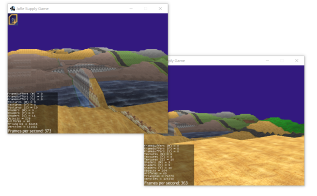Well, i think you may try a custom render window for a single jme app, as BaseAppStates & on one of them you can display that HUD(if you insist on separate windows), using AWT-Panels or Swing Canvas on a JPanel & JFrame, example :
BUT, add this snippet before that line, :
JPanel container = new JPanel("Jme Window 1");
conatiner.setSize(canvas.getWidth(), canvas.getHeight());
conatiner.add(canvas);
jframe.getContentPane().add(conatiner);
I don’t have more examples for this, just one, & it’s not mine, Orthogonal MiniMap By jayfella :
/*
* To change this license header, choose License Headers in Project Properties.
* To change this template file, choose Tools | Templates
* and open the template in the editor.
*/
package MiniMapWorld;
import com.jme3.app.Application;
import com.jme3.app.SimpleApplication;
import com.jme3.app.state.BaseAppState;
import com.jme3.material.Material;
import com.jme3.math.FastMath;
import com.jme3.math.Quaternion;
import com.jme3.math.Vector3f;
import com.jme3.renderer.Camera;
import com.jme3.renderer.ViewPort;
import com.jme3.scene.Geometry;
import com.jme3.scene.Node;
import com.jme3.scene.shape.Quad;
import com.jme3.texture.FrameBuffer;
import com.jme3.texture.Image;
import com.jme3.texture.Texture;
import com.jme3.texture.Texture2D;
public class MiniMap extends BaseAppState {
private final int minimapSize;
private final float height;
private Camera mapCam;
private ViewPort mapViewport;
private Geometry minimap;
private final Node mapRoot;
private Node guiNode;
/**
* Creates a new MiniMap and displays the scene specified.
* @param mapRoot The scene to display in the minimap, for example the rootNode of your game.
* @param height The height the minimap will display from. Generally slightly higher than your maximum world
* height.
* @param size Map Size
*/
public MiniMap(Node mapRoot, float height, int size) {
this.mapRoot = mapRoot;
this.height = height;
this.minimapSize = size;
}
public Node getMapRoot() {
return mapRoot;
}
public ViewPort getViewport() {
return mapViewport;
}
@Override
protected void initialize(Application app) {
/**
* setting up the a new Camera to create a Satellite Capture ... Prependicular camera plane
*/
mapCam = new Camera(minimapSize, minimapSize);
mapCam.setFrustumPerspective(45, 1f, 1f, 300);
mapCam.setParallelProjection(true);
setMapHeight(mapCam, height);
mapCam.setLocation(new Vector3f(0, height, 0));
/**
* Adjust the camera view direction to look at the roof of objects with respect to the prependicular extension Y
*/
mapCam.lookAt(new Vector3f(0, -1, 0), Vector3f.UNIT_Y);
/**
* Create a new ViewPort renderer
*/
mapViewport = app.getRenderManager().createMainView("Offscreen View", mapCam);
mapViewport.setClearFlags(true, true, true);
/**
* create a frame to hold the new ViewPort
*/
FrameBuffer offBuffer = new FrameBuffer(minimapSize, minimapSize, 1);
/**
* create a 2D texture that holds the ViewPort Renderer
*/
Texture2D offTex = new Texture2D(minimapSize, minimapSize, Image.Format.RGBA8);
offTex.setMinFilter(Texture.MinFilter.Trilinear);
offTex.setMagFilter(Texture.MagFilter.Bilinear);
/**
* use the offTex as a color Tex for framebuffer to display the viewPort render colors ..etc
*/
offBuffer.setDepthBuffer(Image.Format.Depth);
offBuffer.setColorTexture(offTex);
/**
* Create a Geometry Spatial that will hold the frameBuffer in a quad shape
*/
minimap = new Geometry("MiniMap", new Quad(minimapSize, minimapSize));
/**
* doing the tex & mat stuffs , evaluate the miniMap geom material(MiniMa to use the offBuffer colorTex(Tex2d)
*/
minimap.setMaterial(new Material(app.getAssetManager(), "MatDefs/MiniMap/MiniMap.j3md"));
minimap.getMaterial().setTexture("ColorMap", offTex);
/**
* change the shape(Tex) of the minimap object itself not the renderer ,
* its called the overlay(for the overall shape) & Mask or oeverlay skin for the color of the overlay
*/
minimap.getMaterial().setTexture("Mask", app.getAssetManager().loadTexture("Textures/MiniMap/circle-mask.png"));
minimap.getMaterial().setTexture("Overlay", app.getAssetManager().loadTexture("Textures/MiniMap/circle-overlay.png"));
minimap.setLocalTranslation(
app.getCamera().getWidth() - minimapSize ,
0f,
1f
);
/**
* set the output of the produced viewPort to be in that seprate frameBuffer
*/
mapViewport.setOutputFrameBuffer(offBuffer);
/**
* attach the scene(RootNode or Node you wanna get its view) to the viewPort
*/
mapViewport.attachScene(mapRoot);
/**
* getting the game guiNode
*/
guiNode = ((SimpleApplication)app).getGuiNode();
/**
* attaching the map to the guinode as a rendered 2D Texture
*/
guiNode.attachChild(minimap);
}
@Override
protected void cleanup(Application app) {
getApplication().getRenderManager().removeMainView(mapViewport);
}
@Override
protected void onEnable() {
guiNode.attachChild(minimap);
}
@Override
protected void onDisable() {
minimap.removeFromParent();
}
private final Quaternion mapRot = new Quaternion();
private final float[] angles = new float[3];
@Override
public void update(float tpf) {
getApplication().getCamera().getRotation().toAngles(angles);
mapRot.fromAngles(FastMath.HALF_PI, angles[1], 0);
mapCam.setRotation(mapRot);
mapCam.setLocation(new Vector3f(
getApplication().getCamera().getLocation().x,
height,
getApplication().getCamera().getLocation().z
));
}
private void setMapHeight(Camera camera, float factor) {
float bottom = camera.getFrustumBottom();
camera.setFrustumBottom(bottom * factor);
float left = camera.getFrustumLeft();
camera.setFrustumLeft(left * factor);
float right = camera.getFrustumRight();
camera.setFrustumRight(right * factor);
float top = camera.getFrustumTop();
camera.setFrustumTop(top * factor);
}
}
this displays an orthogonal view to the current jme viewport scene with different camera view inside an app state.
The answer is yes.