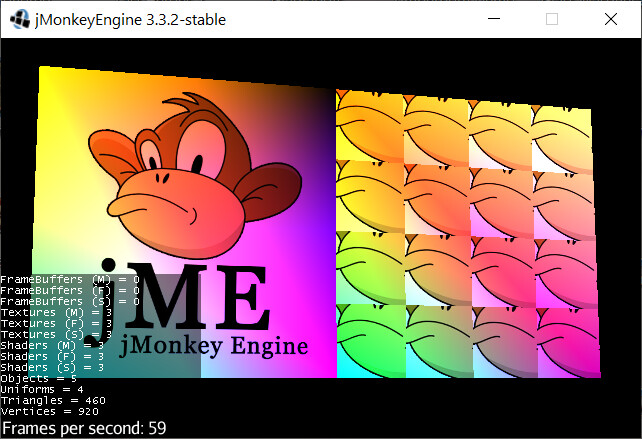This is my first time tinkering with the shader. I don’t want to use tex.setWrap (WrapMode.Repeat) in the texture;. I thought to myself, that I could simply reset the texCoord1 in the Frag Shader instead. It is best to understand using a numerical example:
a) The texture should be a 4x4 tile large atlas.
b) A tile is then 0.25f wide.
c) texCoord1.x is taken from [0.25, 0.75[
d) but repetition = 2
e) then texCoord1a.x would be from [0.25, 0.50[ + then either [0.25, 0.50[, simply always subtract a width of 0.25 started from the first 0.50.
f) the repetition is calculated like this:
int repatX = int (texCoord1.z);
vec2 texCoord1a = vec2 (texCoord1.x - repatX * 0.25, texCoord1.y - repatY * 0.25);
where texCoord1.z is from [0, 2[. (I define texCoord1 as vec4)
g) then color * = texture2D (m_ColorMap, texCoord1a);
Analogue bogged down in y with texCoord1.w.
Fun actually works great, but I have unsightly effects on the line between the tiles. Suspect something with biliner rendering or something like that.
How can I solve the problem?
Here is the picture, a bit colorful, because I sat on my previous gradient test.
It is not due to the colors, retest with
colors [4] = new Vector4f (1, 1, 1, 1);
colors [5] = new Vector4f (1, 1, 1, 1);
colors [6] = new Vector4f (1, 1, 1, 1);
colors [7] = new Vector4f (1, 1, 1, 1);
the weird line (medium - dark - light - medium transition):
from the square on the right:
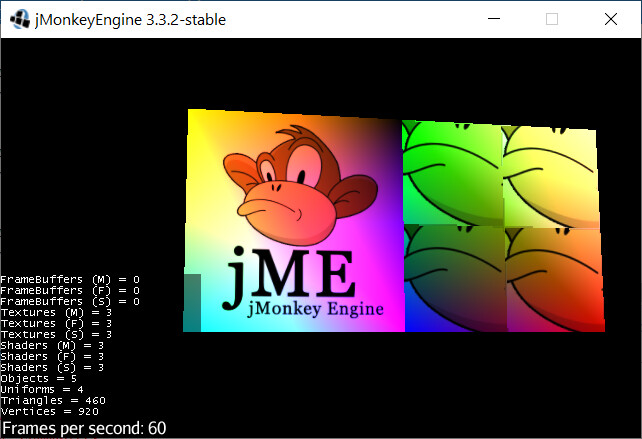
code, java:
package test.jme;
import com.jme3.app.SimpleApplication;
import com.jme3.material.Material;
import com.jme3.math.Vector3f;
import com.jme3.math.Vector4f;
import com.jme3.scene.Geometry;
import com.jme3.scene.Mesh;
import com.jme3.scene.VertexBuffer;
import com.jme3.texture.Texture;
import com.jme3.util.BufferUtils;
public class TestGradient extends SimpleApplication {
private Material mat;
public static void main(final String[] args) {
final TestGradient app = new TestGradient();
app.start();
}
@Override
public void simpleInitApp() {
// the points in 3d space where the geometry will be
final Vector3f[] vertices = new Vector3f[8];
// one square
vertices[0] = new Vector3f(0, 0, 0);
vertices[1] = new Vector3f(3, 0, 0);
vertices[2] = new Vector3f(0, 3, 0);
vertices[3] = new Vector3f(3, 3, 0);
// a second square
vertices[4] = new Vector3f(3, 0, 0);
vertices[5] = new Vector3f(6, 0, 0);
vertices[6] = new Vector3f(3, 3, 0);
vertices[7] = new Vector3f(6, 3, 0);
// combine those vetexes into triangles
final int[] indexes = {
// first square
2, 0, 1, 1, 3, 2,
// second square
6, 4, 5, 5, 7, 6 };
// we're not using a texture but if we were this would define whtich parts of
// the image are where
final Vector4f[] texCoord = new Vector4f[8];
texCoord[0] = new Vector4f(0, 0, 0, 0);
texCoord[1] = new Vector4f(1, 0, 0, 0);
texCoord[2] = new Vector4f(0, 1, 0, 0);
texCoord[3] = new Vector4f(1, 1, 0, 0);
texCoord[4] = new Vector4f(0.25f, 0.40f, 0, 0);
texCoord[5] = new Vector4f(0.75f, 0.40f, 2, 0);
texCoord[6] = new Vector4f(0.25f, 0.90f, 0, 2);
texCoord[7] = new Vector4f(0.75f, 0.90f, 2, 2);
final Vector4f[] colours = new Vector4f[8];
// these are Vector4f because we have a red, green, blue and transparency per
// vertex
colours[0] = new Vector4f(0, 2, 1, 1);
colours[1] = new Vector4f(1, 0, 2, 1);
colours[2] = new Vector4f(2, 1, 0, 1);
colours[3] = new Vector4f(0, 0, 0, 1);
colours[4] = new Vector4f(0, 0, 1, 1);
colours[5] = new Vector4f(1, 0, 0, 1);
colours[6] = new Vector4f(0, 1.5f, 0, 1);
colours[7] = new Vector4f(2, 2, 2, 1);
// now we have all the data we create the mesh
// for more details
// https://jmonkeyengine.github.io/wiki/jme3/advanced/custom_meshes.html
final Mesh mesh = new Mesh();
mesh.setBuffer(VertexBuffer.Type.Position, 3, BufferUtils.createFloatBuffer(vertices));
mesh.setBuffer(VertexBuffer.Type.Index, 3, BufferUtils.createIntBuffer(indexes));
mesh.setBuffer(VertexBuffer.Type.TexCoord, 4, BufferUtils.createFloatBuffer(texCoord));
mesh.setBuffer(VertexBuffer.Type.Color, 4, BufferUtils.createFloatBuffer(colours));
mesh.updateBound();
final Geometry geom = new Geometry("mesh", mesh);
//mat = new Material(assetManager, "Common/MatDefs/Misc/Unshaded.j3md");
mat = new Material(assetManager, "assets/matdefs/JaReUnshaded.j3md");
mat.setBoolean("VertexColor", true);
final Texture monkeyTex = assetManager.loadTexture("Interface/Logo/Monkey.jpg");
mat.setTexture("ColorMap", monkeyTex);
geom.setMaterial(mat);
rootNode.attachChild(geom);
}
@Override
public void simpleUpdate(final float tpf) {
}
}
code frag shader:
#import "Common/ShaderLib/GLSLCompat.glsllib"
#if defined(HAS_GLOWMAP) || defined(HAS_COLORMAP) || (defined(HAS_LIGHTMAP) && !defined(SEPARATE_TEXCOORD))
#define NEED_TEXCOORD1
#endif
#if defined(DISCARD_ALPHA)
uniform float m_AlphaDiscardThreshold;
#endif
uniform vec4 m_Color;
uniform sampler2D m_ColorMap;
uniform sampler2D m_LightMap;
varying vec4 texCoord1; //!JaRe!
varying vec2 texCoord2;
varying vec4 vertColor;
void main(){
vec4 color = vec4(1.0);
//!JaRe! begin
int repatX = int (texCoord1.z);
int repatY = int (texCoord1.w);
vec2 texCoord1a = vec2(texCoord1.x - repatX*0.25, texCoord1.y - repatY*0.25);
//!JaRe! ende
#ifdef HAS_COLORMAP
color *= texture2D(m_ColorMap, texCoord1a); //!JaRe!
#endif
#ifdef HAS_VERTEXCOLOR
color *= vertColor;
#endif
#ifdef HAS_COLOR
color *= m_Color;
#endif
#ifdef HAS_LIGHTMAP
#ifdef SEPARATE_TEXCOORD
color.rgb *= texture2D(m_LightMap, texCoord2).rgb;
#else
color.rgb *= texture2D(m_LightMap, texCoord1a).rgb; //!JaRe!
#endif
#endif
#if defined(DISCARD_ALPHA)
if(color.a < m_AlphaDiscardThreshold){
discard;
}
#endif
gl_FragColor = color;
}
code vert shader:
#import "Common/ShaderLib/GLSLCompat.glsllib"
#import "Common/ShaderLib/Skinning.glsllib"
#import "Common/ShaderLib/Instancing.glsllib"
#import "Common/ShaderLib/MorphAnim.glsllib"
attribute vec3 inPosition;
#if defined(HAS_COLORMAP) || (defined(HAS_LIGHTMAP) && !defined(SEPARATE_TEXCOORD))
#define NEED_TEXCOORD1
#endif
attribute vec4 inTexCoord; //!JaRe!
attribute vec2 inTexCoord2;
attribute vec4 inColor;
varying vec4 texCoord1; //!JaRe!
varying vec2 texCoord2;
varying vec4 vertColor;
#ifdef HAS_POINTSIZE
uniform float m_PointSize;
#endif
void main(){
#ifdef NEED_TEXCOORD1
texCoord1 = inTexCoord;
#endif
#ifdef SEPARATE_TEXCOORD
texCoord2 = inTexCoord2;
#endif
#ifdef HAS_VERTEXCOLOR
vertColor = inColor;
#endif
#ifdef HAS_POINTSIZE
gl_PointSize = m_PointSize;
#endif
vec4 modelSpacePos = vec4(inPosition, 1.0);
#ifdef NUM_MORPH_TARGETS
Morph_Compute(modelSpacePos);
#endif
#ifdef NUM_BONES
Skinning_Compute(modelSpacePos);
#endif
gl_Position = TransformWorldViewProjection(modelSpacePos);
}