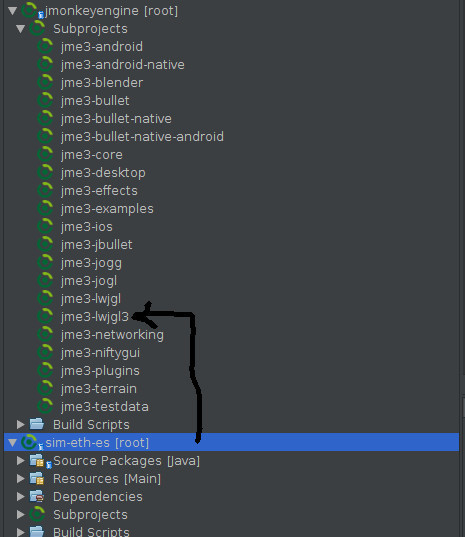Hi
This is not a jme related question, but following instruction on the web i could not add one project as a dependency to other project so decided to ask here.
when compiling i am getting
FAILURE: Build failed with an exception.
* What went wrong:
Could not determine the dependencies of task ':distTar'.
> Configuration with name 'default' not found.
This is project structure :
And i want add jme3-lwjgl3 as dependency to sim-eth-es project.
Here is how i am doing it, but it does not work
Adding these lines to settings.gradle in sim-eth-es project :
include ":jme3-lwjgl3"
project(':jme3-lwjgl3').projectDir = new File(settingsDir, '../jmonkeyengine/jme3-lwjgl3')
and adding this to build.gradle in sim-eth-es project :
dependencies {
//add your dependencies
...
compile project(':jme3-lwjgl3')
}
but i am getting this error when building project :
Could not determine the dependencies of task ':distTar'.
> Configuration with name 'default' not found.
Anyone can help, please ?