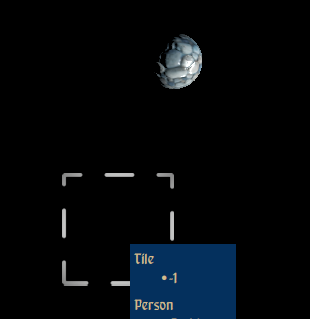Hi. How does the material PBRLighting works with transparency? I though that it was enough to have a transparent texture and put the geometry in the Bucket.Transparent.
I also red the wiki entry on Transparency Sorting :: jMonkeyEngine Docs and reorder the geometries so that the further back are rendered first. But there is still no transparency. The transparent geo is just black.
The scene is basically by order:
rootNode -> Node 0. z=1 -> lots of quads all transparent
-> Node 1. z=0 -> lots of quads not transparent
How is the order in which Nodes are rendered? I think it’s in the order that the Node#children field is?
Here is how it looks in wireframe. You can see 3 spheres, 2 spheres are behind the quads.
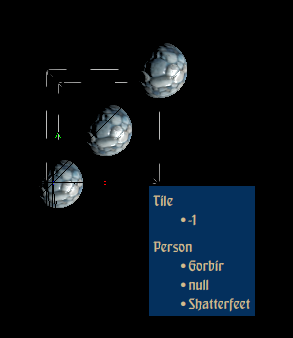
Here is in solid mode. You can see only the 1 sphere that is above all. You should be able to see all 3 spheres because the quads are suppose to be transparent.