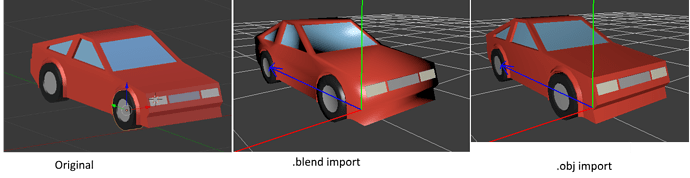Hi there,
I am pretty new to jMonkeyEngine, but I love it already.
However, I am having great trouble importing even the simplest blender model into JME. I am using jMonkeyEngine SDK 3.1.0-beta2-b001-SNAPSHOT.
This is an example:
As you can see, the result looks good when imported from an obj file. However, the obj importer combines all meshes with the same material into one geometry, making it impossible to separate the wheels (I want to use it as a bullet vehicle).
The blender importer retains the node hierarchy. However, it looks way different than intended (I am also getting triangulation errors by the way). Also, if I select one of the wheel spatials, the SceneEditor will highlight the correct wheel, but if I select one of the geometries inside that spacial, it will highlight an entirely different wheel. That makes me question if it was imported correctly. This issue arrised after I rotated the model in Blender.
Here’s the original Blender file: blender file
Any help on how to get the model into Blender correctly would be greatly appreciated.
Martin