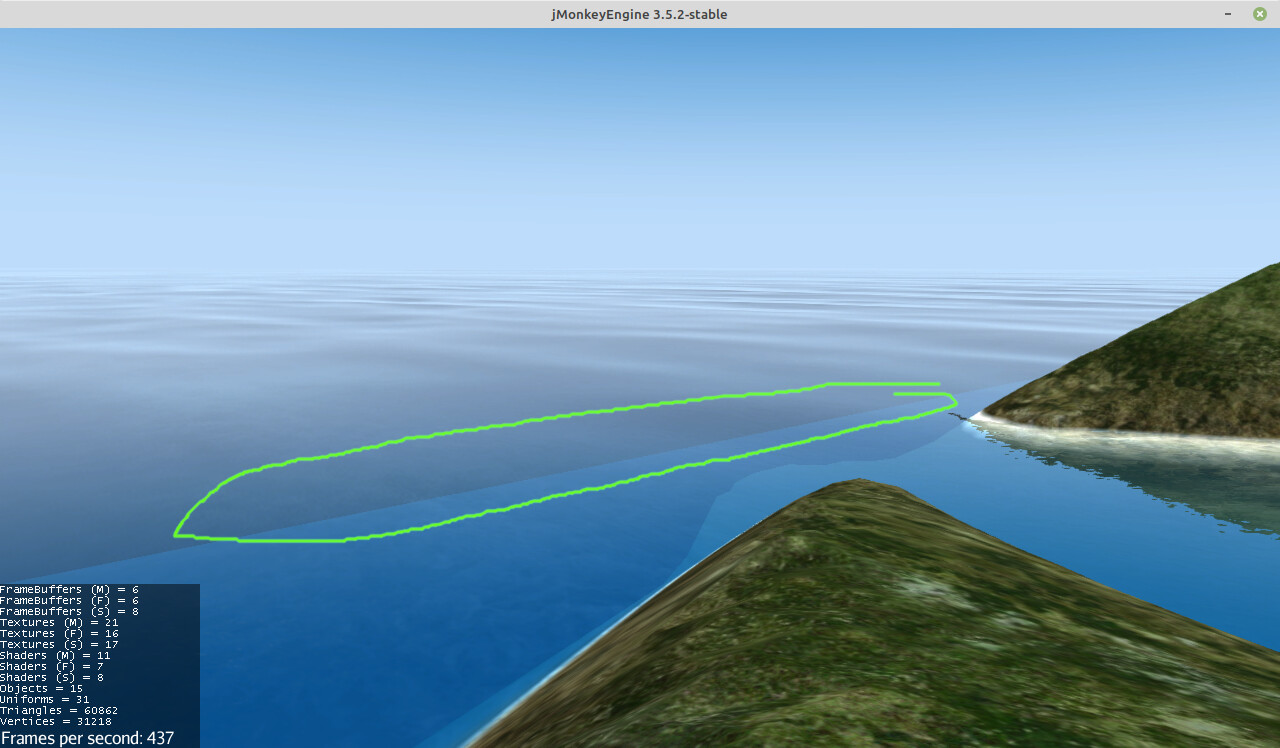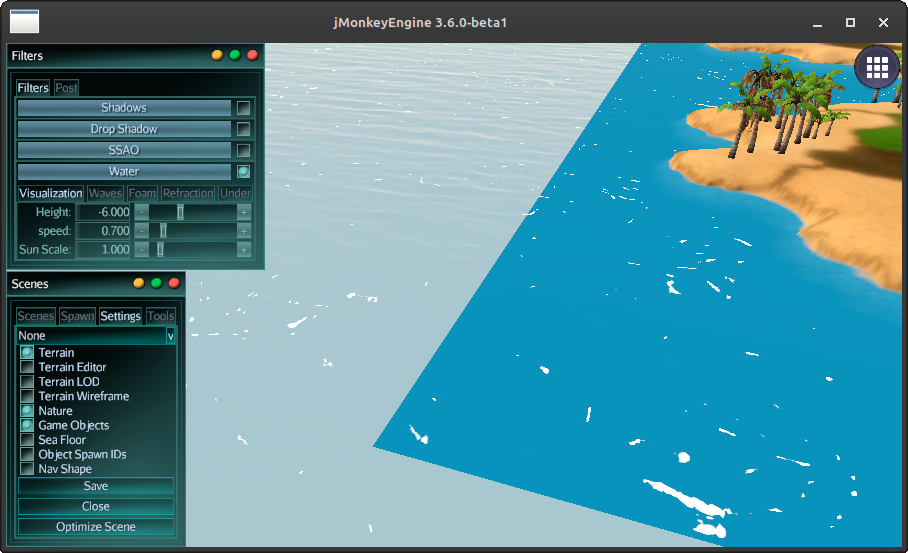Hi all.
I have this problem where one can see the terrain edge through the WaterFilter.
I want to here from the community what would be the best solution for this problem?
So it seems much better when I change the water color to be the same as the deep water color.
Like this screenshot.
And in game it looks like this!
I had the same issue and needed to add a gigantic quad (A PolygonFrame actually) under water.
Will test your solution as well, thanks for the finding ![]()
Unfortunately, it did not help in my case.
I used ColorRGBA(0.0078f, 0.3176f, 0.5f, 1.0f); for both waterColor and deepWaterColor
Have you tried to adjust the transparency?
I had to play around with the other settings as well.
Yep, no difference.
Here is my setup:
// Setup Water
//--------------------------------------
Node root = ApplicationGlobals.getInstance().getRootNode();
Node empty = new Node();
root.attachChild(empty);
water = new WaterFilter(empty, sun.getDirection());//getState(SceneGraphState.class).getReflectiblesNode()
water.setLightColor(sun.getColor());
water.setReflectionMapSize(16);
water.setUseFoam(true);//false
//water.setUseRipples(false);
water.setWaterHeight(-6f);//0.4f
water.setUseRefraction(true);//false
//water.setRadius(200);
//water.setCenter(new Vector3f());
water.setUseHQShoreline(true);//false
water.setDeepWaterColor(new ColorRGBA(0.0078f, 0.3176f, 0.5f, 1.0f));
water.setWaterColor(new ColorRGBA(0.0078f, 0.3176f, 0.5f, 1.0f));
water.setWaterTransparency(1.2f);//2 // 1.6 //0.6f
//water.setMaxAmplitude(0.6f);
//water.setWaveScale(0.001f); // 0.008f //0.18f
water.setSpeed(0.7f);//0.7f //0.38f
water.setShoreHardness(0.001f);//0.01f
//water.setFoamHardness(0.3f);//1
water.setFoamIntensity(0.1f);// 0.2f
//water.setRefractionConstant(1f); // 0.17
//water.setRefractionStrength(0.28f); // 0
water.setReflectionDisplace(2);
//water.setShininess(0.22f);// 0.9f
water.setSunScale(1);//3.0f
//water.setNormalScale(0.1f);//0.06 //0.03f
water.setColorExtinction(new Vector3f(10.0f, 20.0f, 30.0f));
water.setUseSpecular(false);
water.setUseRipples(false);
Ok, increasing RefractionStrength solved it! ![]()
@ndebruyn are you using SkyControl library for the sky?
No I am not.
I am using a normal Sphere in the Sky Bucket.
I do however have a lineargradient shader that I wrote for the color gradient.
Sphere sphere = new Sphere(50, 50, 500, false, true);
Geometry sky = new Geometry("sky", sphere);
sky.setQueueBucket(RenderQueue.Bucket.Sky);
sky.setCullHint(Spatial.CullHint.Never);
sky.setModelBound(new BoundingSphere(Float.POSITIVE_INFINITY, Vector3f.ZERO));
//TODO: Need to find a solution to make the sky stick to the camera
//sky.addControl(new CameraStickControl(camera));
Material m = new Material(assetManager, "MatDefs/lineargradient.j3md");
m.setColor("StartColor", ColorUtils.rgb(2, 107, 187));
m.setColor("EndColor", ColorUtils.rgb(190, 221, 253));
m.setFloat("MinStep", 0.27f);
m.setFloat("MaxStep", 0.47f);
m.getAdditionalRenderState().setFaceCullMode(RenderState.FaceCullMode.Back);
sky.setMaterial(m);
I see, just wanted to mention that for those who are using the SkyControl library, for Day/Night light to be properly applied to water one needs to add the water ReflectionView to the sky updater.
WaterFilter water = fpp.getFilter(WaterFilter.class);
if (water != null) {
sc.getUpdater().addViewPort(water.getReflectionView());
}