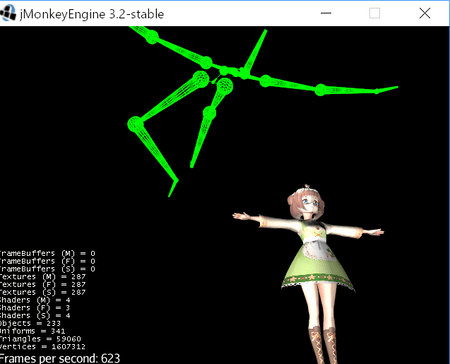I’ve surveyed about JME3 and CG for several days. And I think it is a good idea that JME3 support VRM + BVH. If JME3 supports VRM + BVH, various high quality humanoid models will be played with superb motion on JME3.
The following is a brief introduction to CG areas in Japan.
I am just a user of these software. Honestly, I don’t think I’m in a position to introduce it. Please think that it is just a chat. In addition, this sentence is through Google Machine Translation. Please check the details yourself.
VRM is an open humanoid model format based on GLTF.
Although VRM is described for VR, it can also be used on flat displays. Useful in all situations where a humanoid model is used.
Anyone can create a humanoid model freely with application called Vroid. With just one click. It’s a joke, but you don’t need specialized skills. Vroid is like terrain in a humanoid model. Vroid outputs VRM. It is available free of charge. This Twitter account is Vroid official.
https://twitter.com/vroid_pixiv/status/1030152633930080256
The humanoid model created by Vroid can be used in the game. According to the terms of Vroid, not only free games but also commercial use is possible. However, it is prohibited to redistribute Vroid Studio itself. It is possible to redistribute the output humanoid model. This page is in Japanese, so please machine translate.
https://vroid.pixiv.help/hc/en/articles/360008211814-VRoid-Studio% E3% 81% AE% 5% 95% 86% E 7% 94% A 8% E 5% 88% A 9% E 7% 94% A8% E3% 81% AF% E5% 8F% AF% E8% 83% BD% E3% 81% A 7% E3% 81% 99% E3% 81% 8B-
The impact of Vroid is tremendous. In order to introduce it into the JME3 ecosystem, it is necessary to support VRM.
About MMD MikuMikuDance. There are clusters of MMD, and a large number of motions, models and videos are produced. The humanoid model output by Vroid can be easily converted to PMX format. Many MMD videos use models created manually by Blender etc.
https://www.youtube.com/results?search_query=mmd
The format of MMD is vmd, pmd and pmx. vmd is motion data. pmd and pmx are model data. pmx is the successor of pmd.
I am not the author of this video, but I think that this video is a VRM model created by Vroid, converted to pmx, and applied vmd motion, and played in MMD.
vmd files are usually created by MikuMikuDance (MMD) or MikuMikuMoving. If you use the model or motion of MMD cluster in your own game, the author will get angry with you. Please stop. They basically publish the assets they created for video production. MMD clusters are horrible, so don’t use their work unless you understand the terms and conditions in detail.
There is one more important thing. liveanimation can convert vmd to BVH and edit BVH. In other words, there are two ways of creating motion data: MMD and live animation. The liveanimation’s vmd support is good and dances beautifully. Loading VMD, then exporting with BVH, importing that BVH, playing it completely succeeded. I confirmed that the combination of BVH motion created from vmd through live animation and the VRM model of Vroid makes it dance beautifully. This means that you can use MMD only for motion creation and you can not use MMD model format PMX.
a video production in game-like system. not jme3. I am not the author of this video.
The motion of this video was created by MMD. It is game-like motion. Being able to work with MMD is attractive for motion creation.
It seems that pmd and pmx can be converted to vrm through unity. But that is not necessary. It is possible to use MMD only for motion creation.
easy
Vroid> VRM> PMX
VMD <> BVH
little hard but not necessary
PMD, PMX> VRM
Motion data does not have a simple solution like Vroid or terrain, and needs to be produced by tools.
MMD has english UI.
For those who want to do Vroid + MMD, it may be a bit difficult, but I will show you the steps.
Open here with Google Machine Translation.
DL any vmd motion files.
Some DL pages require a password. The location where the password is written varies depending on the case, but it is written somewhere on the relevant web page. Please find it by machine translation. Some files do not require a password.
Create one of your humanoid models in Vroid.
Start liveanimation, select one of the character buttons arranged at the top of the screen, and place a model on the scene. Then import vmd and press the play button, the character will dance. Please export BVH file. Wrong export settings will break the motion. Please import the exported file again and confirm that it is not broken. I think that you can find the correct setting by trial and error.
You can DL the player on this page. The player plays with VRM model + BVH motion. You have VRM models by Vroid, and BVH motion files by VPVP wiki + live animation so far. The player is using Japanese. Machine translation does not arrive there. There are three tasks. Load model, load motion, press play button.
If JME supports VRM, the humanoid model of Vroid can be used on the game. And you can create that motion in MMD.
The spread of VRM, BVH and GLTF solves the 3DCG transportation problem.
Because Vroid supports VRM, it is worthwhile to support VRM.
That’s what I thought.
thank you for reading.