Hi,
I am trying to make test program but some thing is wrong with this code.
Node base = (Node) assetManager.loadModel("Models/Base/Base.j3o");
// activate physics
BulletAppState bulletAppState = new BulletAppState();
stateManager.attach(bulletAppState);
bulletAppState.setDebugEnabled(true);
PhysicsSpace physicsSpace = bulletAppState.getPhysicsSpace();
RigidBodyControl rbc = new RigidBodyControl(0.0f);
base.addControl(rbc);
physicsSpace.add(base);
rootNode.attachChild(base);
rbc.setPhysicsLocation(base.getWorldTranslation());
Node model = (Node) assetManager.loadModel("Models/Sinbad/Sinbad.mesh.j3o");
model.setLocalScale(.50f);
System.out.println(model.getWorldBound());
BoundingBox box = (BoundingBox) model.getWorldBound();
float yExtent = box.getYExtent() + (-box.getCenter().y);
float xExtent = box.getXExtent();
model.setLocalTranslation(new Vector3f(0, yExtent+1, 0));
System.out.println(model.getLocalTranslation());
BetterCharacterControl physicsCharacter = new BetterCharacterControl(0.9f, yExtent, .8f);
model.addControl(physicsCharacter);
physicsSpace.add(model);
rootNode.attachChild(model);
The second parameter must be the height not half height.
float yExtent = box.getYExtent() + (-box.getCenter().y);
in
float yExtent = box.getYExtent();
It may work.
see the system.out statement… here is its output
the Y centre of the character is not 0. Without adding BetterCharacterControl the model standing on correct location.
The problem is that the center of better chatacter control is on the bottom of the rigidbody, while the center of your geometry is in the middle.
Try to add and offset to your spatial using a node, like this
node=new Node()
node.attachChild(yourspatial);
yourspatial.setLocalTranslation(0,height/2,0);
then, attach the rigidbody to the node instead.
Its working fine… thanks…
nehon
July 20, 2016, 11:07am
6
That’s one flaw of this Sinbad model the center is at…well the center…
When you export a model just put the root and the root bone on feet
thanks… but I am using test models provided with JME…
I know,just giving you a tip to make models. Test models provided with jme are often old and not always up-to-date with last engine capabilities.
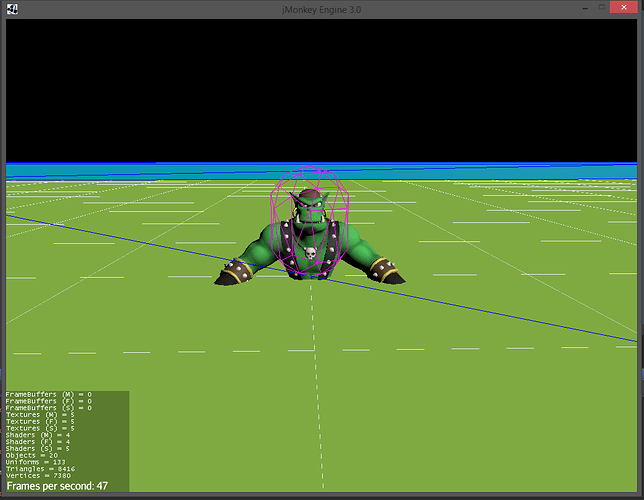
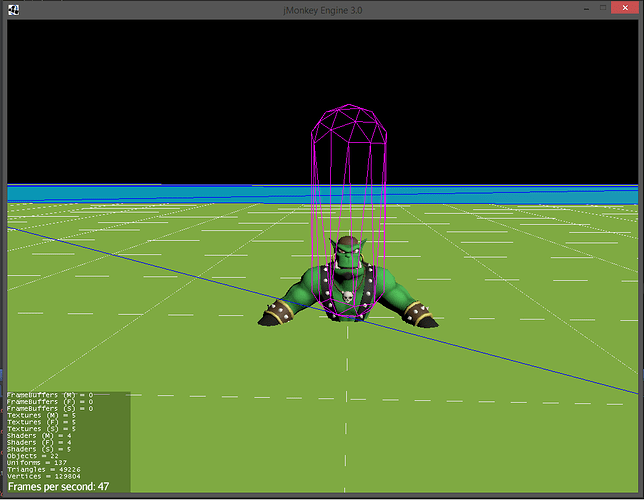

 but usually it’s better to have the center of a model between the feet.
but usually it’s better to have the center of a model between the feet. this will solve every similar issue.
this will solve every similar issue.