My sdk is being all wonky and uses a bold italic font everywhere, I’ve tried reinstalling the sdk and that didn’t do anything. Can I get help? I don’t know whats doing this and I do not like it
Kept messing around, seems that it can be circumvented by not using darkmonky theme.
This is really strange.
No one had that so far actually.
What you can try to do is deleting the .jmonkeyplatform folders after uninstalling. This is in C:\Users\<Username>\ , probably also %APPDATA% or maybe even in the Installation Folder after you have uninstalled it.
Maybe that resets what looks like a wrong setting. Do you have anything installed on your System which overrides Fonts for Software?
I believe I deleted the .jmonkeyengine folders before re-installing (meaning after uninstalled,) or at least the one in C:\Users\mjspr\ not sure about appdata, and as far as I can tell I have no font-overriding software, the only setting I’ve found that changes this is using a different Look and Feel.
I dont know if this is the exact LAF but does this work properly?
@EpicestGamer I don’t know why you complain. It kind of looks pretty cool. If you find out where the issue is, please tell me, so that I can try out this L&F as well 
What? That’s actually the default SDK Theme since 3.1 with the Exception that for some reason the font is buggy and italic. Usually it’s non italic^^
The LaF actually comes with it’s own Font but it shouldn’t be italic.
The SDK comes with bunch of fancy fonts actually, for instance I changed my console output to Univers 14pt (I know it’s not so true as having monospaced one, but cmon, we’re not in 80s - it’s quite condensed while still very readable). Sorry for an offtopic though 
Do you know where the settings for the fonts like those are? It’s a long shot, but the problem might lie there.
Well, I right-click on console window, Options → Output. This particular one in Miscellaneous tab, but there’s also Fonts & Colors regarding the whole theme… or you mean physically which file?
Ah, well never mind, that does not seem to be linked to my problem. However
I might change my terminal font later, The largest reason this is a problem
for me is that because the file labels are all bold, I can’t differ between
something that has been and has not been saved.
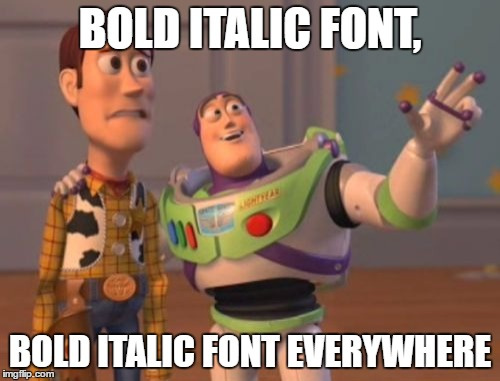
Lol, nice.