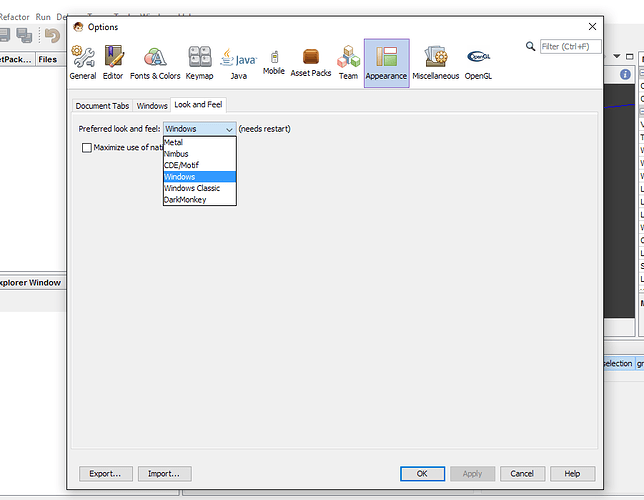Hello all,
I’ve been lurking on the JMonkey forum for a few months and reading the documentation to familiarize myself with the platform in my spare-time. I’ve purchased a number of books on JMonkey and Blender and have been reading through those (and these forums and wikis) . I’m now at the point where I feel comfortable moving forward with beginning development. I am completely new to game creation (especially 3-D game creation), but, I am an experienced software developer with fairly significant Java experience and expertise.
I’m on “vacation” for the next week and a half, and I am attempting to get up to speed on development with JMonkey during that time. I want to get a project and work-flow established so I can then continue working a few hours here and there each day/weekend once my vacation ends.
To that end, I’ve decided to follow this path:
- Clone & Build the latest JMonkey version from GitHub (Master Branch)
- Install the built SDK
- Use the built (JMonkey 3.1 - Master Branch) SDK for my development and learning while providing feed-back for encountered bugs in the 3.1 Master Branch (to the Forum I am assuming)
- Work through the tutorials and documentation (with clarification from the Forums and/or books I’ve purchased as necessary) available here: http://wiki.jmonkeyengine.org/doku.php/jme3
- Submit bug reports and/or forum posts for issues I encounter with the 3.1 master branch release
- Once I’ve worked through all the tutorials and worked out the discrepancies (and documented them on Forum posts or wherever else is appropriate) for the 3.1 version - I will then begin development of my own game
So far, I’ve set up Netbeans 8.1 and downloaded/cloned the GitHub branches. I’ve checked out the master branch, and built the entire project, including the SDK from Netbeans using Gradle (it all built without errors - hat’s off to the development team for making this so easy). I was able to start the SDK that was built directly from Netbeans and also from the command-line (Yay!). The version of the build I’ve produced is as follows (from “Help->About”):
Product Version: jMonkeyEngine SDK 3.1-5354
Updates: jMonkeyEngine SDK is updated to version NetBeans 8.0.2 Patch 2
Java: 1.8.0_45; Java HotSpot™ 64-Bit Server VM 25.45-b02
Runtime: Java™ SE Runtime Environment 1.8.0_45-b14
System: Linux version 4.2.0-22-generic running on amd64; UTF-8; en_US (jmonkeyplatform)
User directory: /home/gbutler/netbeans/Git/jmonkeyengine/sdk/build/testuserdir
Cache directory: /home/gbutler/netbeans/Git/jmonkeyengine/sdk/build/testuserdir/var/cache
I was able to create the “JmeTests” project as described here (http://wiki.jmonkeyengine.org/doku.php/jme3) and successfully execute most of the tests (some of the tests - probably less than 10 - did fail with exceptions - I will re-run them and catalog the failures/exceptions if that would be helpful to the development team).
First off, is the 3.1 Master Branch (I realize 3.1 Alpha release was only recently) at a sufficient stage of development for a newbie to work with as long as they are willing to work through issues encountered and provide feed-back to the development team for bugs etc? Or, is it likely to be such a frustrating problem at this point due to instability that I would be better off first learning/developing on the 3.0 Stable Release? Being that I am starting an entirely new project and that I am expecting to spend at least 6 months developing proof-of-concept code that I will likely most throw away (or at least massively re-factor) once I have become more familiar with JMonkey and 3-D development in General, I felt it made sense to begin my work from the 3.1 Master Branch and try as much as possible to track the new development occurring, and perhaps even provide some positive contribution back to the project once I become more familiar with it (at least in providing solid bug reports and possibly debugging and/or fixing issues I might encounter).
Secondly, all the books I’ve managed to find and purchase for jMonkey are for jMonkey 3.0. Also, the Wiki seems to be (for the most part) documenting jMonkey 3.0. So, I realize that documentation for the 3.1 development version is going to be somewhat lacking and that may force me to the forums for assistance more frequently; however, from what I’ve read of the documentation and forums so far, that doesn’t seem like it will be an insurmountable issue. Is there a development version of the Wiki for 3.1 somewhere? For example, the Wiki entries available here (http://wiki.jmonkeyengine.org/doku.php, http://wiki.jmonkeyengine.org/doku.php/jme3:build_from_sources) that describe how to build jMonkeyEngine/jMonkeySDK from source all refer to SVN and the 3.0 version. Should the current Wiki entries be updated to document the version 3.1 stuff (if so, I may be able to contribute some time to this) or is the goal to only switch the Wiki when the 3.1 version has an actual production release? It seems, from reading forum and blog posts that the 3.1 version has a log of nifty features that I would prefer to use and learn how to use rather than first learning/working with the 3.0 branch, but, I don’t want to go down the 3.1 road if I am likely to become so confused by the documentation discrepancies that I become too much of a burden on the forums with endless questions.
So, am I on the right track or would the more experienced people here on the forum recommend that I, as a newbie to both jMonkey and 3-D game development, would be better off sticking with the 3.0 Release until I’ve become more familiar with the platform and technologies. Again, I am willing to work through issues, and I am not expecting an Alpha branch to be completely smooth sailing, but, from what I can see, it is at a sufficient stage of development where I think I can tolerate having to work through the issues.
Any recommendations on how I should proceed or anything I should do differently?
Thanks to all,
Gerry B
 ). I also build SDK from source and my JME3.1 VERSION IS 5359 . (Haha mine is 5 number greater than yours .
). I also build SDK from source and my JME3.1 VERSION IS 5359 . (Haha mine is 5 number greater than yours . ).
).