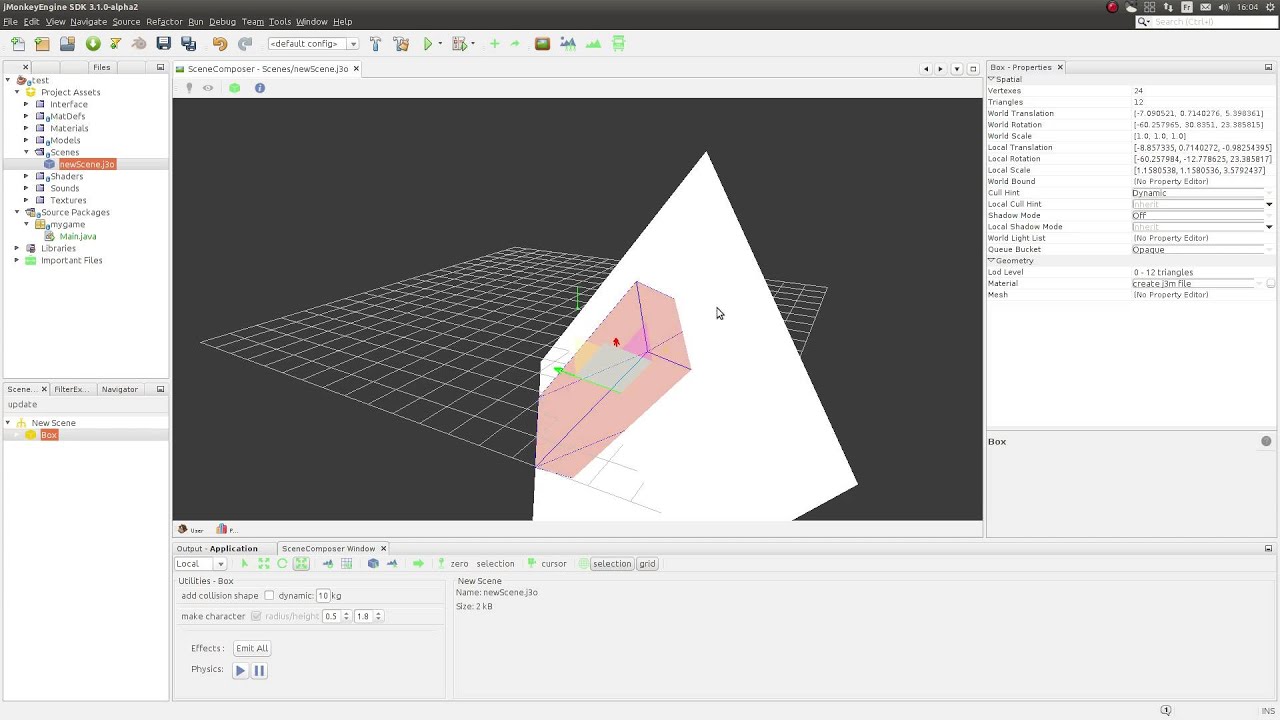Hey Monkeys,
Foreword
I’ve thought quite some time about a foreword about that SDK split and everything but let’s keep it short:
There are thousands of opinions regarding the future of the SDK and also there’s a saying “There are no good decisions, only less worse”.
I know that many people are glad to see the SDK being continued and I know there are people being mad at me for still supporting the SDK instead of developing new kewl command line toolz.
However that’s the beauty of Open Source: You are free to do what you want to do.
For my part as I wouldn’t profit from standalone tools or the liberty to choose your IDE (I work with whatever is available), I’ll try my best to support the SDK even if a command line tool would require less googling wierd netbeans stuff ![]()
Luckily I’ve discovered I’m not alone. There are people as dedicated to help as I am, we just needed that split to coordinate us in a good way.
Keep in mind that the split now simply means “You are free to choose your Environment”. You can still use the SDK however you can also use your command line.
Main Part
It’s been quite a long time since the last official SDK release (namely August 2015). There were already 330 commits to the Engine itself and quite some Enhancement to the SDK.
I will however only focus on the changes since the engine version alpha-2 below.
Release Schedule
So since we are now independant of the core engine, we’ll try to follow the following scheme for our releases:
-
Once the newer engine version is out (like alpha-3), we’ll see that as
the deadline for our alpha-2 release. That means after alpha-3 is
out, you will have the SDK being based on alpha-2 as final version. -
Ocassionally we release SNAPSHOTS which are irregularly generated
during development so when you use the SNAPSHOT version, keep sure to
check it’s release date as it might have been replaced with a newer
version.
Release Naming-Convention
This is really simple: The Name will be directly linked to the used engine version, however we might add an -SNAPSHOT or have a 3.1.0-alpha2.5 which would be alpha2 with revision 5 of the SDK. However this is only relevant for the development snapshots as the final release will always be called after the engine version.
Changelog
For this changes I’d like to thank @Ali_RS, @Dokthar, @normen and @RiccardoBlb aswell as all pre-alpha2 contributors. Those are the guys who are bringing the SDK to you!
Improved building / Issue Tracking Documents
Yeah, this is probably the most important since writing documentary is the developers natural enemy ![]()
I did this so we can encourage other contributors (Reporting Issues also means contributing and is the most needed atm!)
See [here] (sdk/docs at master · jMonkeyEngine/sdk · GitHub) for documents.
Updated Bundled Software
The Installers are now shipped with the Oracle JDK 8u44-b02 which was the most recent at the time of writing. (Note: This means you don’t have to install any JRE/JDK on your system, it work’s out of the box ![]() )
)
The Installers are now shipped with Blender 2.76b which was the most recent at the time of writing.
Note: We recommend you to use the bundled Blender as it offers tighter integration with the SDK (See further down in the changelog)
Fixed the Scene Composer so it works as intended
This is all @Dokthar’s work, really great stuff, check it out:
Upgraded to Netbeans 8.1
You probably won’t notice this one, but hey, it’s been updated ![]()
Tighter Blender Integration
This has always been present (but with a little bug) and was simply lacking attention it seems:
You can double click any .fbx, .dae or .3ds file in your Assets to make it convert to .j3o.
There are also Rightclick options to convert it to .blend or .j3o (in case you want to edit it in blender).
Note: that this will simply use Blenders Importing Methods to create a blend file, whereas the engine-team is working on a direct .fbx->.j3o importer.
Note: Currently there is a bug which prevents fbx->blend->j3o on some files because the BlenderImport gives up. Also only binary fbx files are supported.
Use the Monkey Logo for the Windows .exe
Fixed a small crash when trying to edit a filter outside of the asset root
Fixed a bug related to the MouseWheel when using the Terrain Editor
Where to get it/what to get?
Right now there is only the alpha-2-SNAPSHOT available but since alpha-3 could drop tomorow, it’s pretty much the final alpha-2.
Just make sure to visit the Releases Page frequently as we will NOT announce each new SDK Release.
As I previously said, they will happen right after the core releases so take the Core Announcements as SDK Announcements.
But what to get?
Basically you have two versions:
jmonkeyplatform.zip - This file is OS independent and only contains the bare SDK in a Portable Version. This means you MUST have a JDK installed and configured locally and the Blender Integration won’t work either.
You might use this to update the SDK rather than reinstalling it.
jmonkeyplatform-windows-x86.exe - If you’re uncertain, pick this. This is the Installer with the JDK and Blender bundled, it’ll take care of everything.
If you’re on an 64bit Computer, pick -x64 instead.
If you are uncertain, google on how to find out.
Thanks for your Time,
The SDK Team