Impressive 
Hi I’m new to game development…
loving it so far. I got the basic movement and camera control down. now its time for the UI. I think I am going to use lemur.
this is what it looks like to far. (the world and model are all for testing) My friend is studying game art so it is gonna look cool… I hope :^)
This would be really cool coupled with spix. Stuff like this improves development time so much and stops me having to create debug gui so frequently - since what your screenshot shows is pretty much a settings-refinement screen anyway. Shadertoy is a great playground. You do miss that level of fun once you apply the logic into jme and have to “eye-it-up” in your game.
Looks great!
This is based on spix yes. It’s the whole idea ;).
I’m working on it one or 2 hours every night…adding features little by little. Not sure it comes to a really usable point or more advanced than any other editors developed in the community. Spaceshift editor is probably more advanced. So I’m trying to focus on the mat def editor part, to be able to at last make lighting and PBR materials based on shader nodes, also a new terrain shader etc…
The node editor is not yet as advanced as it was in the SDK, though it’s been rebuilt with an entirely new design, and it’s 100 times more robust.
Also the idea is not to compete with the other editors… in the end I think that the more tools the community comes up with the more the users have chances to find what suits their needs.
99% sure that view of nehon’s is the SPIX stuff in Swing.
Edit: ninja’ed by nehon
I agree, especially a good shadernode based material editor is currently complelty missing 
So this is a a separate material editor? How can I get it?
You can’t for now, it’s just a sneak peek. Also it’s more than just a shader editor. You can also edit your scene like in the SDK, change mat params or any spatial attributes, add lights.
Thx ![]() I’m going to implement a shader node editor as well
I’m going to implement a shader node editor as well ![]()
Be my guest ;).
Hi folks,
It has been a while since I posted on the page. Development on my project slowed down, but after months of delay, there is a new release out.
Please let me introduce SkyHussars R9
The video quality is not too good this time, it took a few hours to fix my setup for video recording. It is jawdropping how AMD’s default video capture solution still sucks after 3 years using newer and newer versions of it. Now I started to use OBS, but the time I was able to spend on video making run out.
Features in this release:
- Menu navigation and menu look are improved
- Project upgraded to jMonkey 3.1
- Joystick support
- First altimeter ingame
- First Options menu, options can be saved
- Camera outer view movement
- First Plane Editor
During video making I noticed a bug in the menu navigation… it looks like my camera refactoring introduced some regression.
@ZoltanTheHun
Looks cool so far. Maybe you could add lights to your plane when you fly at night. But keep up your work!
@MoffKalast
WOW, this is really cool!
I just finished the chapter-15-collision-detection.
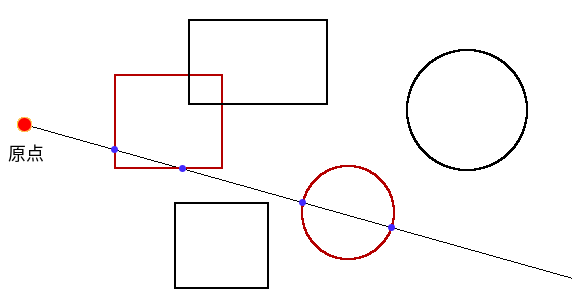
Only left two chapters now.
- Chapter 16 Physics Engine
3D physics such as Bullet, PhysX, Havok. 2D physics such as Box2D, dyn4j. - Chapter 17 Outdoor Scene
About sky, terrain, ocean, forest, grass and so on.
As my work is nearly done, I’m trying to update the documents to github.
And this is the project page.
Planning to review all the docs next month, and contribute them to official wiki. (May I ?)
This editor is what we all waiting for… Come on 
Some progress with my multiplayer space ship game.
- Menu structure
- Limited game duration (see count down upper left corner)
- Display hit points with cumulate points, fading, growing/shrinking
- Display health
- Switch weapon
Just some debug states for lights, materials and geometries. I plan on writing them for pretty much everything I can that’s built-in to jme (water filter, terrain, etc).
You just add a DebugHudState, then add all the debugStates you want. Or whatever. The Strings are the names of the tabs so you can organize them a little better if you’re using multiples of the same debug type.
DebugHudState debugHudState = new DebugHudState(HorizontalPos.LEFT, VerticalPos.TOP);
debugHudState.addDebugStates(
new CameraDebugState(),
new MemoryDebugState(),
new DirectionalLightDebugState("Directional Light", directionalLight),
new PointLightDebugState("PointLight", pointLight),
new SpotLightDebugState("SpotLight", spotLight),
new GeometryDebugState("Cube Geometry", unshadedCube),
new UnshadedDebugState("Cube Material", unshadedCube.getMaterial()),
new GeometryDebugState("Sphere Geometry", lightingSphere),
new LightingDebugState("Sphere Material", lightingSphere.getMaterial())
);
Very impressive! It’s not only a bugger, it a in game editor.
Maybe SPIX is going to be something like this.



 .
.



