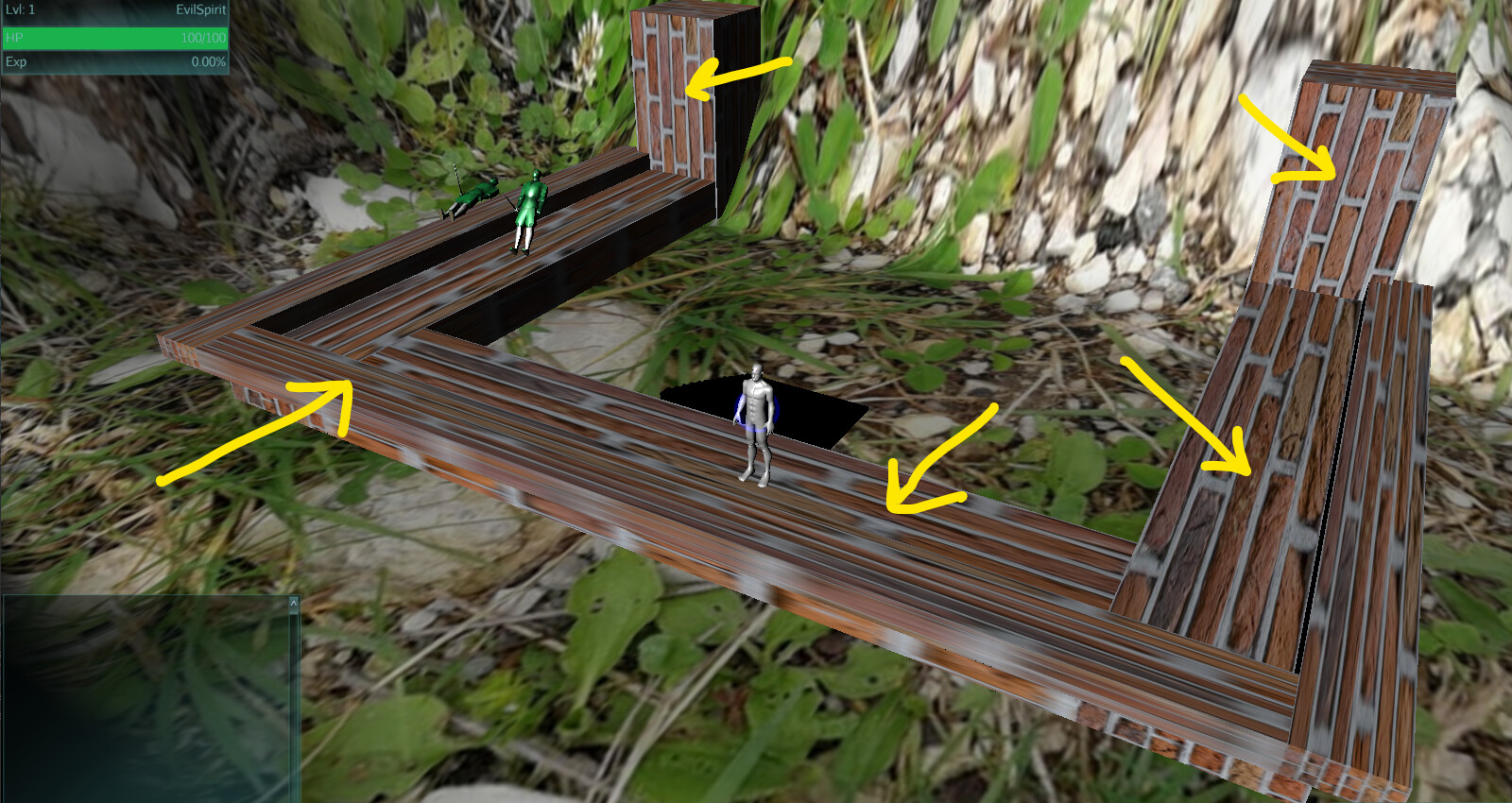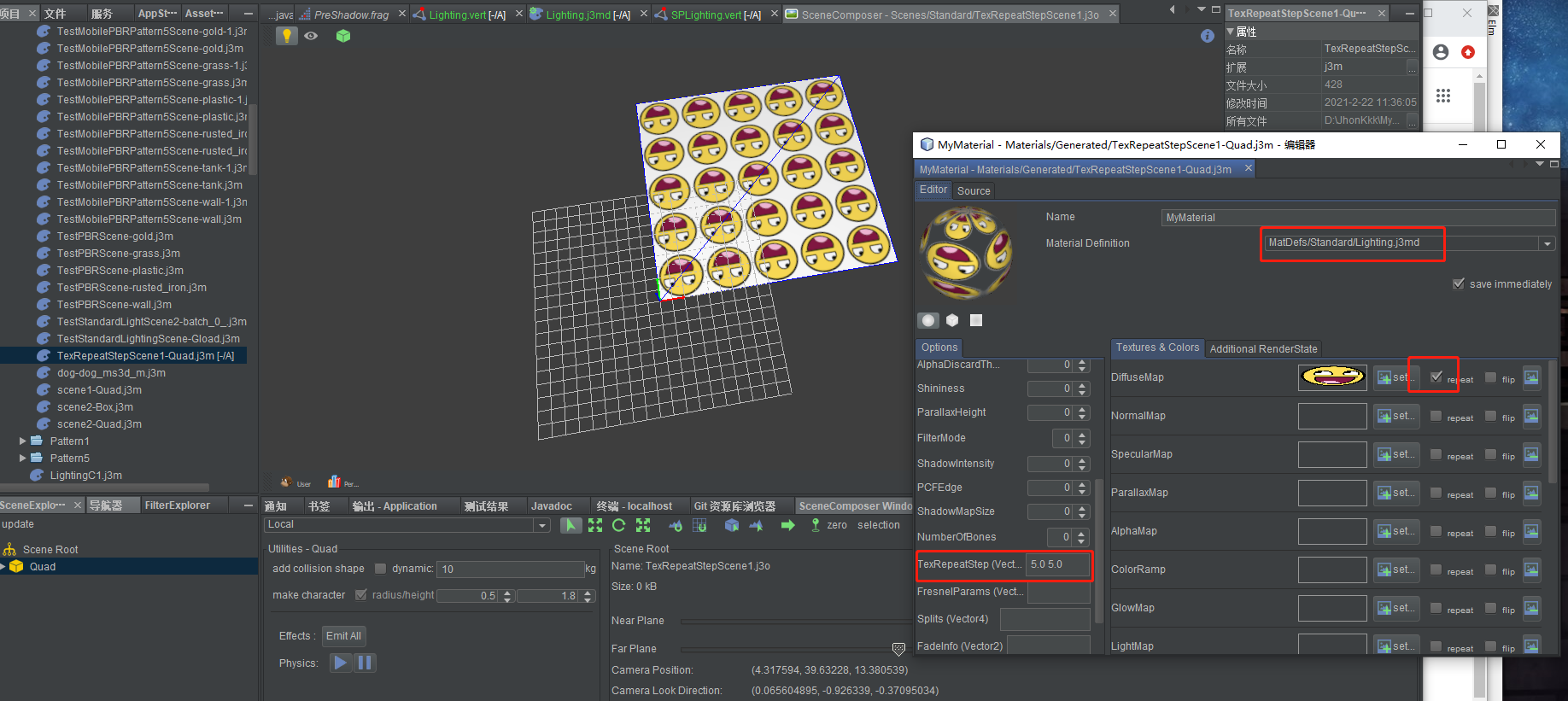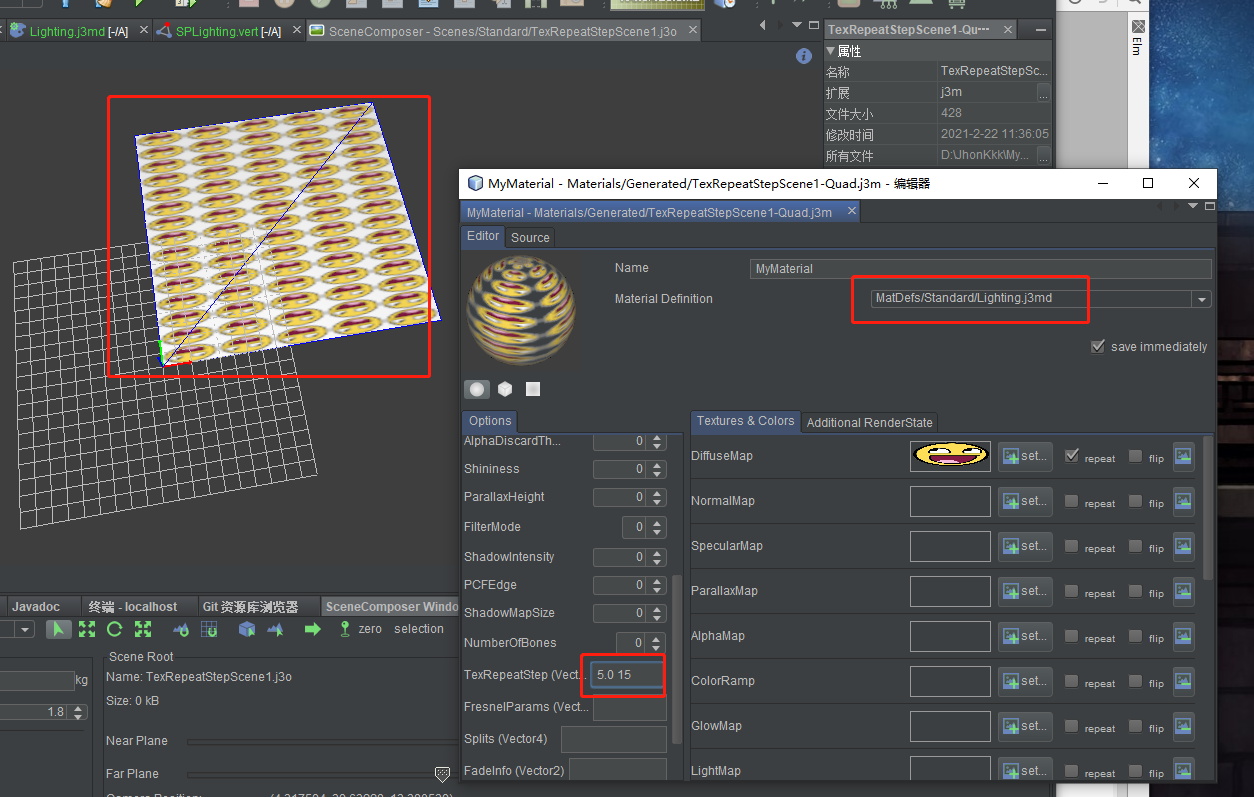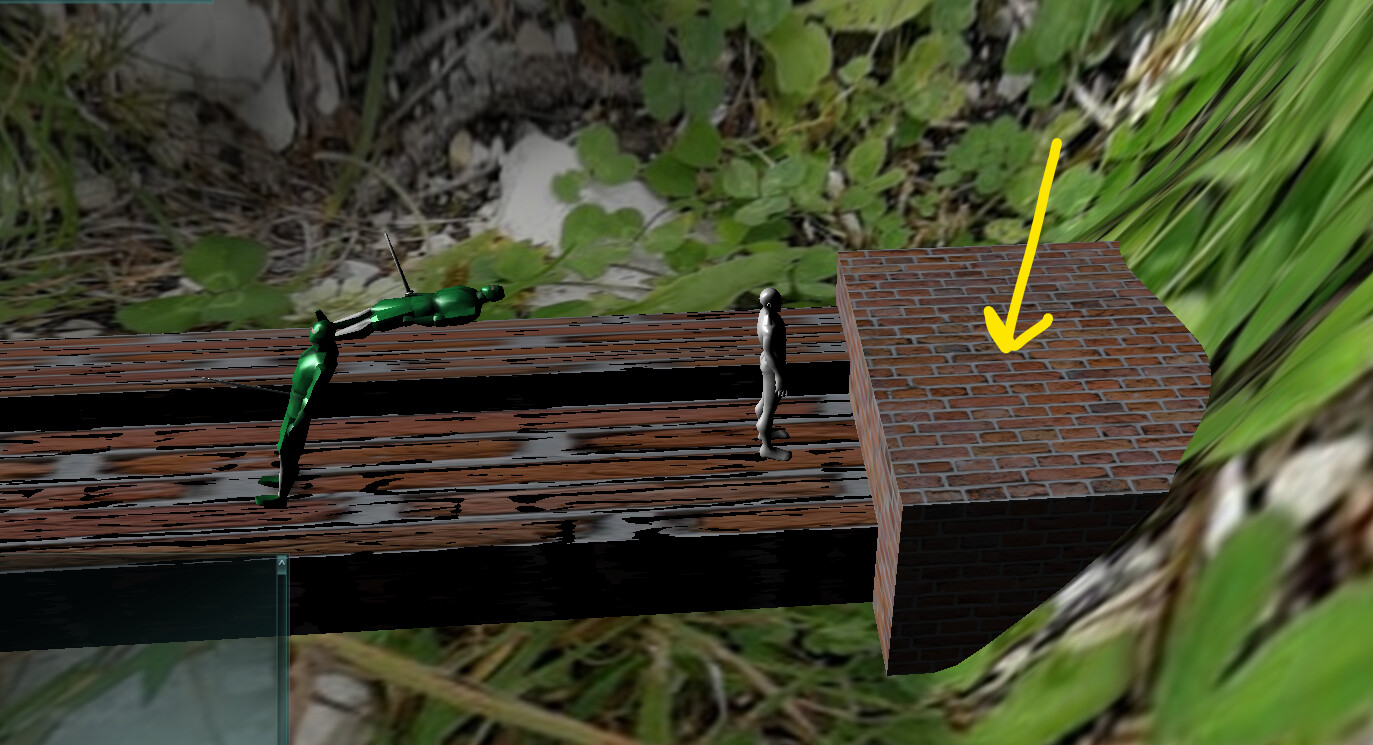Shader source code:
(SPLighting.vert):
#import “Common/ShaderLib/GLSLCompat.glsllib”
#import “Common/ShaderLib/Instancing.glsllib”
#import “Common/ShaderLib/Skinning.glsllib”
#import “Common/ShaderLib/Lighting.glsllib”
#ifdef VERTEX_LIGHTING
#import “Common/ShaderLib/BlinnPhongLighting.glsllib”
#endif
uniform vec4 m_Ambient;
uniform vec4 m_Diffuse;
uniform vec4 m_Specular;
uniform float m_Shininess;
#if defined(VERTEX_LIGHTING)
uniform vec4 g_LightData[NB_LIGHTS];
#endif
uniform vec4 g_AmbientLightColor;
varying vec2 texCoord;
#ifdef SEPARATE_TEXCOORD
varying vec2 texCoord2;
attribute vec2 inTexCoord2;
#endif
varying vec3 AmbientSum;
varying vec4 DiffuseSum;
varying vec3 SpecularSum;
#ifdef TEX_REPEAT_STEP
uniform vec2 m_TexRepeatStep;
#endif
attribute vec3 inPosition;
attribute vec2 inTexCoord;
attribute vec3 inNormal;
#ifdef VERTEX_COLOR
attribute vec4 inColor;
#endif
#ifndef VERTEX_LIGHTING
varying vec3 vNormal;
varying vec3 vPos;
#ifdef NORMALMAP
attribute vec4 inTangent;
varying vec4 vTangent;
#endif
#else
#ifdef COLORRAMP
uniform sampler2D m_ColorRamp;
#endif
#endif
#ifdef USE_REFLECTION
uniform vec3 g_CameraPosition;
uniform vec3 m_FresnelParams;
varying vec4 refVec;
/**
* Input:
* attribute inPosition
* attribute inNormal
* uniform g_WorldMatrix
* uniform g_CameraPosition
*
* Output:
* varying refVec
*/
void computeRef(in vec4 modelSpacePos){
// vec3 worldPos = (g_WorldMatrix * modelSpacePos).xyz;
vec3 worldPos = TransformWorld(modelSpacePos).xyz;
vec3 I = normalize( g_CameraPosition - worldPos ).xyz;
// vec3 N = normalize( (g_WorldMatrix * vec4(inNormal, 0.0)).xyz );
vec3 N = normalize( TransformWorld(vec4(inNormal, 0.0)).xyz );
refVec.xyz = reflect(I, N);
refVec.w = m_FresnelParams.x + m_FresnelParams.y * pow(1.0 + dot(I, N), m_FresnelParams.z);
}
#endif
void main(){
vec4 modelSpacePos = vec4(inPosition, 1.0);
vec3 modelSpaceNorm = inNormal;
#if defined(NORMALMAP) && !defined(VERTEX_LIGHTING)
vec3 modelSpaceTan = inTangent.xyz;
#endif
#ifdef NUM_BONES
#if defined(NORMALMAP) && !defined(VERTEX_LIGHTING)
Skinning_Compute(modelSpacePos, modelSpaceNorm, modelSpaceTan);
#else
Skinning_Compute(modelSpacePos, modelSpaceNorm);
#endif
#endif
gl_Position = TransformWorldViewProjection(modelSpacePos);
#ifdef TEX_REPEAT_STEP
texCoord = inTexCoord * m_TexRepeatStep;
#else
texCoord = inTexCoord;
#endif
#ifdef SEPARATE_TEXCOORD
texCoord2 = inTexCoord2;
#endif
vec3 wvPosition = TransformWorldView(modelSpacePos).xyz;
vec3 wvNormal = normalize(TransformNormal(modelSpaceNorm));
vec3 viewDir = normalize(-wvPosition);
#if defined(NORMALMAP) && !defined(VERTEX_LIGHTING)
vTangent = vec4(TransformNormal(modelSpaceTan).xyz,inTangent.w);
vNormal = wvNormal;
vPos = wvPosition;
#elif !defined(VERTEX_LIGHTING)
vNormal = wvNormal;
vPos = wvPosition;
#endif
#ifdef MATERIAL_COLORS
AmbientSum = m_Ambient.rgb * g_AmbientLightColor.rgb;
SpecularSum = m_Specular.rgb;
DiffuseSum = m_Diffuse;
#else
// Defaults: Ambient and diffuse are white, specular is black.
AmbientSum = g_AmbientLightColor.rgb;
SpecularSum = vec3(0.0);
DiffuseSum = vec4(1.0);
#endif
#ifdef VERTEX_COLOR
AmbientSum *= inColor.rgb;
DiffuseSum *= inColor;
#endif
#ifdef VERTEX_LIGHTING
int i = 0;
vec3 diffuseAccum = vec3(0.0);
vec3 specularAccum = vec3(0.0);
vec4 diffuseColor;
vec3 specularColor;
for (int i =0;i < NB_LIGHTS; i+=3){
vec4 lightColor = g_LightData[i];
vec4 lightData1 = g_LightData[i+1];
#ifdef MATERIAL_COLORS
diffuseColor = m_Diffuse * vec4(lightColor.rgb, 1.0);
specularColor = m_Specular.rgb * lightColor.rgb;
#else
diffuseColor = vec4(lightColor.rgb, 1.0);
specularColor = vec3(0.0);
#endif
vec4 lightDir;
vec3 lightVec;
lightComputeDir(wvPosition, lightColor.w, lightData1, lightDir, lightVec);
// lightDir = normalize(lightDir);
// lightVec = normalize(lightVec);
float spotFallOff = 1.0;
#if __VERSION__ >= 110
// allow use of control flow
if(lightColor.w > 1.0){
#endif
vec4 lightDirection = g_LightData[i+2];
spotFallOff = computeSpotFalloff(lightDirection, lightVec);
#if __VERSION__ >= 110
}
#endif
vec2 light = computeLighting(wvNormal, viewDir, lightDir.xyz, lightDir.w * spotFallOff, m_Shininess);
#ifdef COLORRAMP
diffuseAccum += texture2D(m_ColorRamp, vec2(light.x, 0.0)).rgb * diffuseColor.rgb;
specularAccum += texture2D(m_ColorRamp, vec2(light.y, 0.0)).rgb * specularColor;
#else
diffuseAccum += light.x * diffuseColor.rgb;
specularAccum += light.y * specularColor;
#endif
}
DiffuseSum.rgb *= diffuseAccum.rgb;
SpecularSum.rgb *= specularAccum.rgb;
#endif
#ifdef USE_REFLECTION
computeRef(modelSpacePos);
#endif
}
(Lighting.vert):
#import “Common/ShaderLib/GLSLCompat.glsllib”
#import “Common/ShaderLib/Instancing.glsllib”
#import “Common/ShaderLib/Skinning.glsllib”
#import “Common/ShaderLib/Lighting.glsllib”
#ifdef VERTEX_LIGHTING
#import “Common/ShaderLib/BlinnPhongLighting.glsllib”
#endif
uniform vec4 m_Ambient;
uniform vec4 m_Diffuse;
uniform vec4 m_Specular;
uniform float m_Shininess;
#ifdef TEX_REPEAT_STEP
uniform vec2 m_TexRepeatStep;
#endif
uniform vec4 g_LightColor;
uniform vec4 g_LightPosition;
uniform vec4 g_AmbientLightColor;
varying vec2 texCoord;
#ifdef SEPARATE_TEXCOORD
varying vec2 texCoord2;
attribute vec2 inTexCoord2;
#endif
varying vec3 AmbientSum;
varying vec4 DiffuseSum;
varying vec3 SpecularSum;
attribute vec3 inPosition;
attribute vec2 inTexCoord;
attribute vec3 inNormal;
varying vec3 lightVec;
#ifdef VERTEX_COLOR
attribute vec4 inColor;
#endif
#ifndef VERTEX_LIGHTING
attribute vec4 inTangent;
#ifndef NORMALMAP
varying vec3 vNormal;
#endif
varying vec3 vViewDir;
varying vec4 vLightDir;
#else
varying vec2 vertexLightValues;
uniform vec4 g_LightDirection;
#endif
#if (defined(PARALLAXMAP) || (defined(NORMALMAP_PARALLAX) && defined(NORMALMAP))) && !defined(VERTEX_LIGHTING)
varying vec3 vViewDirPrlx;
#endif
#ifdef USE_REFLECTION
uniform vec3 g_CameraPosition;
uniform vec3 m_FresnelParams;
varying vec4 refVec;
/**
* Input:
* attribute inPosition
* attribute inNormal
* uniform g_WorldMatrix
* uniform g_CameraPosition
*
* Output:
* varying refVec
*/
void computeRef(in vec4 modelSpacePos){
// vec3 worldPos = (g_WorldMatrix * modelSpacePos).xyz;
vec3 worldPos = TransformWorld(modelSpacePos).xyz;
vec3 I = normalize( g_CameraPosition - worldPos ).xyz;
// vec3 N = normalize( (g_WorldMatrix * vec4(inNormal, 0.0)).xyz );
vec3 N = normalize( TransformWorld(vec4(inNormal, 0.0)).xyz );
refVec.xyz = reflect(I, N);
refVec.w = m_FresnelParams.x + m_FresnelParams.y * pow(1.0 + dot(I, N), m_FresnelParams.z);
}
#endif
void main(){
vec4 modelSpacePos = vec4(inPosition, 1.0);
vec3 modelSpaceNorm = inNormal;
#ifndef VERTEX_LIGHTING
vec3 modelSpaceTan = inTangent.xyz;
#endif
#ifdef NUM_BONES
#ifndef VERTEX_LIGHTING
Skinning_Compute(modelSpacePos, modelSpaceNorm, modelSpaceTan);
#else
Skinning_Compute(modelSpacePos, modelSpaceNorm);
#endif
#endif
gl_Position = TransformWorldViewProjection(modelSpacePos);// g_WorldViewProjectionMatrix * modelSpacePos;
#ifdef TEX_REPEAT_STEP
texCoord = inTexCoord * m_TexRepeatStep;
#else
texCoord = inTexCoord;
#endif
#ifdef SEPARATE_TEXCOORD
texCoord2 = inTexCoord2;
#endif
vec3 wvPosition = TransformWorldView(modelSpacePos).xyz;// (g_WorldViewMatrix * modelSpacePos).xyz;
vec3 wvNormal = normalize(TransformNormal(modelSpaceNorm));//normalize(g_NormalMatrix * modelSpaceNorm);
vec3 viewDir = normalize(-wvPosition);
vec4 wvLightPos = (g_ViewMatrix * vec4(g_LightPosition.xyz,clamp(g_LightColor.w,0.0,1.0)));
wvLightPos.w = g_LightPosition.w;
vec4 lightColor = g_LightColor;
#if (defined(NORMALMAP) || defined(PARALLAXMAP)) && !defined(VERTEX_LIGHTING)
vec3 wvTangent = normalize(TransformNormal(modelSpaceTan));
vec3 wvBinormal = cross(wvNormal, wvTangent);
mat3 tbnMat = mat3(wvTangent, wvBinormal * inTangent.w,wvNormal);
#endif
#if defined(NORMALMAP) && !defined(VERTEX_LIGHTING)
vViewDir = -wvPosition * tbnMat;
#if (defined(PARALLAXMAP) || (defined(NORMALMAP_PARALLAX) && defined(NORMALMAP)))
vViewDirPrlx = vViewDir;
#endif
lightComputeDir(wvPosition, lightColor.w, wvLightPos, vLightDir, lightVec);
vLightDir.xyz = (vLightDir.xyz * tbnMat).xyz;
#elif !defined(VERTEX_LIGHTING)
vNormal = wvNormal;
vViewDir = viewDir;
#if defined(PARALLAXMAP)
vViewDirPrlx = -wvPosition * tbnMat;
#endif
lightComputeDir(wvPosition, lightColor.w, wvLightPos, vLightDir, lightVec);
#endif
#ifdef MATERIAL_COLORS
AmbientSum = (m_Ambient * g_AmbientLightColor).rgb;
DiffuseSum = m_Diffuse * vec4(lightColor.rgb, 1.0);
SpecularSum = (m_Specular * lightColor).rgb;
#else
// Defaults: Ambient and diffuse are white, specular is black.
AmbientSum = g_AmbientLightColor.rgb;
DiffuseSum = vec4(lightColor.rgb, 1.0);
SpecularSum = vec3(0.0);
#endif
#ifdef VERTEX_COLOR
AmbientSum *= inColor.rgb;
DiffuseSum *= inColor;
#endif
#ifdef VERTEX_LIGHTING
float spotFallOff = 1.0;
vec4 vLightDir;
lightComputeDir(wvPosition, lightColor.w, wvLightPos, vLightDir, lightVec);
#if __VERSION__ >= 110
// allow use of control flow
if(lightColor.w > 1.0){
#endif
spotFallOff = computeSpotFalloff(g_LightDirection, lightVec);
#if __VERSION__ >= 110
}
#endif
vertexLightValues = computeLighting(wvNormal, viewDir, vLightDir.xyz, vLightDir.w * spotFallOff, m_Shininess);
#endif
#ifdef USE_REFLECTION
computeRef(modelSpacePos);
#endif
}
MyLighting.j3md:
MaterialDef Phong Lighting {
MaterialParameters {
// Compute vertex lighting in the shader
// For better performance
Boolean VertexLighting
// Alpha threshold for fragment discarding
Float AlphaDiscardThreshold
// Use the provided ambient, diffuse, and specular colors
Boolean UseMaterialColors
// Use vertex color as an additional diffuse color.
Boolean UseVertexColor
// Texture repeat step
Vector2 TexRepeatStep
// Ambient color
Color Ambient
// Diffuse color
Color Diffuse
// Specular color
Color Specular
// Specular power/shininess
Float Shininess : 1
// Diffuse map
Texture2D DiffuseMap
// Normal map
Texture2D NormalMap -LINEAR
// Specular/gloss map
Texture2D SpecularMap
// Parallax/height map
Texture2D ParallaxMap -LINEAR
//Set to true is parallax map is stored in the alpha channel of the normal map
Boolean PackedNormalParallax
//Sets the relief height for parallax mapping
Float ParallaxHeight : 0.05
//Set to true to activate Steep Parallax mapping
Boolean SteepParallax
// Texture that specifies alpha values
Texture2D AlphaMap -LINEAR
// Color ramp, will map diffuse and specular values through it.
Texture2D ColorRamp
// Texture of the glowing parts of the material
Texture2D GlowMap
// Set to Use Lightmap
Texture2D LightMap
// Set to use TexCoord2 for the lightmap sampling
Boolean SeparateTexCoord
// The glow color of the object
Color GlowColor
// Parameters for fresnel
// X = bias
// Y = scale
// Z = power
Vector3 FresnelParams
// Env Map for reflection
TextureCubeMap EnvMap
// the env map is a spheremap and not a cube map
Boolean EnvMapAsSphereMap
//shadows
Int FilterMode
Boolean HardwareShadows
Texture2D ShadowMap0
Texture2D ShadowMap1
Texture2D ShadowMap2
Texture2D ShadowMap3
//pointLights
Texture2D ShadowMap4
Texture2D ShadowMap5
Float ShadowIntensity
Vector4 Splits
Vector2 FadeInfo
Matrix4 LightViewProjectionMatrix0
Matrix4 LightViewProjectionMatrix1
Matrix4 LightViewProjectionMatrix2
Matrix4 LightViewProjectionMatrix3
//pointLight
Matrix4 LightViewProjectionMatrix4
Matrix4 LightViewProjectionMatrix5
Vector3 LightPos
Vector3 LightDir
Float PCFEdge
Float ShadowMapSize
// For hardware skinning
Int NumberOfBones
Matrix4Array BoneMatrices
//For instancing
Boolean UseInstancing
Boolean BackfaceShadows : false
}
Technique {
LightMode SinglePass
VertexShader GLSL100 GLSL150: Shaders/Standard/SPLighting.vert
FragmentShader GLSL100 GLSL150: Common/MatDefs/Light/SPLighting.frag
WorldParameters {
WorldViewProjectionMatrix
NormalMatrix
WorldViewMatrix
ViewMatrix
CameraPosition
WorldMatrix
ViewProjectionMatrix
}
Defines {
VERTEX_COLOR : UseVertexColor
VERTEX_LIGHTING : VertexLighting
MATERIAL_COLORS : UseMaterialColors
TEX_REPEAT_STEP : TexRepeatStep
DIFFUSEMAP : DiffuseMap
NORMALMAP : NormalMap
SPECULARMAP : SpecularMap
PARALLAXMAP : ParallaxMap
NORMALMAP_PARALLAX : PackedNormalParallax
STEEP_PARALLAX : SteepParallax
ALPHAMAP : AlphaMap
COLORRAMP : ColorRamp
LIGHTMAP : LightMap
SEPARATE_TEXCOORD : SeparateTexCoord
DISCARD_ALPHA : AlphaDiscardThreshold
USE_REFLECTION : EnvMap
SPHERE_MAP : EnvMapAsSphereMap
NUM_BONES : NumberOfBones
INSTANCING : UseInstancing
}
}
Technique {
LightMode MultiPass
VertexShader GLSL100 GLSL150: Shaders/Standard/Lighting.vert
FragmentShader GLSL100 GLSL150: Common/MatDefs/Light/Lighting.frag
WorldParameters {
WorldViewProjectionMatrix
NormalMatrix
WorldViewMatrix
ViewMatrix
CameraPosition
WorldMatrix
ViewProjectionMatrix
}
Defines {
VERTEX_COLOR : UseVertexColor
VERTEX_LIGHTING : VertexLighting
MATERIAL_COLORS : UseMaterialColors
TEX_REPEAT_STEP : TexRepeatStep
DIFFUSEMAP : DiffuseMap
NORMALMAP : NormalMap
SPECULARMAP : SpecularMap
PARALLAXMAP : ParallaxMap
NORMALMAP_PARALLAX : PackedNormalParallax
STEEP_PARALLAX : SteepParallax
ALPHAMAP : AlphaMap
COLORRAMP : ColorRamp
LIGHTMAP : LightMap
SEPARATE_TEXCOORD : SeparateTexCoord
DISCARD_ALPHA : AlphaDiscardThreshold
USE_REFLECTION : EnvMap
SPHERE_MAP : EnvMapAsSphereMap
NUM_BONES : NumberOfBones
INSTANCING : UseInstancing
}
}
Technique PreShadow {
VertexShader GLSL100 GLSL150 : Common/MatDefs/Shadow/PreShadow.vert
FragmentShader GLSL100 GLSL150 : Common/MatDefs/Shadow/PreShadow.frag
WorldParameters {
WorldViewProjectionMatrix
WorldViewMatrix
ViewProjectionMatrix
ViewMatrix
}
Defines {
DISCARD_ALPHA : AlphaDiscardThreshold
NUM_BONES : NumberOfBones
INSTANCING : UseInstancing
}
ForcedRenderState {
FaceCull Off
DepthTest On
DepthWrite On
PolyOffset 5 3
ColorWrite Off
}
}
Technique PostShadow {
VertexShader GLSL100 GLSL150: Common/MatDefs/Shadow/PostShadow.vert
FragmentShader GLSL100 GLSL150: Common/MatDefs/Shadow/PostShadow.frag
WorldParameters {
WorldViewProjectionMatrix
WorldMatrix
ViewProjectionMatrix
ViewMatrix
NormalMatrix
}
Defines {
HARDWARE_SHADOWS : HardwareShadows
FILTER_MODE : FilterMode
PCFEDGE : PCFEdge
DISCARD_ALPHA : AlphaDiscardThreshold
SHADOWMAP_SIZE : ShadowMapSize
FADE : FadeInfo
PSSM : Splits
POINTLIGHT : LightViewProjectionMatrix5
NUM_BONES : NumberOfBones
INSTANCING : UseInstancing
BACKFACE_SHADOWS: BackfaceShadows
}
ForcedRenderState {
Blend Modulate
DepthWrite Off
PolyOffset -0.1 0
}
}
Technique PreNormalPass {
VertexShader GLSL100 GLSL150 : Common/MatDefs/SSAO/normal.vert
FragmentShader GLSL100 GLSL150 : Common/MatDefs/SSAO/normal.frag
WorldParameters {
WorldViewProjectionMatrix
WorldViewMatrix
NormalMatrix
ViewProjectionMatrix
ViewMatrix
}
Defines {
DIFFUSEMAP_ALPHA : DiffuseMap
NUM_BONES : NumberOfBones
INSTANCING : UseInstancing
}
}
Technique Glow {
VertexShader GLSL100 GLSL150: Common/MatDefs/Misc/Unshaded.vert
FragmentShader GLSL100 GLSL150: Common/MatDefs/Light/Glow.frag
WorldParameters {
WorldViewProjectionMatrix
ViewProjectionMatrix
ViewMatrix
}
Defines {
NEED_TEXCOORD1
HAS_GLOWMAP : GlowMap
HAS_GLOWCOLOR : GlowColor
NUM_BONES : NumberOfBones
INSTANCING : UseInstancing
}
}
}