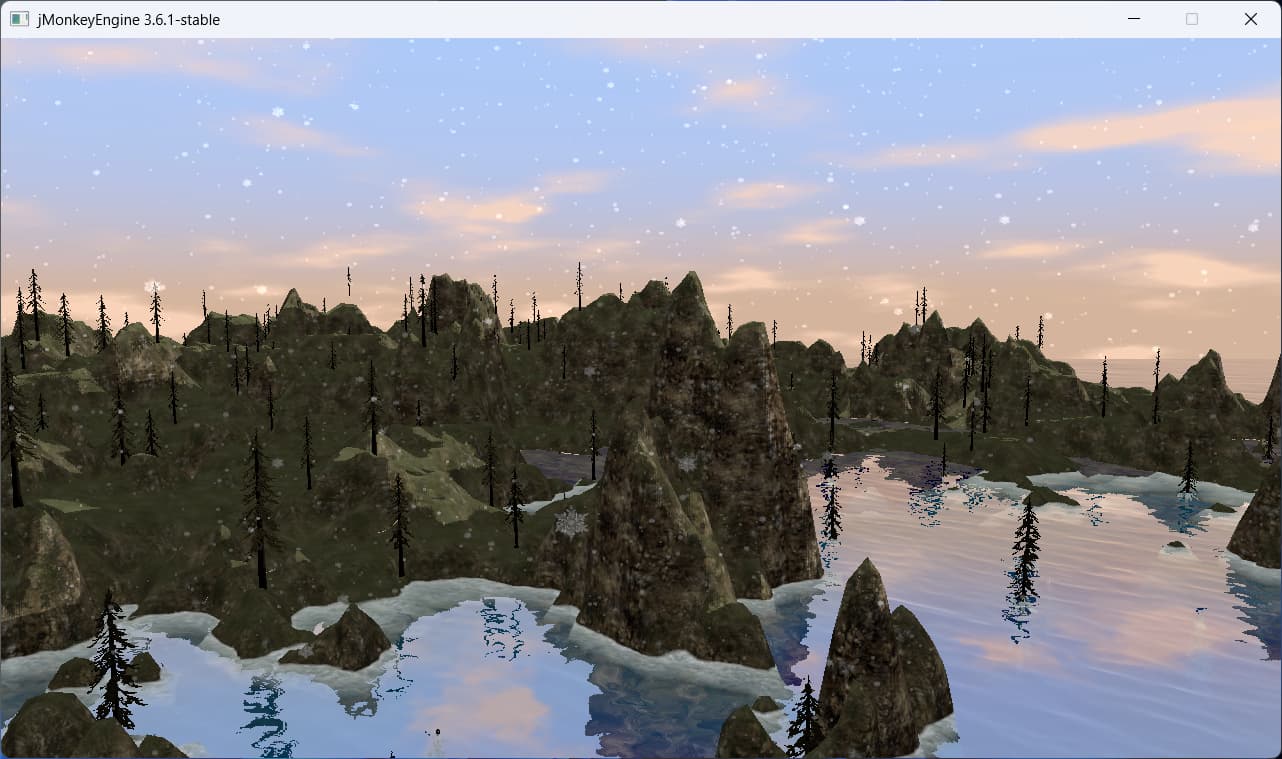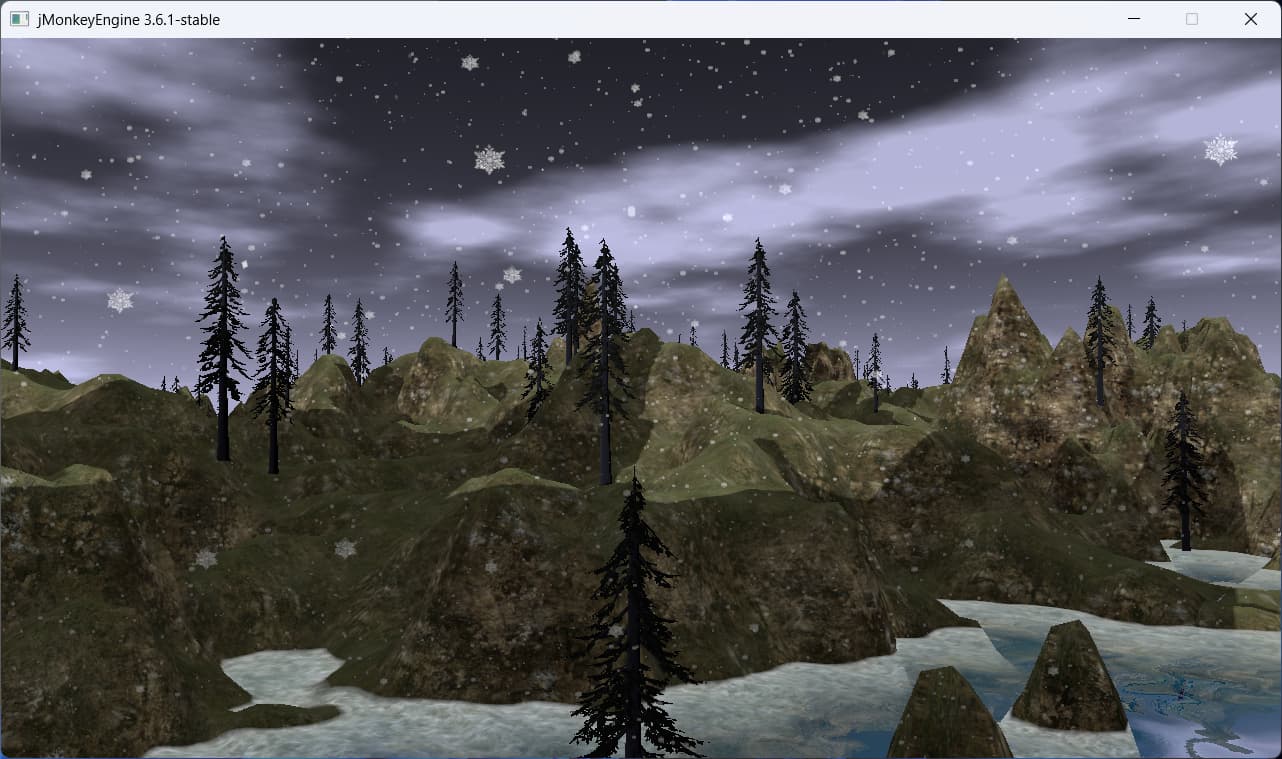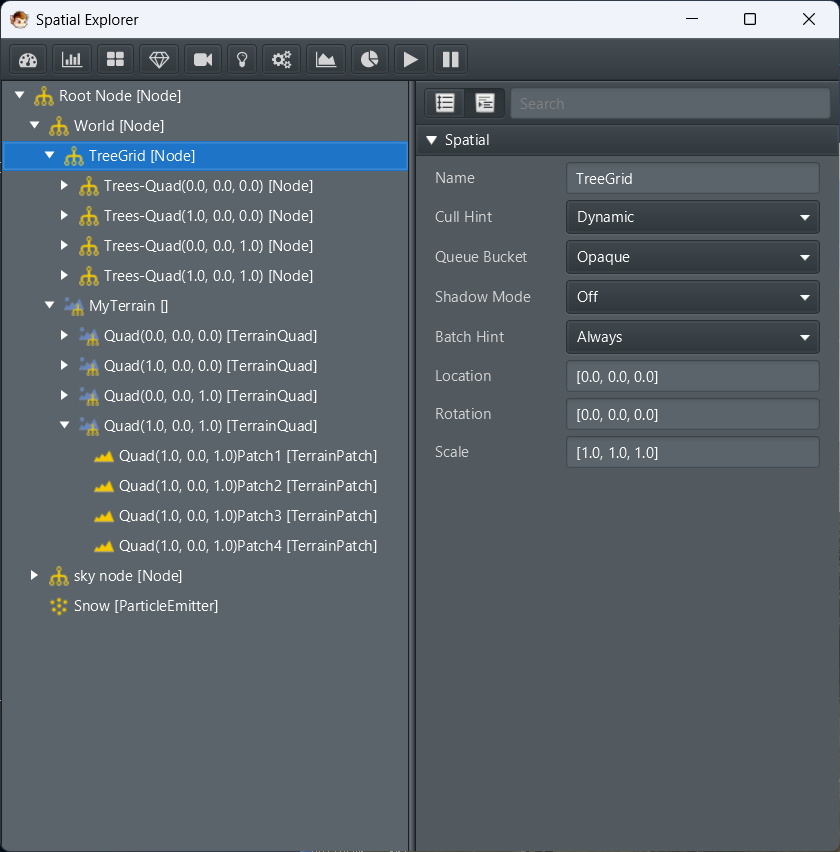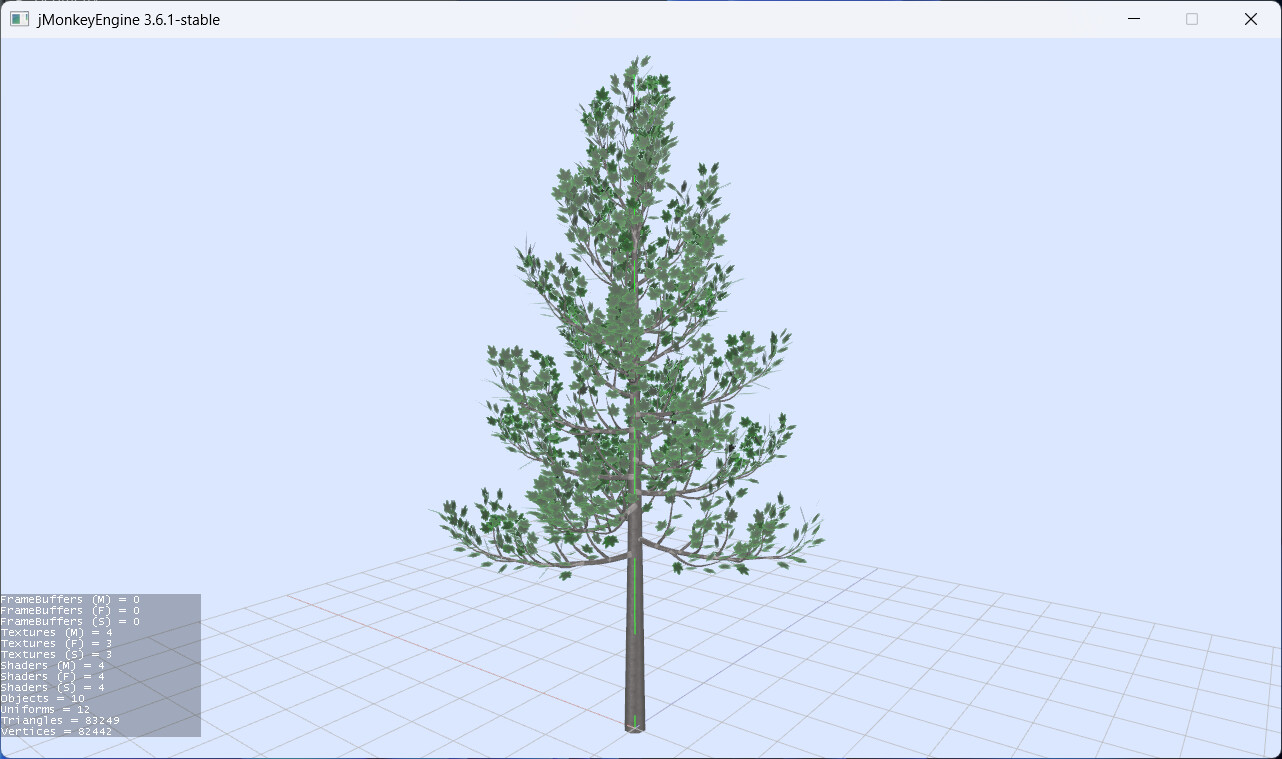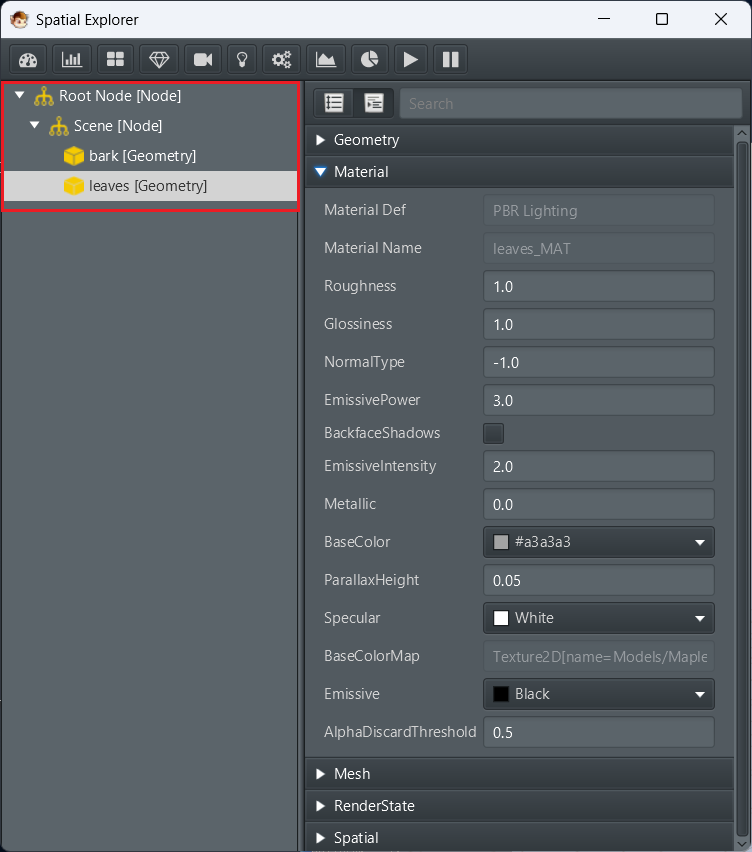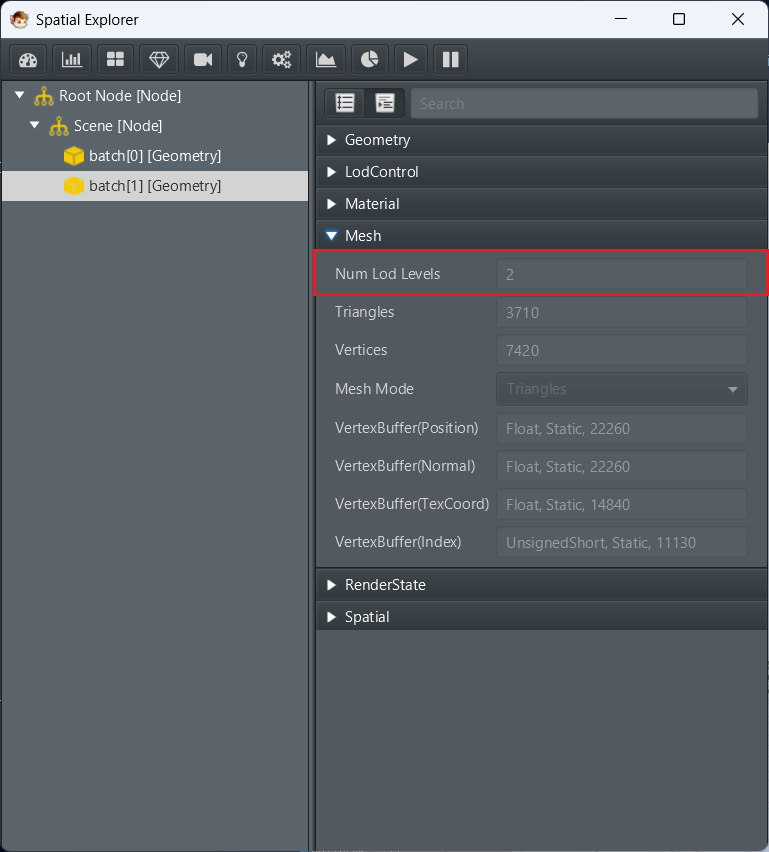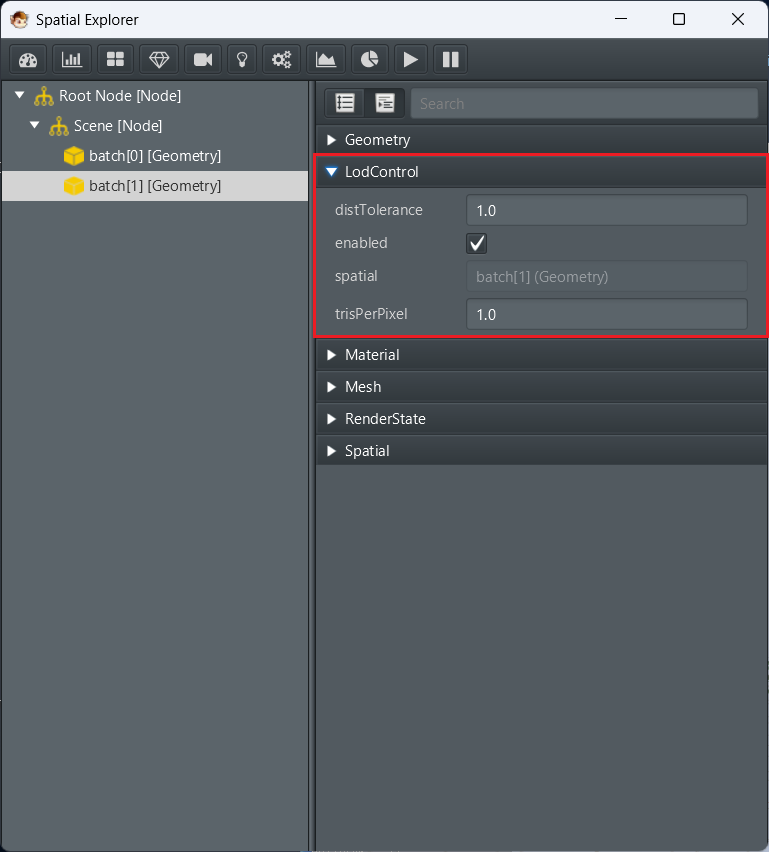Hello everyone,
I started this thread to talk with you about the terrains in JME.
As an exercise, I tried to write a solution to optimize the vegetation generation time by taking advantage of multithreading and a cache. I used the internal code of the jme3-terrain module to write a simple and clear example, but there are many other ways to do this.
- TreeGridListener.java
/**
*
* @author capdevon
*/
public class TreeGridListener implements TerrainGridListener {
private static final Logger log = Logger.getLogger(TreeGridListener.class.getCanonicalName());
public enum ThreadingType {
Sequence, Parallel
}
private Application app;
// cache needs to be 1 row (4 cells) larger than what we care is cached
private LRUCache<Vector3f, Node> cache = new LRUCache<>(20);
private Node gridNode = new Node("TreeGrid");
private ThreadingType threadingType = ThreadingType.Parallel;
private ExecutorService cacheExecutor;
private PlantingAlgorithm pAlgorithm;
public TreeGridListener(Application app) {
this.app = app;
}
public Node getGridNode() {
return gridNode;
}
private Vector3f toCellSpace(TerrainQuad quad) {
int chunkSize = quad.getTotalSize() - 1;
Vector3f scale = quad.getWorldScale();
Vector3f tileCell = quad.getWorldTranslation().divide(scale.mult(chunkSize));
tileCell = new Vector3f(Math.round(tileCell.x), tileCell.y, Math.round(tileCell.z));
return tileCell;
}
@Override
public void gridMoved(Vector3f newCenter) {
}
@Override
public void tileAttached(Vector3f cell, TerrainQuad quad) {
if (threadingType == ThreadingType.Sequence) {
// Uncomment this code to use sequential mode.
// The application may freeze a few seconds or slow down due to data processing time.
//
// Vector3f coord = toCellSpace(quad);
// Node node = cache.get(coord);
// if (node == null) {
// node = pAlgorithm.generateData(quad);
// cache.put(coord, node);
// System.out.println("Loaded Node " + node.getName() + " from TerrainQuad");
// }
// gridNode.attachChild(node);
} else {
if (cacheExecutor == null) {
cacheExecutor = createExecutorService();
}
System.out.println("Submit new UpdateTreeQuadCache for " + quad);
cacheExecutor.submit(new UpdateTreeQuadCache(quad));
}
}
@Override
public void tileDetached(Vector3f cell, TerrainQuad quad) {
Vector3f coord = toCellSpace(quad);
Node node = cache.get(coord);
if (node != null) {
node.removeFromParent();
System.out.println("Unloaded Node " + node.getName() + " from TerrainQuad");
}
}
class UpdateTreeQuadCache implements Runnable {
protected final TerrainQuad quad;
protected UpdateTreeQuadCache(TerrainQuad quad) {
this.quad = quad;
}
@Override
public void run() {
Vector3f coord = toCellSpace(quad);
Node node = cache.get(coord);
if (node == null) {
node = pAlgorithm.generateData(quad);
// Cache the results to optimize resources
cache.put(coord, node);
System.out.println("Loaded Node " + node.getName() + " from TerrainQuad");
}
final Node newNode = node;
app.enqueue(() -> {
// execute in the jME3 rendering thread.
gridNode.attachChild(newNode);
});
}
}
/**
* This will print out any exceptions from the thread
*/
protected ExecutorService createExecutorService() {
final ThreadFactory threadFactory = new ThreadFactory() {
@Override
public Thread newThread(Runnable r) {
Thread th = new Thread(r);
th.setName("jME TreeGrid Thread");
th.setDaemon(true);
return th;
}
};
ThreadPoolExecutor pool = new ThreadPoolExecutor(1, 1, 0L, TimeUnit.MILLISECONDS,
new LinkedBlockingQueue<Runnable>(), threadFactory) {
@Override
protected void afterExecute(Runnable r, Throwable t) {
super.afterExecute(r, t);
if (t == null && r instanceof Future<?>) {
try {
Future<?> future = (Future<?>) r;
if (future.isDone())
future.get();
} catch (CancellationException | ExecutionException ex) {
t = ex;
} catch (InterruptedException ie) {
Thread.currentThread().interrupt(); // ignore/reset
}
}
if (t != null) {
t.printStackTrace();
}
}
};
return pool;
}
}
- TreeGenerator.java
This class implements a simple random tree planting algorithm.
/**
* @author capdevon
*/
public class TreeGenerator implements PlantingAlgorithm {
// range [1, mapSize]
public int step = 4;
// range [0, 1] high values, more trees
public float density = 0.4f;
public boolean optimize = true;
public boolean useLods = true;
public Spatial model;
@Override
public Node generateData(TerrainQuad quad) {
Node batchNode = new Node("TreeNode-" + quad.getName());
int mapSize = quad.getTerrainSize() - 1;
Vector3f wp = quad.getWorldTranslation();
int i = 0;
for (int z = -mapSize; z < mapSize; z += step) {
for (int x = -mapSize; x < mapSize; x += step) {
if (FastMath.nextRandomFloat() > 1 - density) {
// plant tree
float height = quad.getHeight(new Vector2f(x + wp.x, z + wp.z));
Vector3f location = new Vector3f(x + wp.x, height, z + wp.z);
boolean cloneMaterial = false; // share the same material for all models
Spatial clone = model.clone(cloneMaterial);
clone.setName(clone.getName() + "_" + i);
clone.setLocalTranslation(location);
// Randomize the scale and rotation of the model, if desired
batchNode.attachChild(clone);
i++;
}
}
}
if (optimize) {
System.out.println("Batching... " + batchNode + ", useLods: " + useLods);
batchNode = GeometryBatchFactory.optimize(batchNode, useLods);
}
if (useLods) {
batchNode.depthFirstTraversal(new SceneGraphVisitorAdapter() {
@Override
public void visit(Geometry geom) {
if (geom.getMesh().getNumLodLevels() > 1) {
System.out.println("Add LodControl: " + geom);
geom.addControl(new LodControl());
}
}
});
}
return batchNode;
}
}
- Main.java
/**
* @author capdevon
*/
public class Main extends SimpleApplication {
private TerrainGrid terrain;
private Node worldNode = new Node("World");
@Override
public void simpleInitApp() {
...
Material matTerrain = createHeightBasedTerrain(assetManager);
FilteredBasis ground = createFilteredBasis();
int patchSize = 65;
int tileSize = 128;
int terrainSize = (tileSize * 2);
float heightScale = 256f;
terrain = new TerrainGrid("MyTerrain", patchSize, terrainSize + 1, new FractalTileLoader(ground, heightScale));
TerrainLodControl control = new TerrainGridLodControl(terrain, cam);
control.setLodCalculator(new DistanceLodCalculator(patchSize, 2.7f)); // patch size, and a multiplier
terrain.addControl(control);
terrain.setMaterial(matTerrain);
terrain.setShadowMode(RenderQueue.ShadowMode.CastAndReceive);
Spatial tree = assetManager.loadModel("Models/MyCoolTree.j3o");
bakeLods(model, 0.5f);
TreeGenerator treeGenerator = new TreeGenerator();
treeGenerator.setModel(tree);
TreeGridListener treeGridListener = new TreeGridListener(this);
treeGridListener.setPlantingAlgorithm(treeGenerator);
terrain.addListener(treeGridListener);
worldNode.attachChild(terrain);
worldNode.attachChild(treeGridListener.getGridNode());
rootNode.attachChild(worldNode);
}
...
}
Here are some screenshots:
The Scene Hierarchy at Runtime:
WIP:
- Batching & LODs
- Post Processing Filters…
I will do further testing on these points and update the topic with the results.
Let me know if you are interested in this topic or if you have other ideas. ![]()