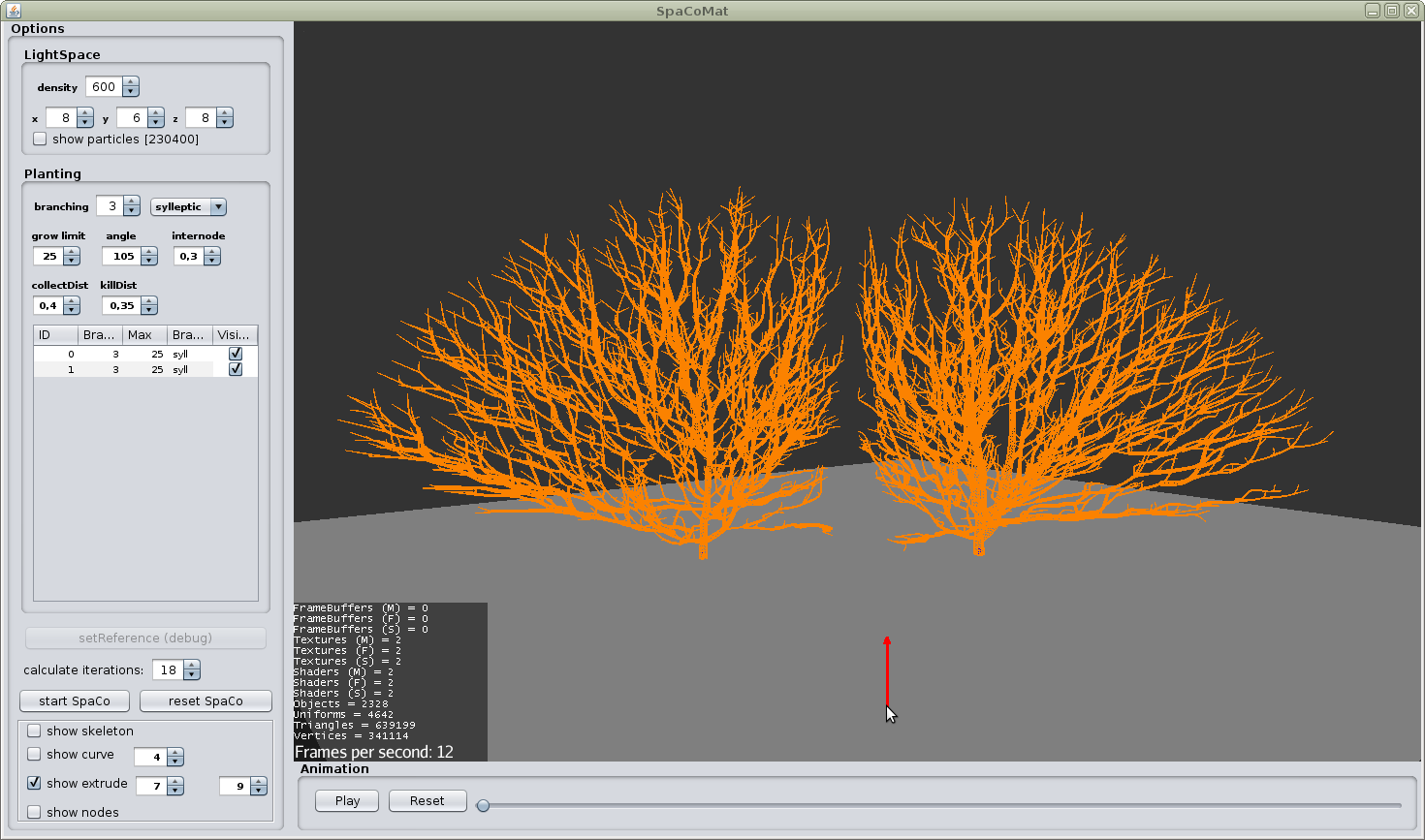Looks pretty good! But yeah, lots of testing needs to be done because this is a major change. If it supports the “OffscreenBuffer” context type then it should work with the SDK as well.
For 3.1, we might make it available as an “opt-in” option, where you have to include the library and then use AppSettings.setRenderer(LWJGL3**) to activate it.
Wow! So many great projects here!
Is this code available for download anywhere?
that GUI looks fantastic (as does your 3D world)
Hi, I am new to the board, but not to jME, so time to present my “hobby project”.
It is a early prototype of a framework, which aims to procedural generate trees, shrubs and other plants in terms of biological behavior. It’s trying to simulate the auxin distribution with respect to the available “light”, so that the branches avoid collisions like in the real world. In terms of performance and model detail, it is NOT targeting to be used in games, but I think it may be useful as a tree editor for CGI or something similar.
Edit: When I try to embed the link of the pic I get the system message: “Sorry, new users can’t put images in posts.”
Edit2: “Achievement unlocked”, now I am a basic user and able to post pictures.
You need the direct link to the image, in dropbox just add ?dl=1 at the end of the url, then you just paste it and discourse automatically shows the image.
I like to use the cloud hosting service Copy.com because they allow direct links, it’s just not publicised. To use a direct link on copy.com first you use the share option to create a link to the item hosted on copy.com, this link is not a direct link, like other cloud services it will direct clickers to an intermediary page where they can then download the item. To make the link direct, such as for posting images in forums, simply add /filename to the end of the link they provide you with via the sharing option.
So if you were going to share image.jpg you would append /image.jpg to the provided link.
You can use direct links on mgur.com. I do it all the time.
http://i.imgur.com/NjMkbeY.png
…it’s also nice because there are tools to do capture right to imgur. If you have an account, it even remembers the images you upload.
Hello monthly screenshot champs! Working on anything cool these days? Whether it’s the same thing as it was back when this thread started or something brand new, however big or small, please consider sharing it for the 2015 jMonkeyEngine showcase video:
Back in 2012 (holy monkey balls that’s 3 years ago) we put out a call for gameplay/progress footage for us to use in a showcase video. That video never materialised as a release-video, but I did put together a simple mashup of the games there were submitted: [jMonkeyEngine 3 - Prototypes & Alphas Mashup] I’d like to try this again. Sort of the video-equivalent to the monthly showcase. Maybe it could be a quarterly thing. Looking for showcase footage I will be making a simple, unc…
Keep the WIPs coming!