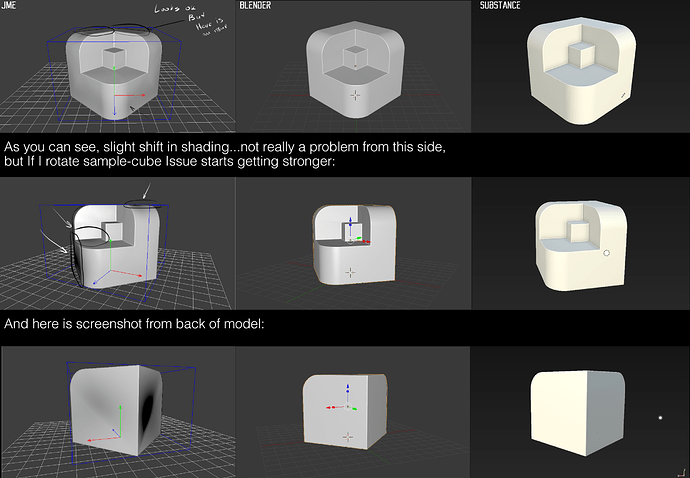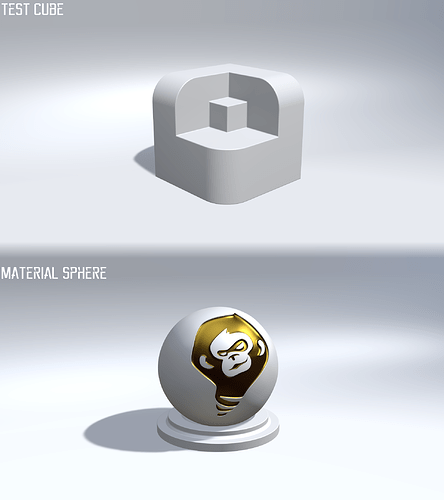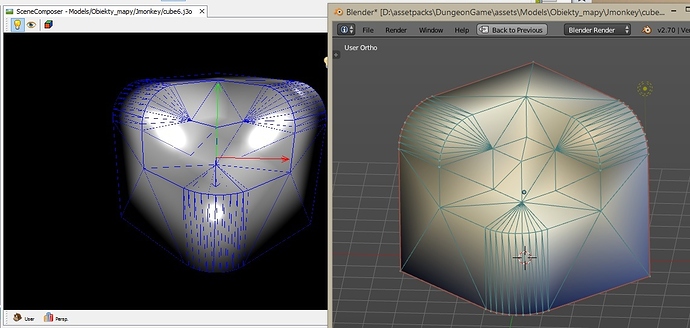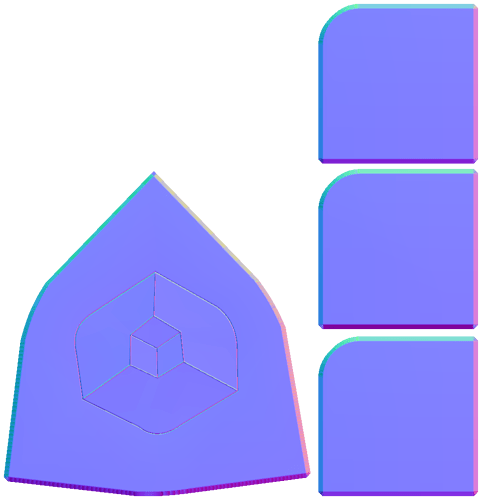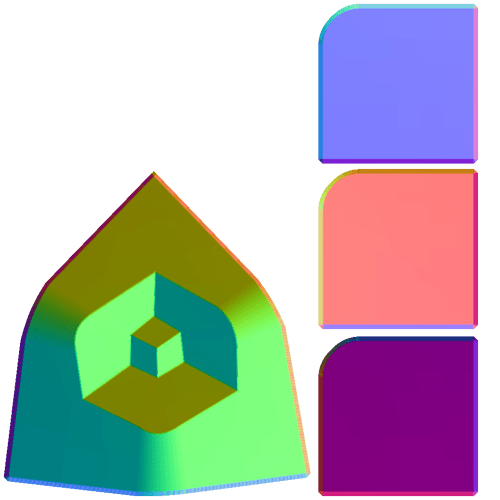Hi everyone!
So, while working with our project Space Shift (where I am lead artist) I faced with not really cool normal map problem.
Our project is about spaceships and other hardsurf headaches…and as you might know hardsurf have to have proper normal map setup, and from here is main issue starts.
Model with same normalmaps, shade differently in blender and JME. I have a strong background in game development and I know that in most cases, problem appears because of different shading algorithms in baking software and in game engine.
So, here is demonstration of problem (I will show a comparison in 3 different engines):
All engines use exact same normal map, with same settings of lightning (except substance, there is HDRI shading). JME normal map has inverted Y (green channel).
Normal map baked in BI (Blender Internal).
Model was triangulated before baking normal map and same triangulated mesh used in all engines.
As I mentioned before, to deal with this issue we are generating normal map specially for engine by using Handplane
This program takes OS normal map and Lowpoly mesh and converts OS to Tangent for selected engine (UDK, Unity, Max, Maya…)
Also, creator of handplane explains my issue in his videos (if anyone interested)
So, this is not pleasant issue, broken geometry really show up in hardsurf.
I dont know how to bake my maps and where. JME seems to have same issue with all normalmaps generated with handplane (Max, Maya, UDK, Unity etc.) and normalmaps from Xnormal have same problem. Could you help me?